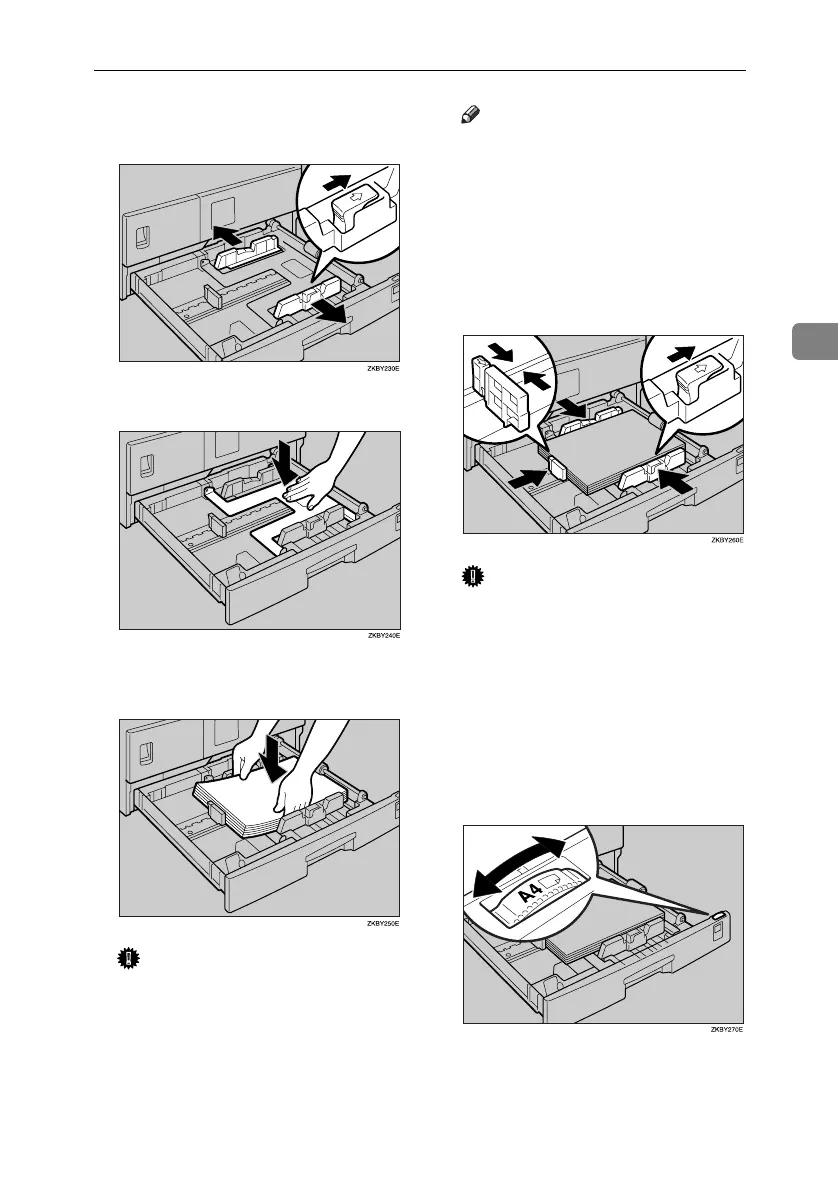Changing the Paper Size
47
3
E
EE
E
While pressing the release lever,
adjust the side fences.
F
FF
F
Push the metal plate down.
G
GG
G
Square the paper and load it into
the tray.
Important
❒ Do not stack paper higher than
the limit mark.
Note
❒ Fan the paper before loading it
into the tray.
❒ Straighten curled or warped pa-
per before loading it into the
tray.
H
HH
H
While pressing the release lever,
adjust the back and side fences to
the new paper size.
Important
❒ When setting small quantities of
copy paper, be careful not to
squeeze the side fence in too
tightly, if you do the paper will
not be fed properly.
I
II
I
Press down the lock button.
J
JJ
J
Adjust the tray size with the pa-
per size selector to the new paper
size.
KirC1a_AE_F_FM.book Page 47 Friday, January 31, 2003 4:54 PM
