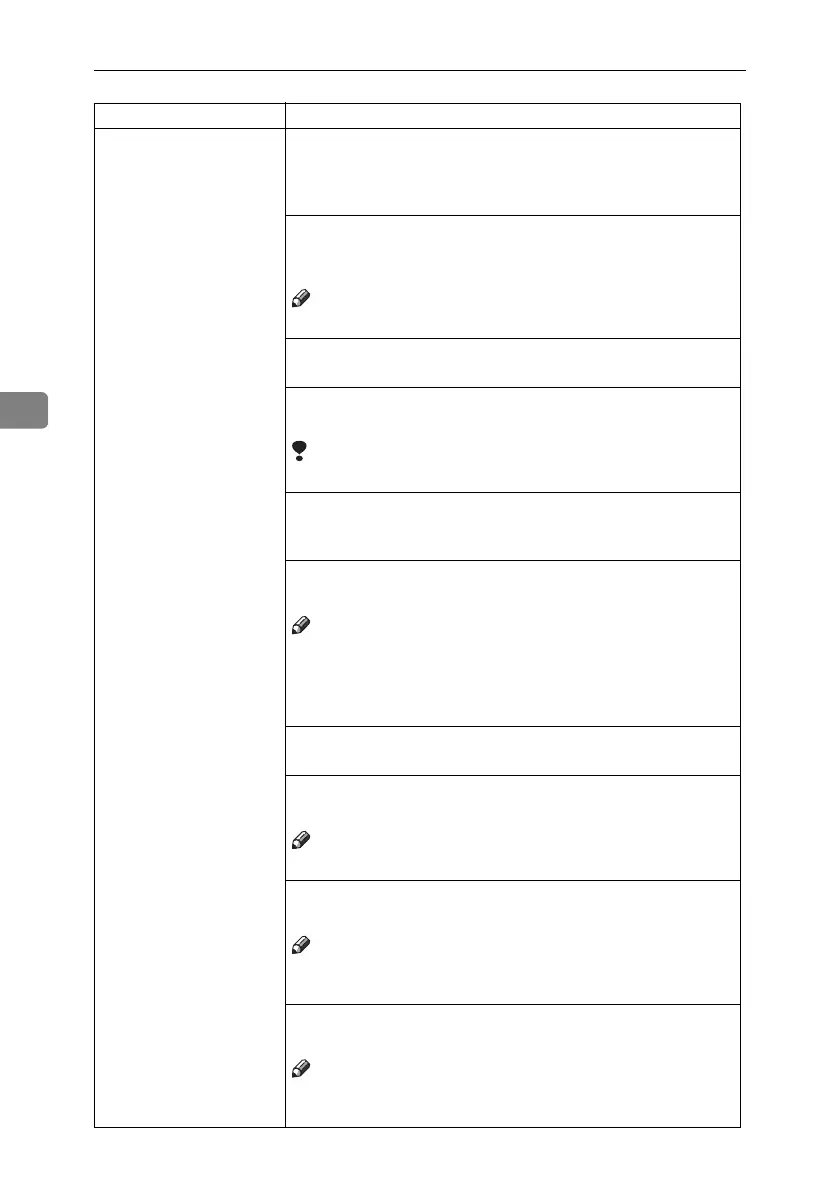User Tools
58
4
6. Key Operator Tools
(6. Key Op. Tools)
If the machine is set to use the User Code function, operators must
enter their user codes before they can operate the machine.
The machine can keep count of the number of copies made under
each user code.
1.User Code Access
Select this to employ user codes to restrict copier users and man-
age the number of copies made.
Note
❒ Default: Off
2.Check Copy Counter
You can check the number of copies made under each user code.
3.Print Counter List
You can print counter lists.
Limitation
❒ The optional 16 MB copier memory unit is required.
4.Reset Counter
You can check the number of copies made under each user code.
You can also reset each user code's counter to 0.
5. Clear all User Codes (5.Clr All User Codes)
You can clear all user codes.
Note
❒ The number of copies made under the old code is added to
that made under the new user code.
❒ The number of copies made under the deleted code is also de-
leted.
6.Reset All Counters
You can reset each user code's counter to 0.
7.Program User Code
You can register user codes.
Note
❒ Up to 50 user codes (eight digits or less) can be registered.
8.Change User Code
You can change user codes.
Note
❒ The number of copies made under the old code is added to
that made under the new user code.
9.Delete User Code
You can delete user codes.
Note
❒ The number of copies made under the deleted code is also de-
leted.
Menu Description
KirC1a_AE_F_FM.book Page 58 Friday, January 31, 2003 4:54 PM
