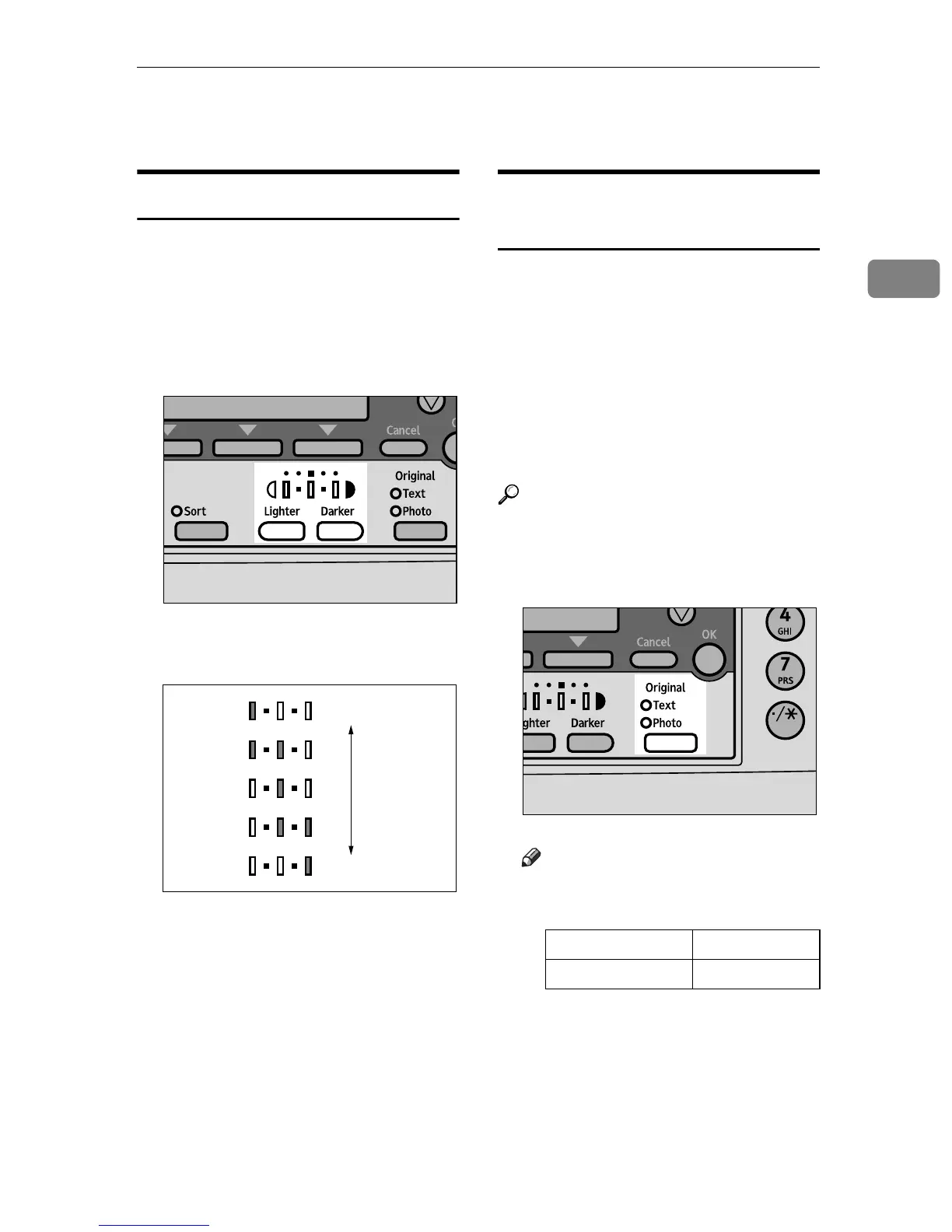Copier Functions
27
2
Copier Functions
Adjusting Image Density
You can adjust copy image density to
match your originals.
If you require darker or lighter cop-
ies, adjust image density accordingly.
A Press the {Lighter} or {Darker} key
to adjust the density.
The image density changes in five
increments as follows:
Selecting Original Type
Setting
Select one of the following two types
to match your originals:
Text
Select this when your originals
contain only text (no pictures).
Photo
This can reproduce delicate tones
of photographs and pictures.
Reference
p.45 “Original Type Setting”
A Press the {Original} key and select
the original type.
Note
Press the {Original} key to go
through the following types:
ABU115S
ABU
S.eps
ABU042S
Lighter
Darker
ABU
S.eps
Upper indicator lit Text
Lower indicator lit Photo
ABU116S
ABU
S.eps
