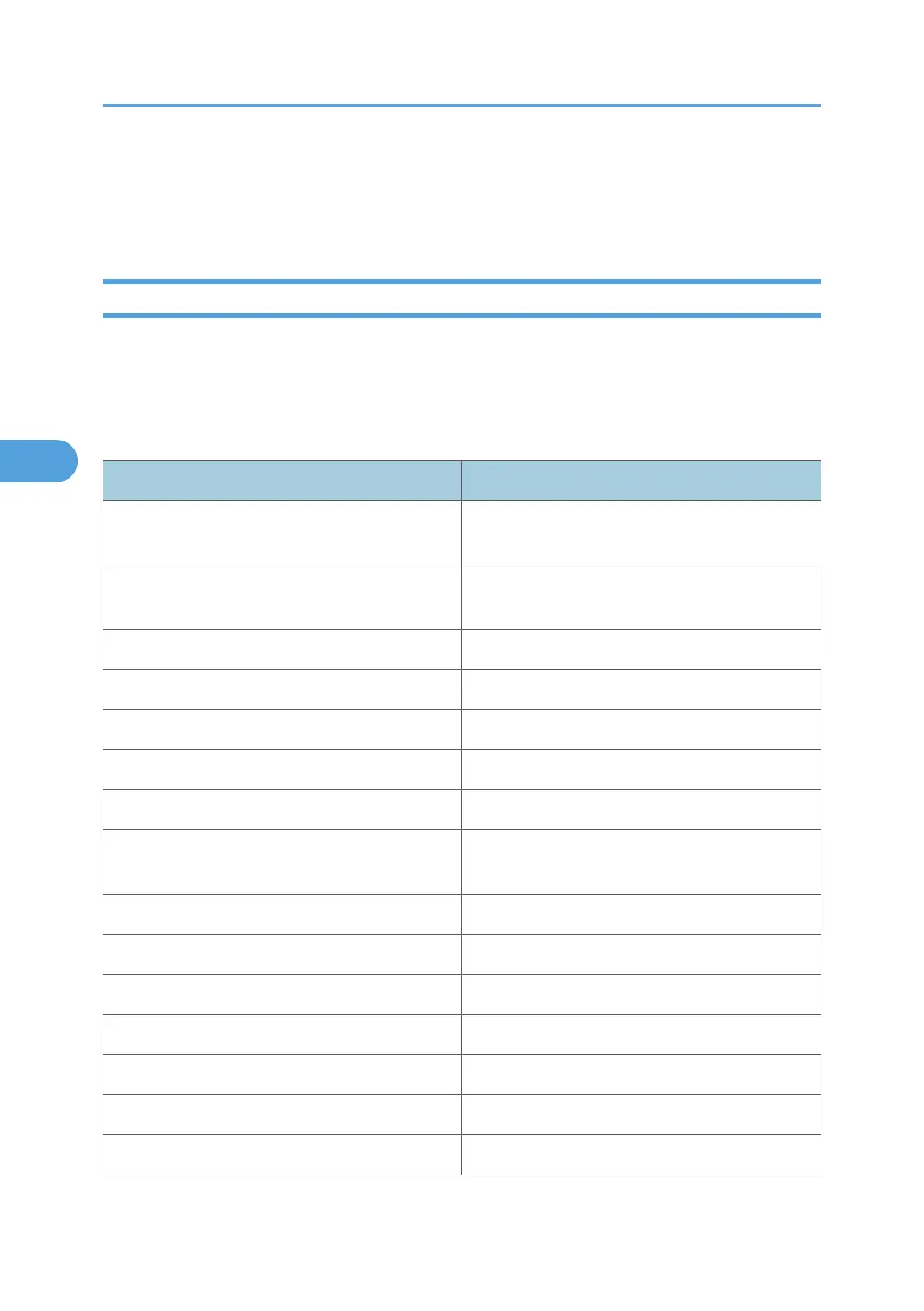Getting Printer Information over the Network
This section explains details of each item displayed in the printer status and information.
Current Printer Status
This section explains how you can check the machine's status and the items displayed. Depending on the
options installed on the machine, some items might not be displayed.
• UNIX: Use the “lpq” command and “rsh”, “rcp”, “ftp”, and “sftp” parameters.
• mshell: Use the “status” command.
Messages Description
Access Restricted The job was canceled because user have no
authority.
Access Restricted (Classi-Code) The job was canceled because no classification
code is specified.
Adjusting... The machine is initializing or calibrating.
Call Service Center There is a malfunction in the machine.
Canceled The job is reset.
Canceling Job... The job is being reset.
Cannot Eject Original Through The original cannot be ejected.
Cannot multi-install: SD Card The SD card has been configured using another
device.
Card/Counter not inserted The machine is waiting for prepaid card or key.
Coin or amount not inserted The machine is waiting for coin to be inserted.
Coin/Key Counter not inserted The machine is waiting for coin or key counter.
Configuring... Setting is being changed.
Cooling Down Fusing Unit... The fusing unit is cooling down.
Cover Open: ADF The document feeder is open.
Cover Open: Duplex Unit The cover of the duplex unit is open.
4. Monitoring and Configuring the Printer
196
