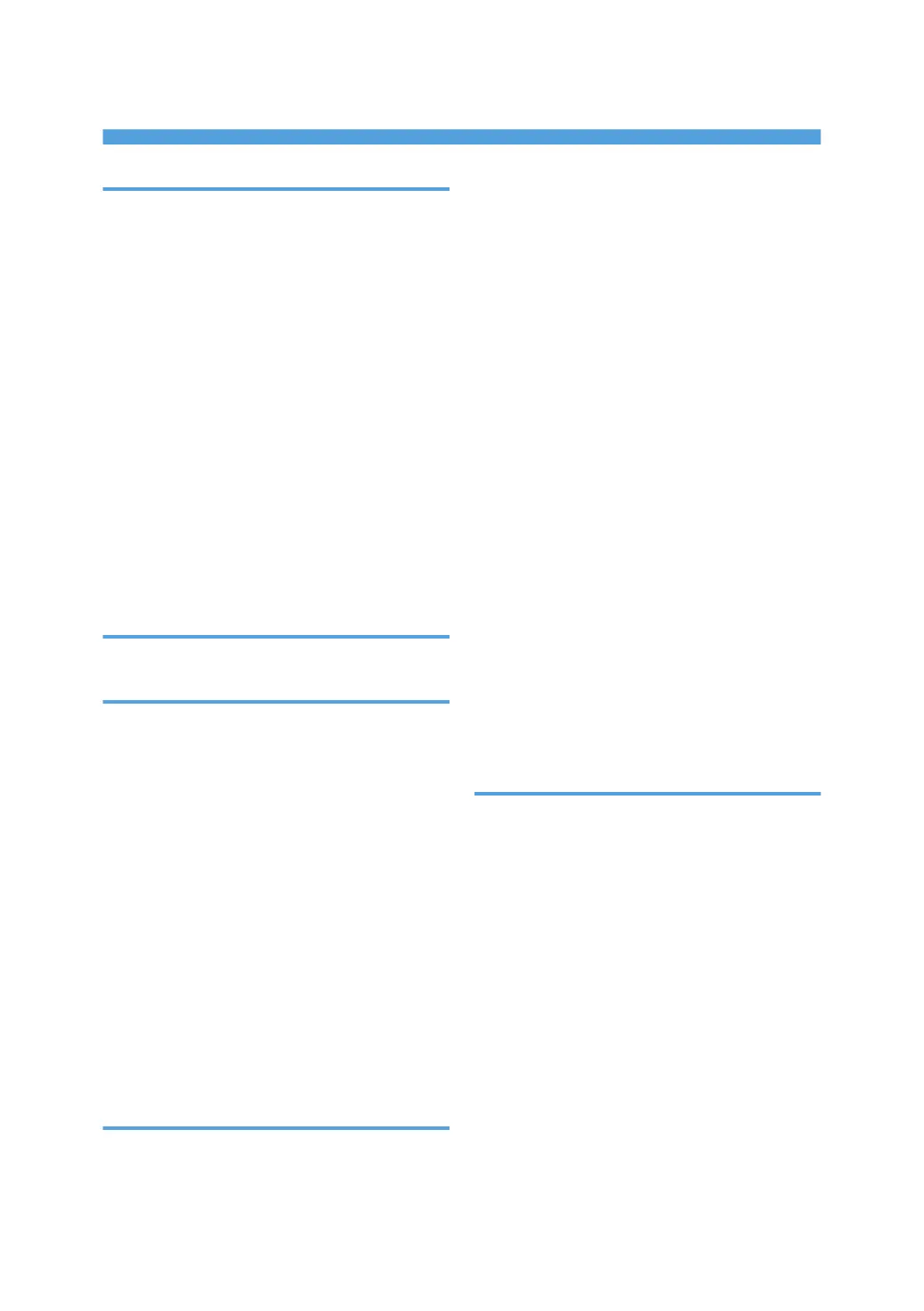INDEX
A
Account for e-mail notification...........................151
Ad-hoc Channel....................................................33
Adding a group to another group.....................322
Address book......................................................225
Address Book
Print List...............................................................................41
Address Book Management.................................40
Admin. E-mail Address..........................................38
Administrator Authentication Management........43
Administrator mode.............................................120
Administrator Tools................................................40
AOF........................................................................44
Authentication information..................................235
Auto Logout Timer.................................................27
Auto Off Timer.......................................................26
Auto Specify Sender Name..................................39
AutoNet................................................................363
B
Bidirectional Communication...............................32
C
Changing a fax destination................................254
Changing a group name....................................330
Changing a Registered IP-Fax destination........266
Changing a registered name.............................231
Changing a user code........................................238
Changing an e-mail destination.........................277
Changing an FTP folder......................................300
Changing an NCP registered folder..................312
Changing an SMB folder...................................289
Clearing the number of prints.............................248
Communication Mode..........................................33
Connecting the telephone line...........................101
Connecting to the interfaces.................................61
Copier Auto Reset Timer.......................................26
Copy Count Display..............................................22
Copyrights...........................................................380
D
DDNS Configuration.............................................29
Default User Name/Password (send).................39
Delete All Logs.......................................................45
Deleting a fax destination...................................261
Deleting a group.................................................332
Deleting a group within another group.............328
Deleting a registered IP-Fax destination...........271
Deleting a registered name................................233
Deleting a user code...........................................241
Deleting an e-mail destination...........................279
Deleting an FTP folder.........................................304
Deleting an NCP folder......................................316
Deleting an SMB registered folder....................293
Delivery Option.....................................................36
DHCP...................................................................363
DHCPv6...............................................................363
Dial-up router......................................................369
Direct printing......................................................355
Display Contrast....................................................22
Display panel.........................................................16
Display/Clear/Print Counter Per User................42
Display/Print Counter...........................................42
Displayed information.........................................204
Displaying names registered in a group...........324
Displaying the counter for each user.................244
DNS Configuration...............................................29
Domain Name.......................................................29
Dynamic DNS......................................................366
E
E-mail
ethernet...............................................................................76
wireless LAN......................................................................77
E-mail Communication Port..................................38
E-mail destination................................................274
E-mail Reception Interval......................................38
E-mail Storage in Server.......................................39
Effective Protocol...................................................29
Energy Saver Timer...............................................26
Enhanced Ext. Charge Unit..................................43
etherconfig...........................................................168
Ethernet interface...................................................62
Ethernet Speed......................................................30
Extended Security..................................................43
External Charge Unit Mng....................................43
External telephone..............................................101
395
