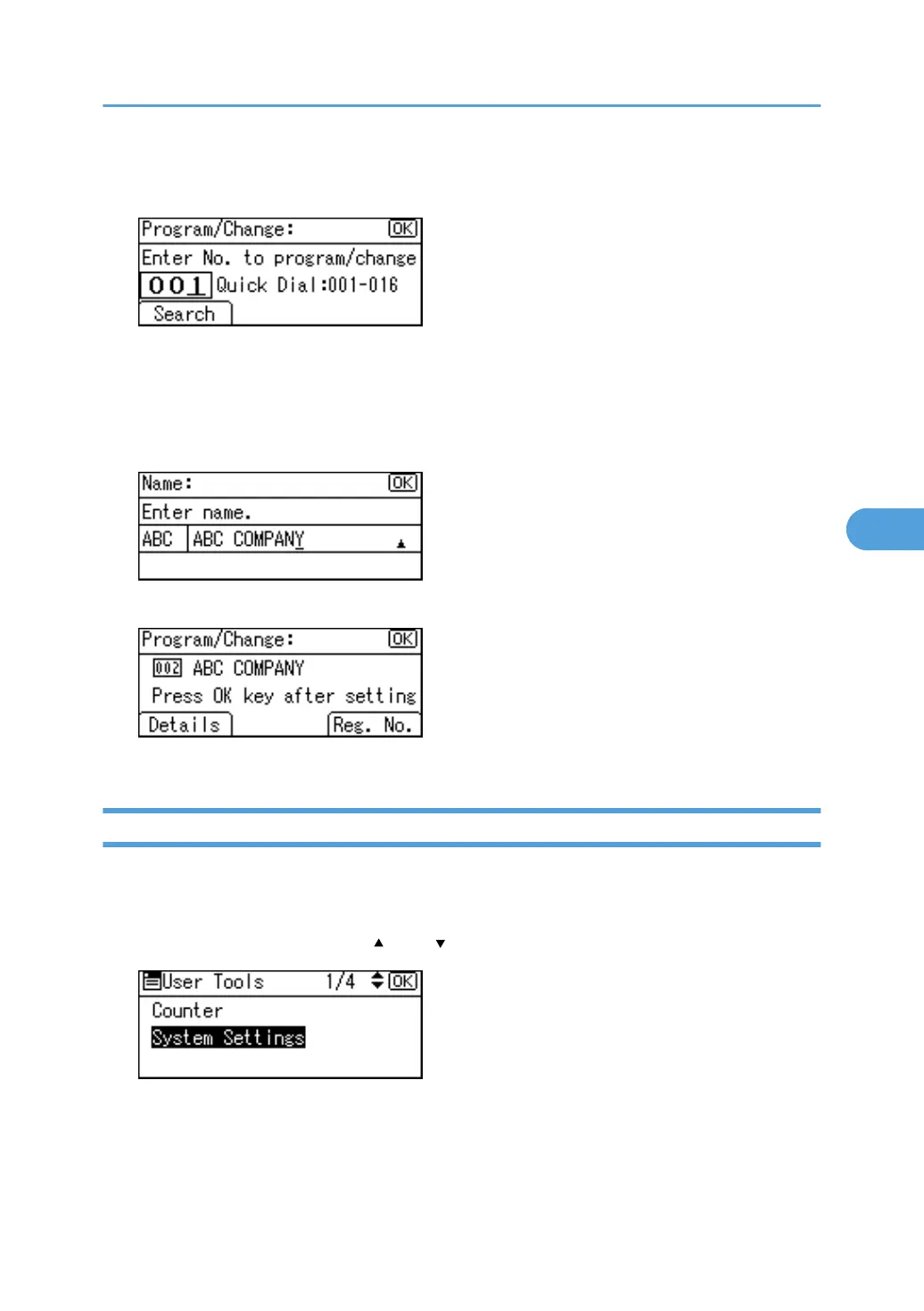6. Enter the registration number you want to program using the number keys or the Quick Dial
keys, and then press the [OK] key.
When you register a new Reg. No., currently available numbers are automatically displayed.
You can automatically specify registration numbers 001 - 016 by pressing the Quick Dial key.
7. Enter the name, and then press the [OK] key.
For the user name, up to 20 characters are usable.
8. Press the [OK] key.
9. Press the [User Tools/Counter] key.
Changing a Registered Name
This section describes how to change a name.
1. Press the [User Tools/Counter] key.
2. Select [System Settings] using [ ] and [ ], and then press the [OK] key.
Registering Names
231
