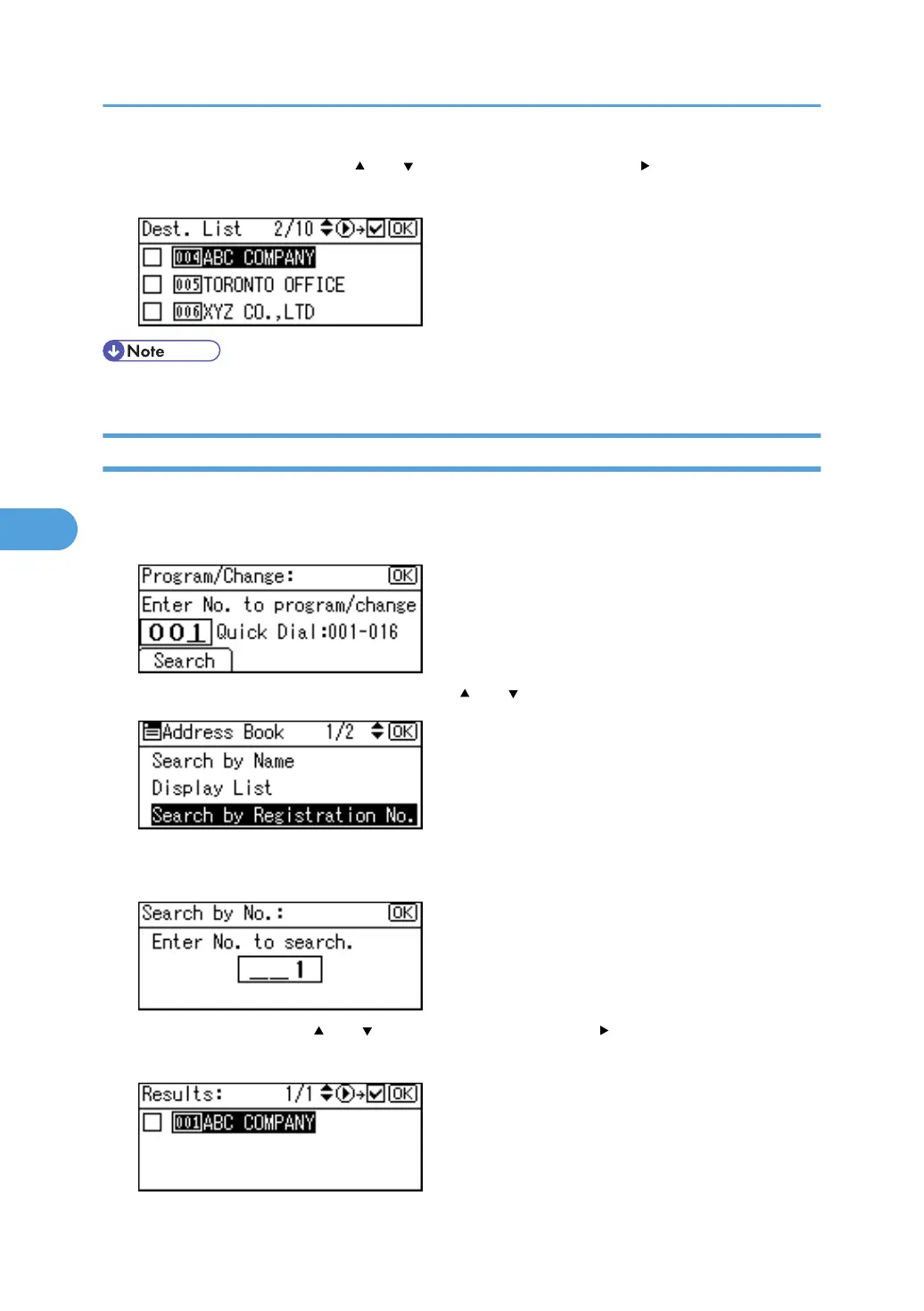3. Select the destination using [ ] or [ ], then confirm it by pressing [ ], and then press the
[OK] key.
• For details about entering text, see “Entering Text”, About This Machine.
Searching by Registration Number
Search the address book using the registration number of a user destination.
1. Press [Search].
2. Select [Search by Registration No.] using [ ] or [ ], and then press the [OK] key.
3. Enter the registration number you want to search using the number keys, and then press the
[OK] key.
4. Select the name using [ ] or [ ], then confirm it by pressing [ ], and then press the [OK]
key.
5. Registering Addresses and Users for Facsimile/Scanner Functions
350
