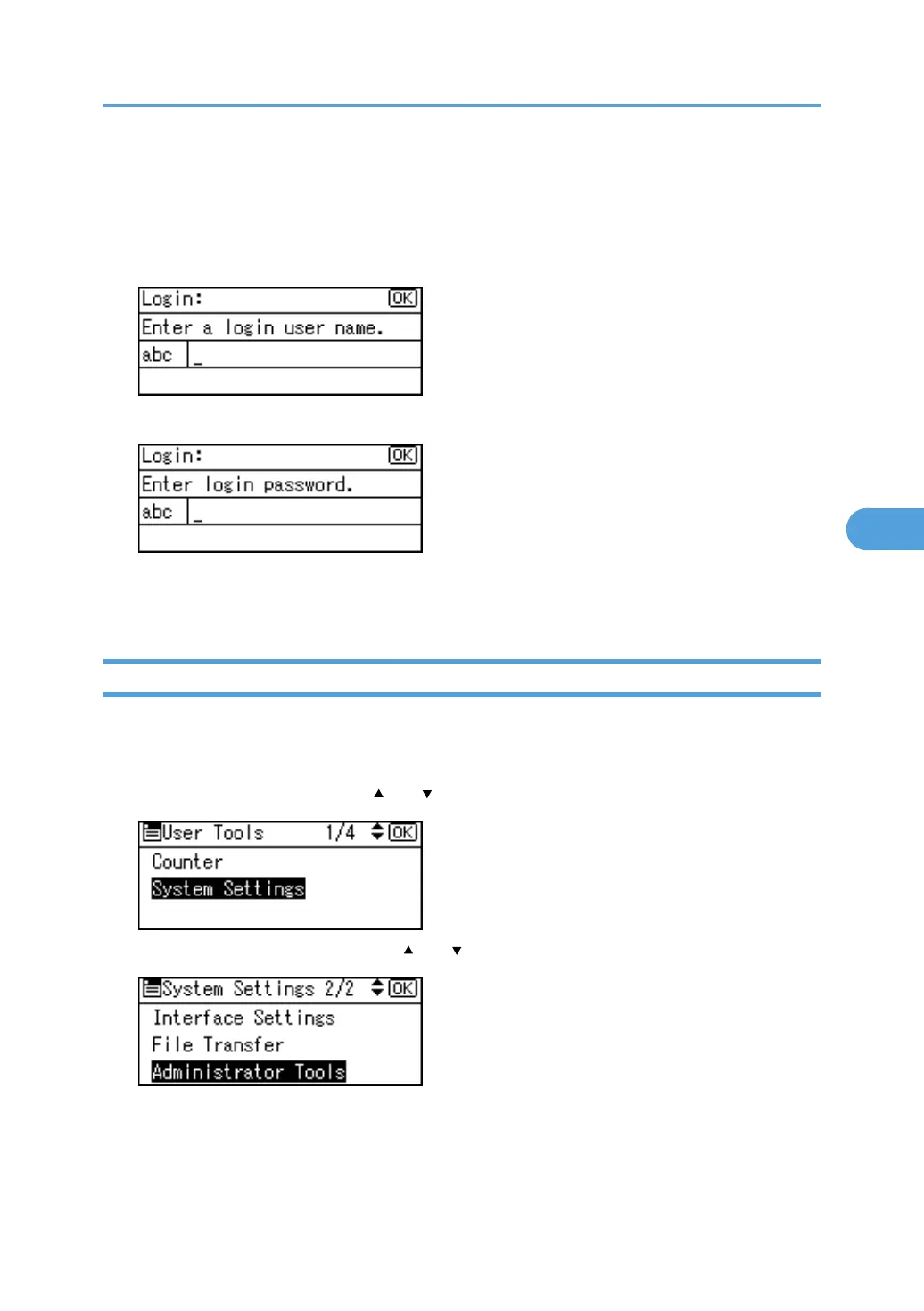If you have not specified folder authentication, or if an incorrect user name or password has been entered
for folder authentication, the login screen appears.
1. Enter the login user name, and then press the [OK] key.
Enter the login user name specified for folder authentication.
2. Enter the password, and then press the [OK] key.
The path to the selected folder appears.
If a message appears, press [Exit], and then enter the login user name and password again.
Changing an SMB Folder
This section describes how to change settings of the registered SMB folder.
1. Press the [User Tools/Counter] key.
2. Select [System Settings] using [ ] or [ ], and then press the [OK] key.
3. Select [Administrator Tools] using [ ] or [ ], and then press the [OK] key.
Registering Folders
289
