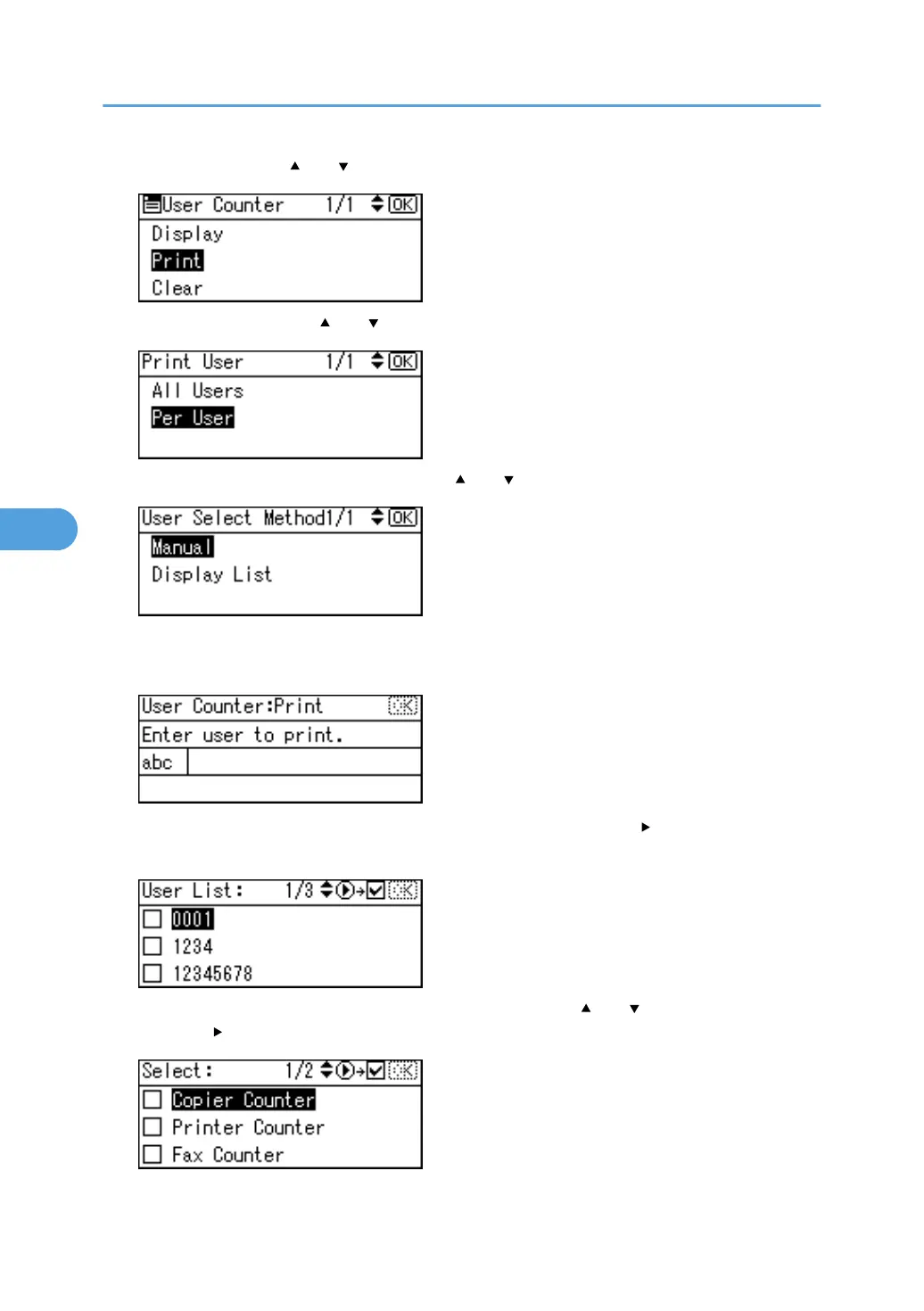5. Select [Print] using [ ] or [ ], and then press the [OK] key.
6. Select [Per User] using [ ] or [ ], and then press the [OK] key.
7. Select the method of user selection using [ ] or [ ], and then press the [OK] key.
8. Select the user to print.
If you select [Manual] in step 7, enter the user code and then press the [OK] key.
If you select Display Destination List in step 7, confirm the user code using [ ] and then press the [OK]
key.
9. Select the function you want to print the counter for using [ ] or [ ], then confirm it by
pressing [ ], and then press the [OK] key.
5. Registering Addresses and Users for Facsimile/Scanner Functions
246
