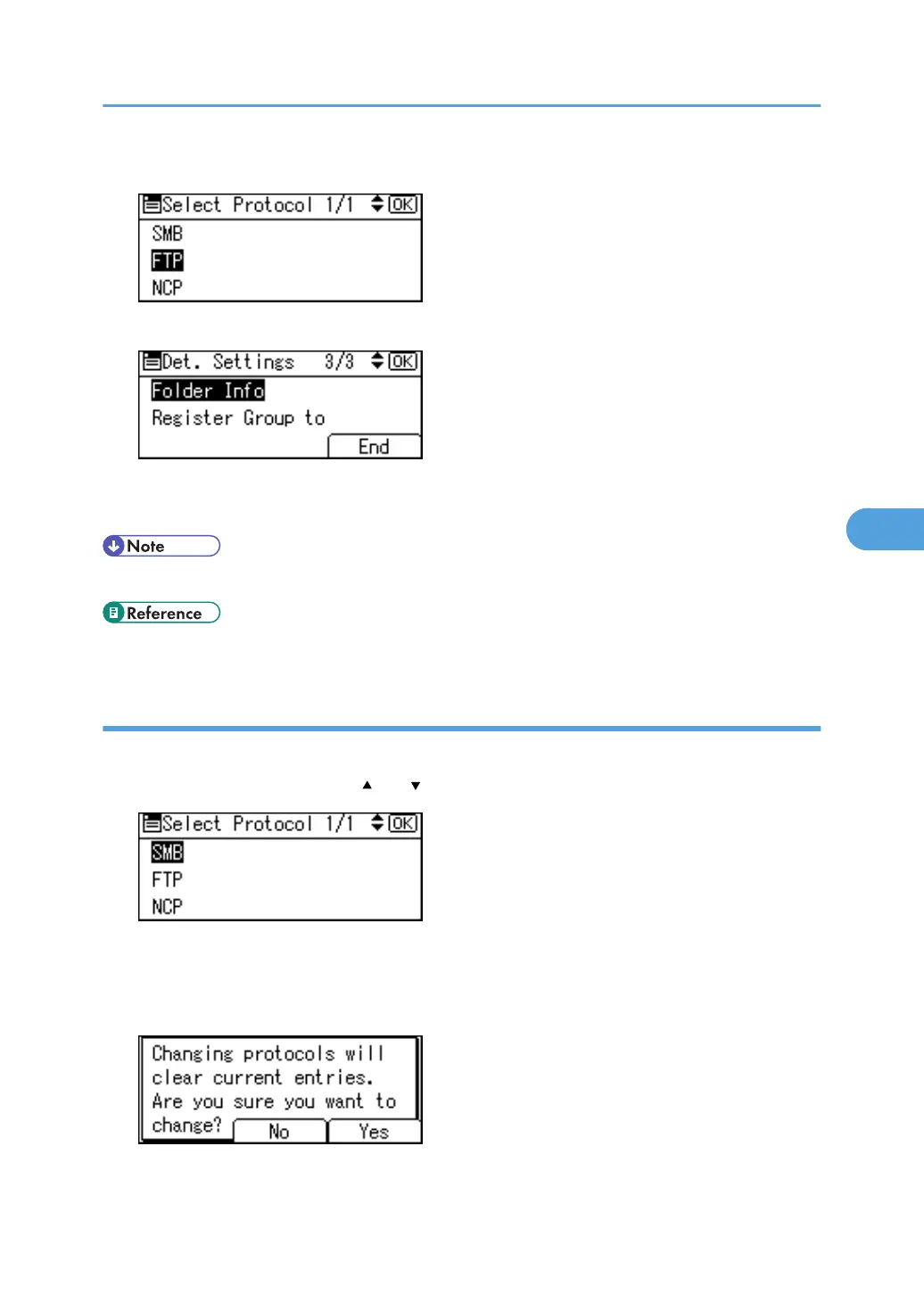16. Press the [Escape] key.
17. When you have finished making changes, press [End].
18. Press the [OK] key.
19. Press the [User Tools/Counter] key.
• To change the name, see "Registering Names".
• p.230 "Registering Names"
Changing the protocol
This section describes how to change the protocol.
1. Select [SMB] or [NCP] using [ ] or [ ], and then press the [OK] key.
A confirmation message appears.
2. Press [Yes].
Changing the protocol will clear all settings made under the previous protocol.
3. Enter each item again.
Registering Folders
303
