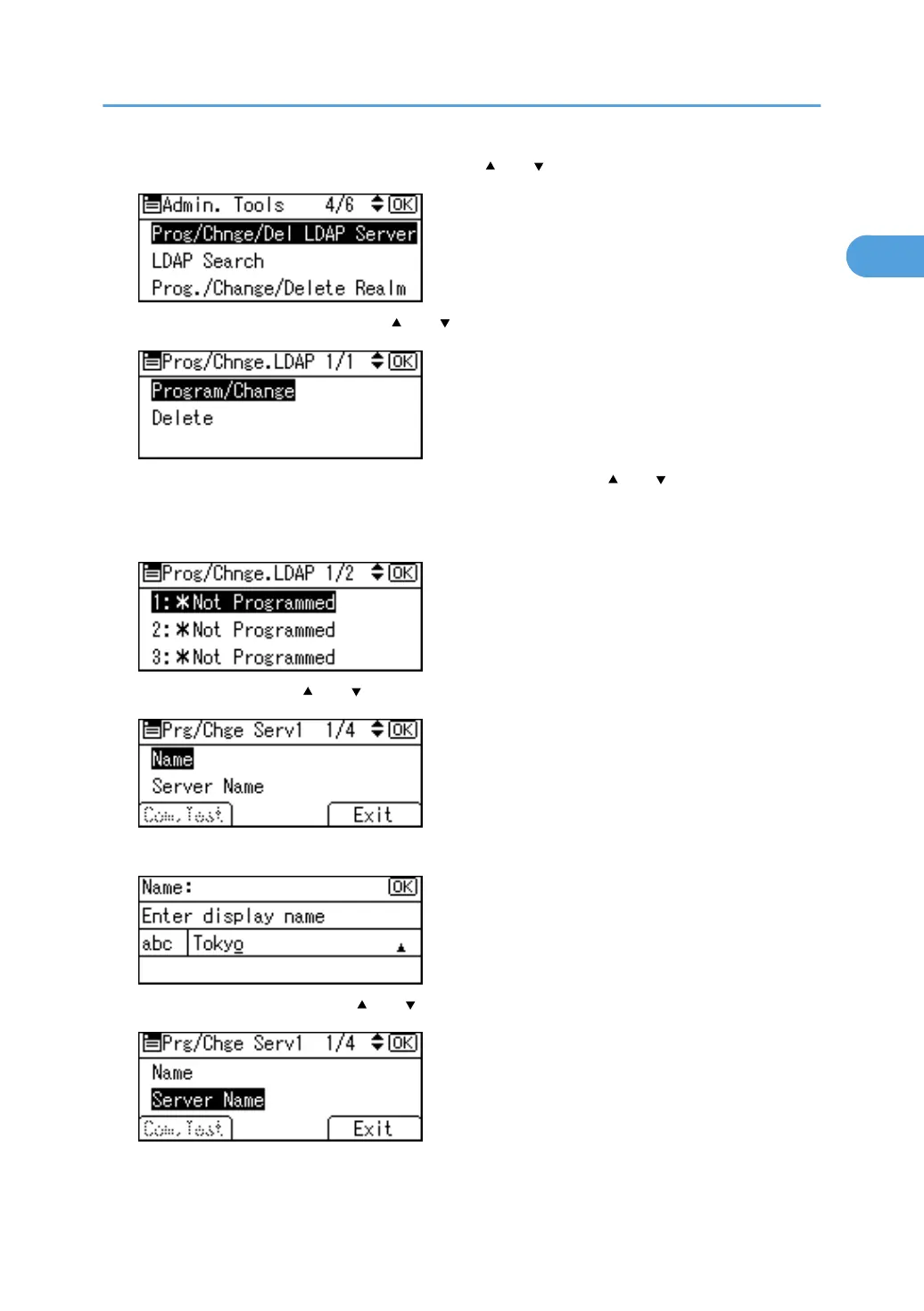4. Select [Prog/Chnge/Del LDAP Server] using [ ] or [ ], and then press the [OK] key.
5. Select [Program/Change] using [ ] or [ ], and then press the [OK] key.
6. Select the LDAP server you want to program or change using [ ] or [ ], and then press the
[OK] key.
When programming the server, select [*Not Programmed].
7. Select [Name] using [ ] or [ ], and then press the [OK] key.
8. Enter the name, and then press the [OK] key.
9. Select [Server Name] using [ ] or [ ], and then press the [OK] key.
Programming the LDAP server
47
