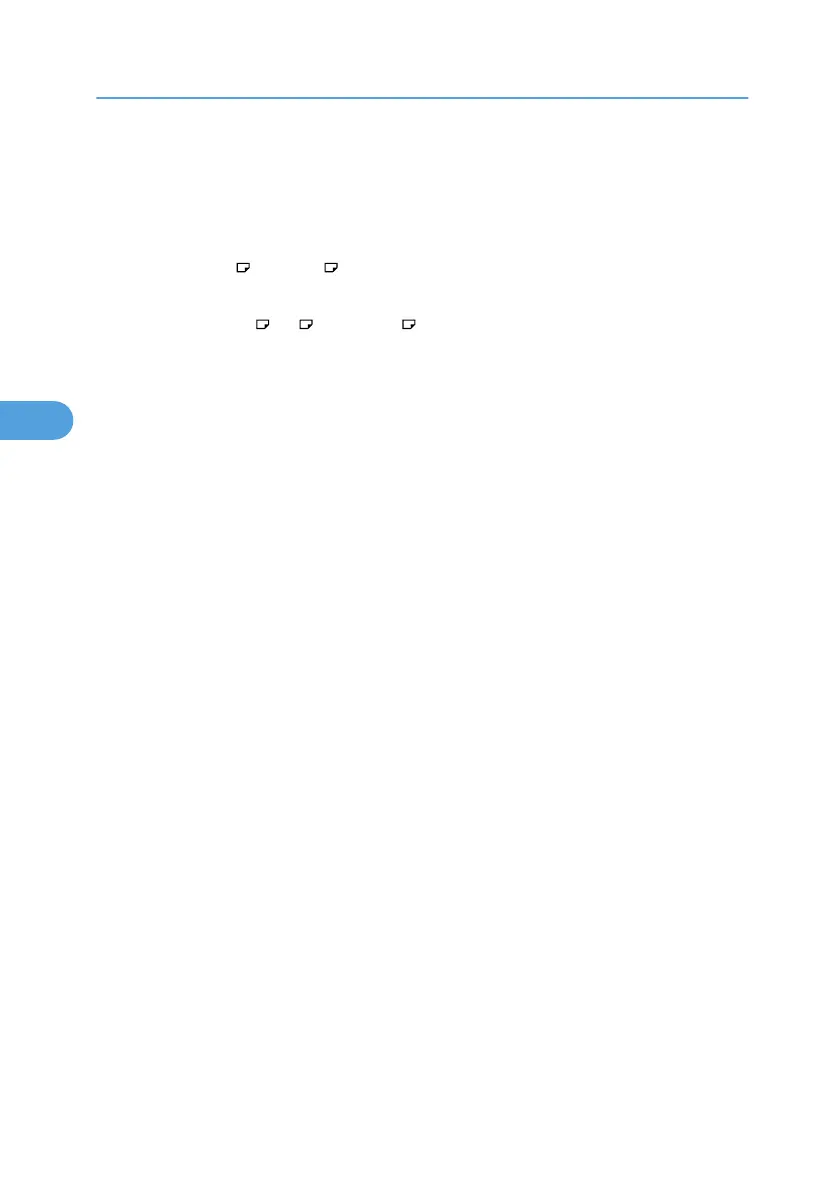Specifications for Other Options
This section describes specifications for other options.
A3 / 11 × 17 Tray Unit
You can load A3 or 11 × 17 paper in the tray 1 using this unit.
B4 JIS / 8
1
/
2
× 14 Tray Unit
You can load B4 JIS /A4 or 8
1
/
2
× 14 paper in the large capacity tray (LCT) using this unit.
Tab Sheet Holder
You can use tab sheets with this holder.
Copy Connector
You can utilize the connect copy function bridging two machines with the copy connector.
Copy Data Security Unit
The Copy Data Security Unit deletes images and prints the gray ground color of the paper when the
documents marked unauthorized are copied.
DataOverWriteSecurity Unit
The Data OverWriteSecurity Unit automatically overwrites the data that remains on the hard disk.
4. Appendix
102
