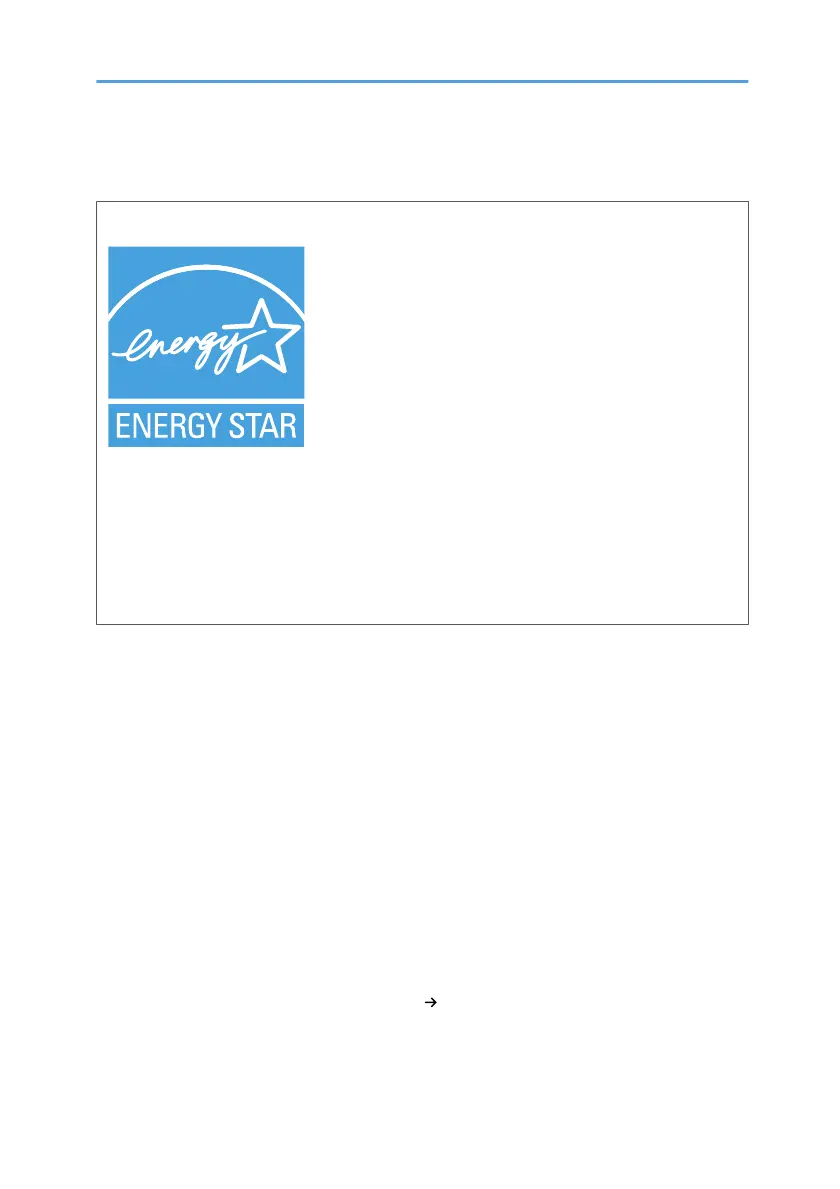ENERGY STAR Program
ENERGY STAR
®
Program Requirements for Imaging Equipment
The ENERGY STAR
®
Program Requirements for Imaging Equipment encourage energy conservation by
promoting energy efficient computers and other office equipment.
The program backs the development and dissemination of products that feature energy saving functions.
It is an open program in which manufacturers participate voluntarily.
Targeted products are computers, monitors, printers, facsimiles, copiers, scanners, and multifunction
devices. Energy Star standards and logos are internationally uniform.
Low Power mode
This product automatically lowers its power consumption 15 minutes after the last copy or print job
has finished. Fax reception or printing is still possible in Low Power Mode, but if you wish to make
copies press the [Energy Saver] key first.
Off mode (Copier only)
To conserve energy, this product automatically turns off 30 minutes after finishing the last copy or print
job. In this manual, the Off mode is called the Auto Off mode. If you wish to make copies first press
the operation switch.
Sleep mode (Fax, printer, or scanner installed)
If there is a fax, printer, or scanner unit installed, this product automatically lowers further its power
consumption 30 minutes after it has shifted to Low Power mode. Fax reception or printing is still possible
in Sleep mode, but if you wish to make copies first press the operation switch.
Duplex Priority
We recommend the duplex function. This function is less of a burden to the environment. For applicable
machines, duplex function (one-sided originals two-sided copies) is selected preferentially when
the operation switch or the [Clear Modes] key is pressed, or the machine resets automatically.
27
