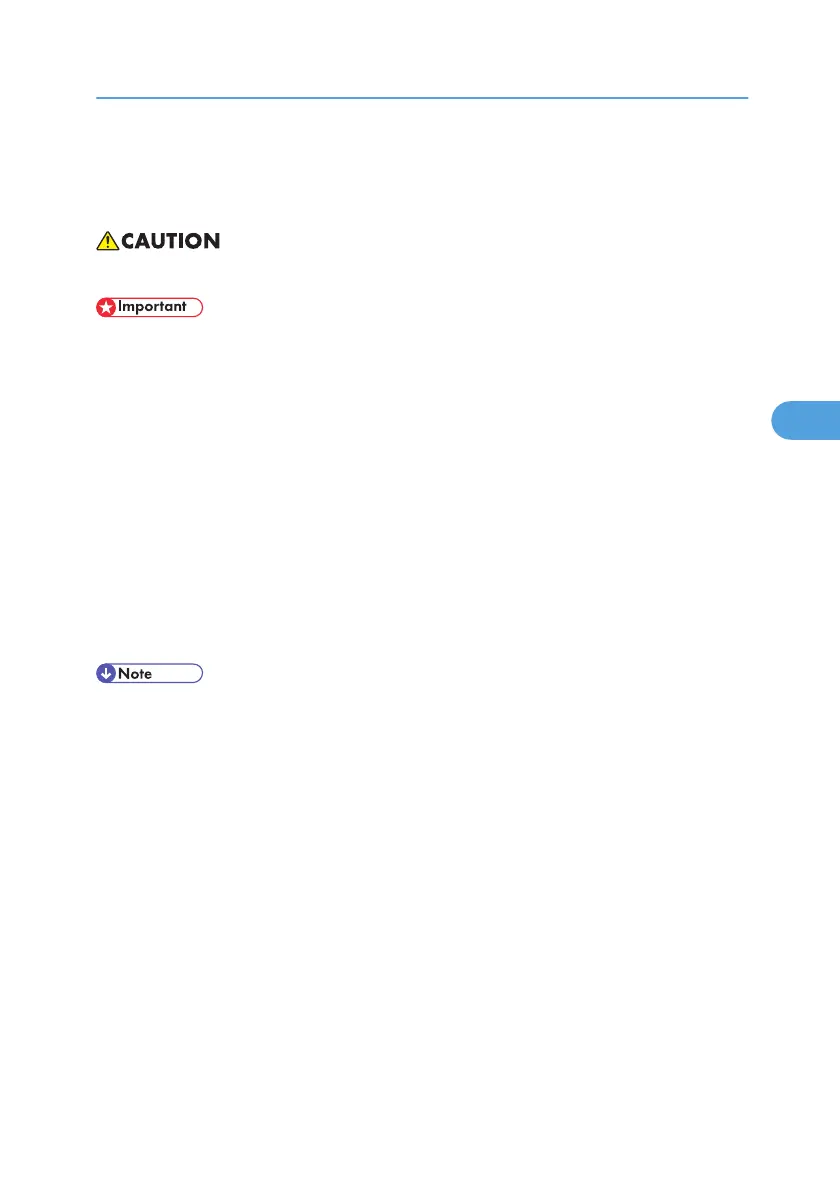Unusable Paper
This section describes paper unusable on this machine.
• Do not use aluminum foil, carbon paper, or similar conductive paper to avoid a fire or machine failure.
• To prevent faults, do not use any of the following kinds of treated paper:
• Paper for inkjet printers
• Thermal fax paper
• Art paper
• Aluminum foil
• Carbon paper
• Conductive paper
• Paper with perforated lines
• Hemmed-edge paper
• Color OHP transparencies with easily melted coatings
• Faults can occur if you copy or print onto sides that are already printed. Take care to copy or print
onto unprinted sides only.
• To prevent misfeeds, do not use the following kinds of paper:
• Bent, folded, or creased paper
• Perforated paper
• Slippery paper
• Torn paper
• Rough paper
• Thin paper with little stiffness
• Paper with a dusty surface
• If you copy or print onto rough grain paper, the output image might be blurred.
• Do not reuse copy paper that has been already copied or printed onto.
Unusable Paper
115
