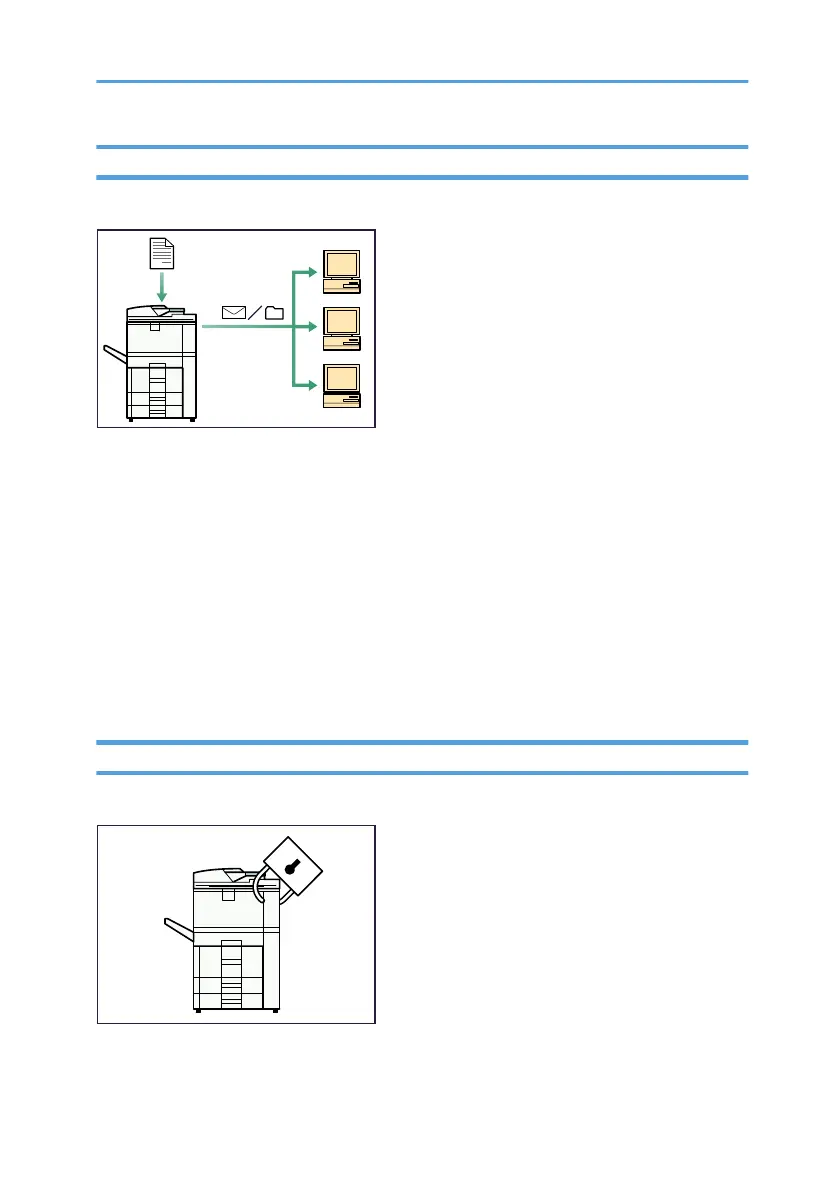Using the Facsimile and the Scanner in a Network Environment
You can use a facsimile and a scanner over the network.
• You can send scan files to a specified destination using e-mail (Sending scan files by e-mail). See
“Sending to E-mail/Folder Destinations”, Facsimile Reference, and “Sending Scan Files by E-mail”,
Scanner Reference.
• You can send scan files directly to folders (Sending scan files by Scan to Folder). See “Sending to E-
mail/Folder Destinations”, Facsimile Reference, and “Sending Scan Files to Folder”, Scanner
Reference.
• You can use this machine as a delivery scanner for the ScanRouter delivery application (Network
delivery scanner). You can save scan files in the delivery server or send them to a folder in a computer
on the same network. For details about the machine's settings, see “Network Settings Required to Use
the Network Delivery Scanner”, General Settings Guide. For details about how to use the function,
see “Delivering Scan Files”, Scanner Reference.
Administrating the Machine/Protecting Documents (Security Functions)
You can prevent information leakage by managing the machine and protecting documents.
• You can protect documents from unauthorized access and stop them from being copied without
permission.
9
