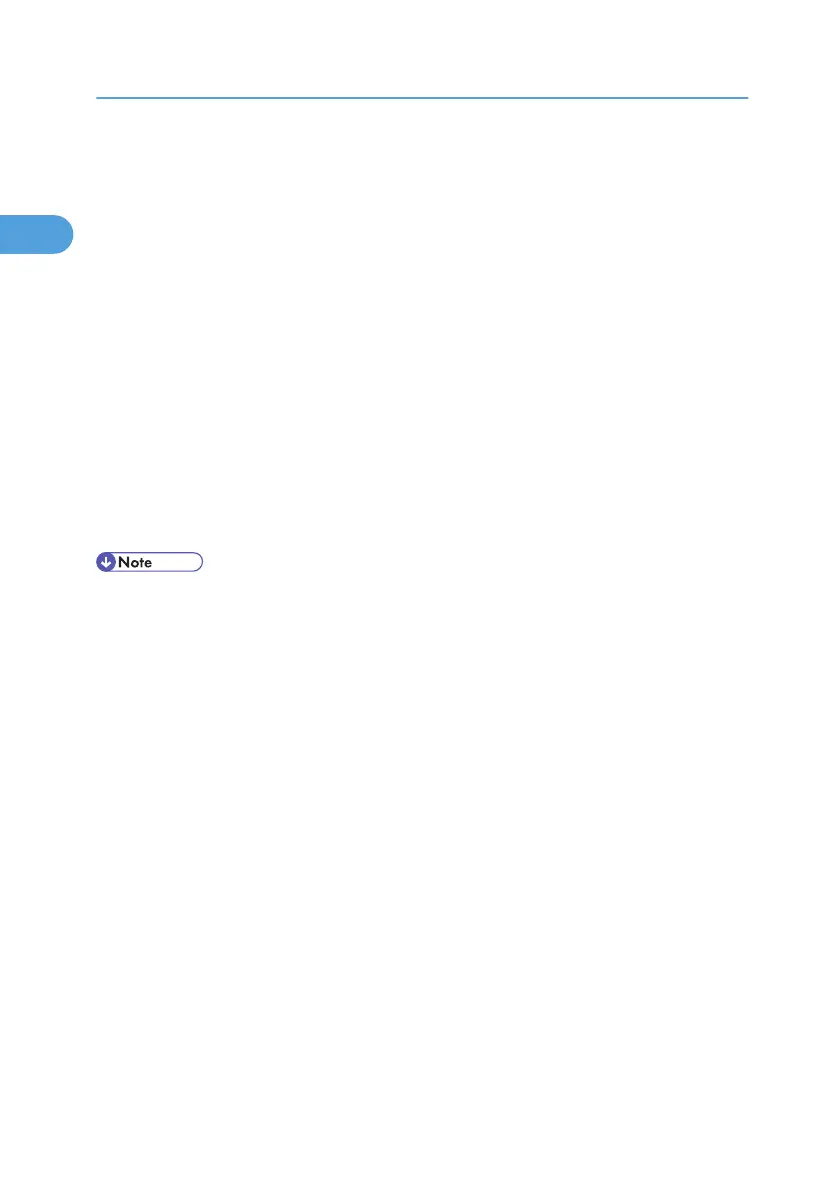• File Format Converter
Allows you to download documents from the Document Server stored by copier and printer functions.
See “Downloading Stored Documents with Web Image Monitor”, Copy/ Document Server
Reference.
• Copy Data Security Unit
If a document containing embedded text for unauthorized copy guard is copied, protected pages
are grayed out in the copy.
• DataOverWriteSecurity Unit
Allows you to erase data that is stored on the hard disk.
• Copy Connector
Allows you to use the connect copy function.
• Gigabit Ethernet (1000BASE-T)
Allows you to communicate over 1000BASE-T.
• HDD Encryption Unit
Allows you to encrypt data that is stored on the hard disk.
• Only one of the following options can be installed on the machine at any one time: IEEE 1284 interface
board, Wireless LAN board, Bluetooth interface unit, File Format Converter.
1. Getting Started
36
