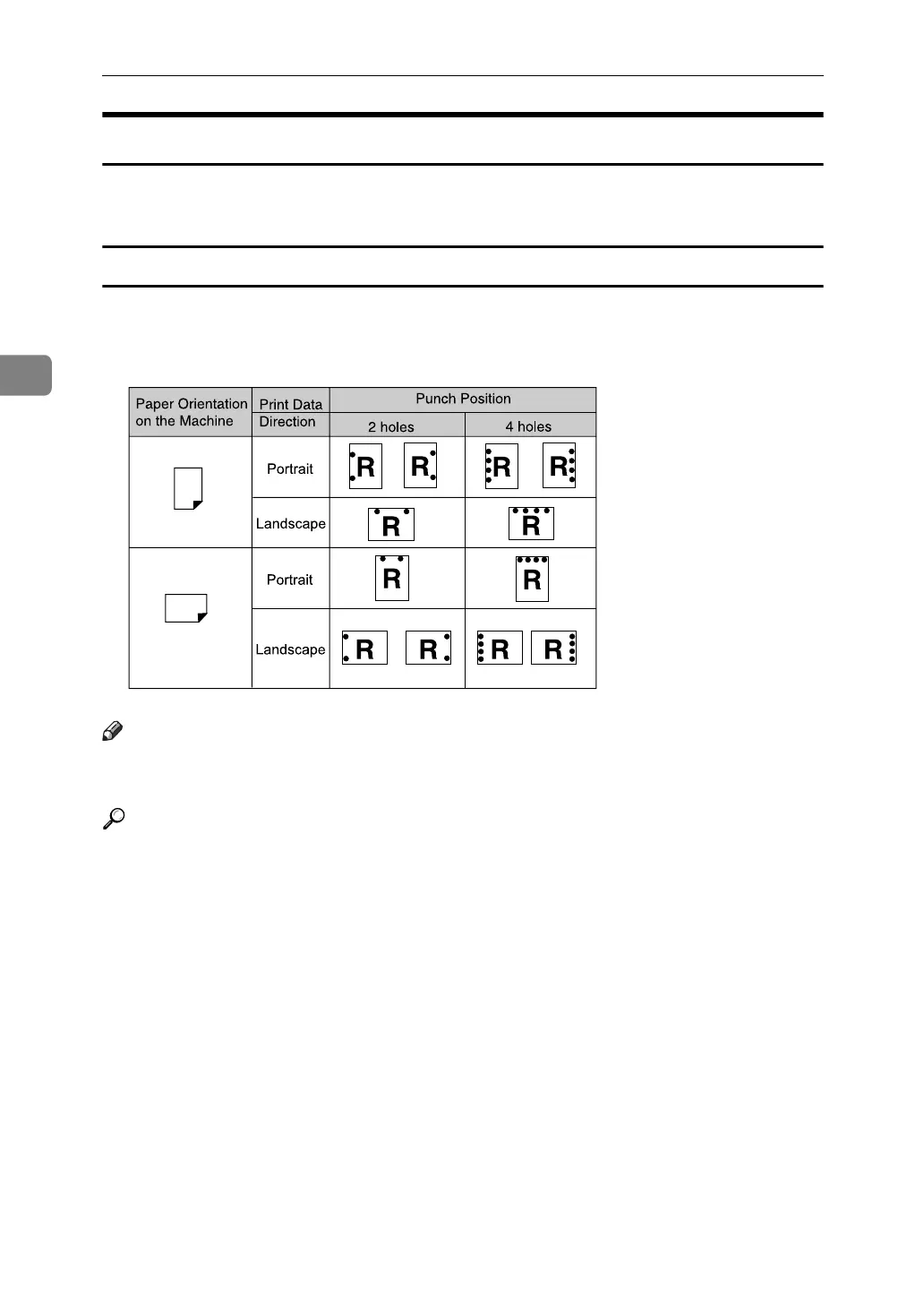Other Print Operations
116
3
Punch
With the optional Finisher SR3030 or Booklet Finisher SR3020 installed, holes
can be punched into printed output.
Punch Position
The specified punch position varies depending on paper feed and print data ori-
entation. The following table shows punch positions:
Note
❒ Punch positions will vary slightly from page to page as holes are punched
into each sheet individually.
Reference
For information about paper sizes that can be punched, see “Supplementary
Informations”, Copy/ Document Server Reference.
For printing methods, see the printer driver Help.
ANV101S
