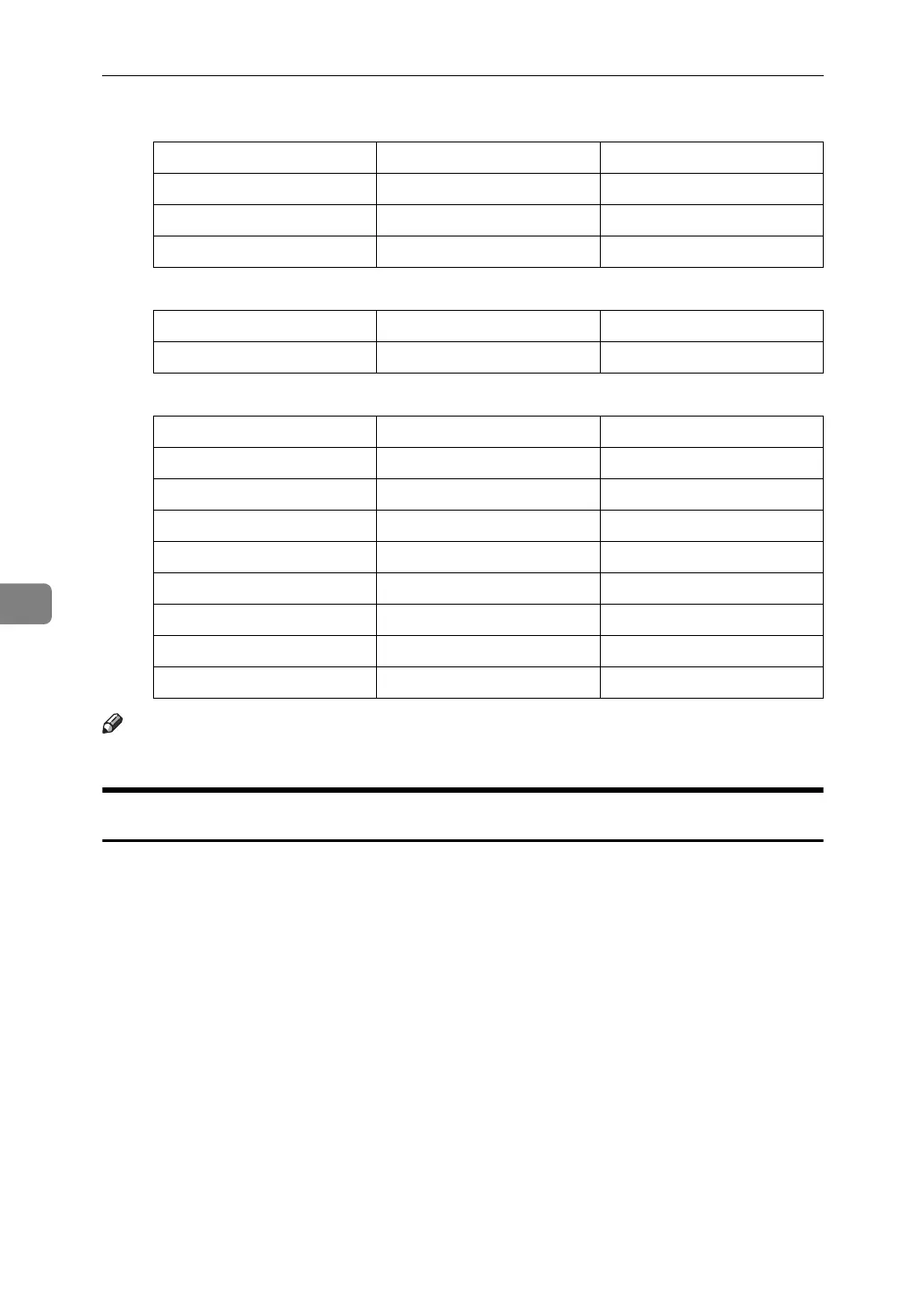The Functions and Settings of the Machine
148
6
•RC Gate
•Webpage
• Extended Feature Settings
Note
❒ Some items are not displayed depending on the security settings.
telnet
The following telnet can be used with the machine:
access, appletalk, authfree, autonet, bonjour (rendezvous), btconfig, device-
name, dhcp, diprint, dns, domainname, help, hostname, ifconfig, info, ipp, ipv6,
lpr, netware, passwd, prnlog, route, set, show, slp, smb, snmp, sntp, spoolsw,
sprint, ssdp, ssh, status, syslog, upnp, web, wiconfig, wins
Menu User mode Administrator mode
Setup RC Gate None Read/Modify
Update RC Gate Firmware None Read/Modify
RC Gate Proxy Server None Read/Modify
Menu User mode Administrator mode
Webpage Read/Modify Read/Modify
Menu User mode Administrator mode
Startup Setting None Read/Modify
Extended Feature Info None Read
Install None Read/Modify
Uninstall None Read/Modify
Change Allocation None Read/Modify
Administrator Tools None Read/Modify
Copy Extended Features None Read/Modify
Copy Card Save Data None Read/Modify
