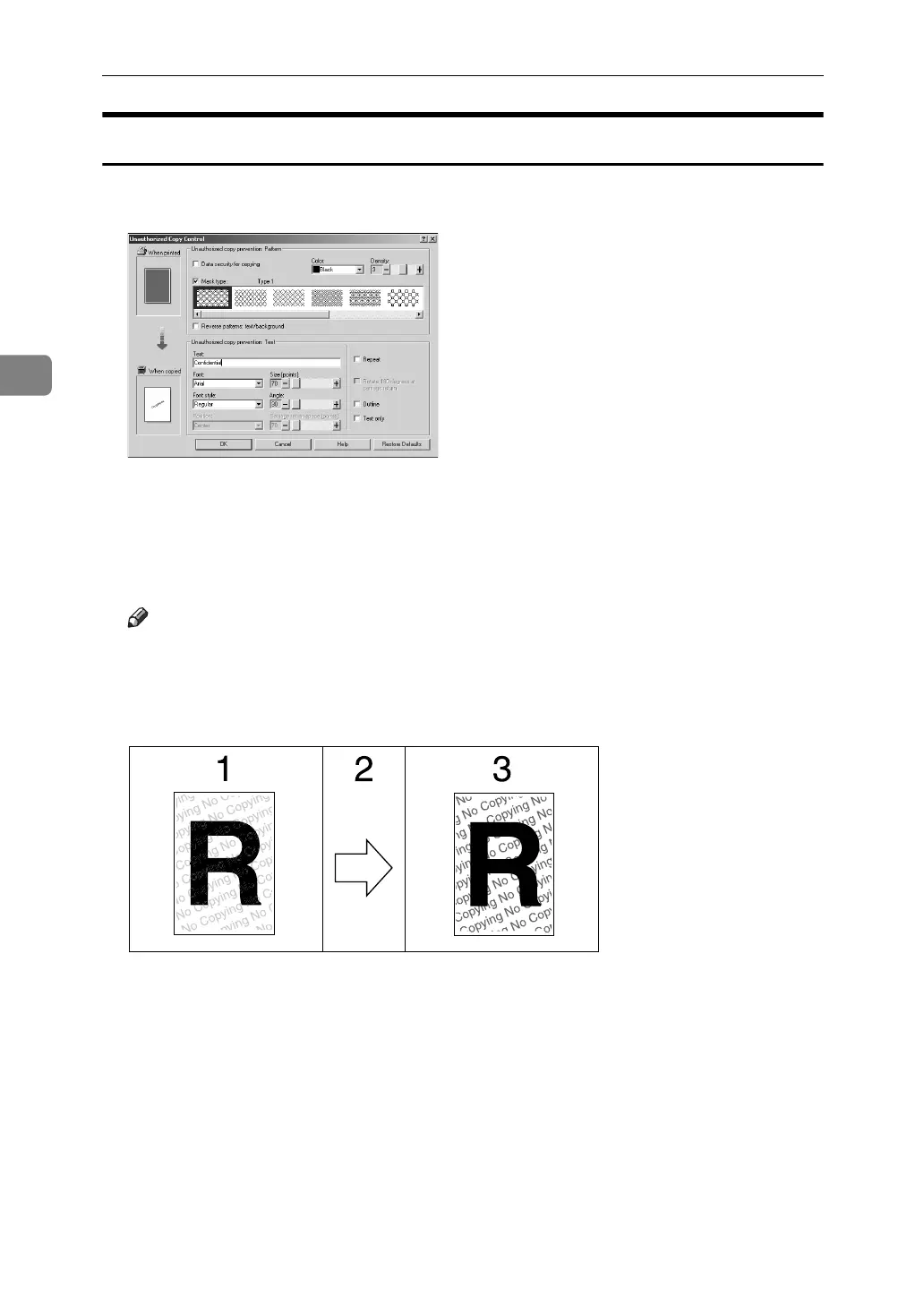Other Print Operations
82
3
Using [ Mask type:]
You can embed patterns and text in a document by setting in the printer driver
to prevent unauthorized copying.
❖ Setting [ Mask type:] in the printer driver
• Select a pattern from [ Mask type:], and then enter text in the [ Text:] box.
• You can select overprint colour from [Black], [Cyan], or [Magenta] in the [ Color:]
list.
Note
❒ You can set only [ Text:], but [ Mask type:] and [ Text:] must be set together.
❖ Printing a document using [ Mask type:]
1. The pattern and text you have set
is printed palely.
2. The document is copied, scanned,
or stored in copiers / multifunction
machines.
3. The pattern and text you have set
appear clearly.
AJL031S
