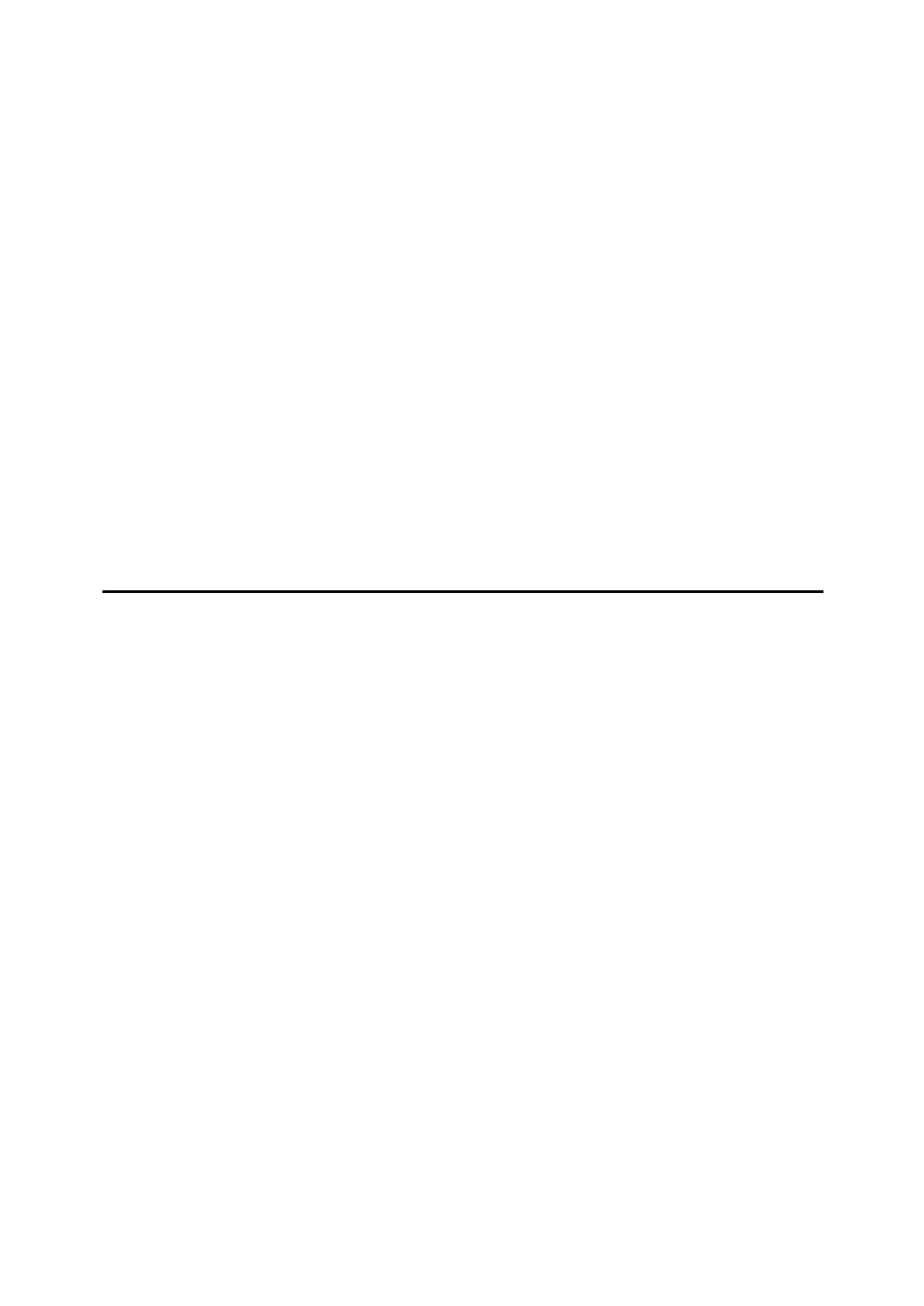iii
TABLE OF CONTENTS
Manuals for This Machine ......................................................................................i
How to Read This Manual .....................................................................................1
Symbols .....................................................................................................................1
Display Panel..........................................................................................................2
Initial Display ..............................................................................................................2
Simplified Display.......................................................................................................3
Job List ...................................................................................................................4
Job List screen ...........................................................................................................4
Checking jobs in the print queue................................................................................5
Changing the order of jobs.........................................................................................6
Holding print jobs .......................................................................................................7
Deleting jobs ..............................................................................................................7
Checking Job History .................................................................................................8
Printer Features Menu ...........................................................................................9
Setting Paper on the Bypass Tray......................................................................13
Setting the Paper Size Using the Control Panel ......................................................14
Setting Custom Size Paper Using the Control Panel ...............................................15
Setting Thick Paper or OHP Transparencies Using the Control Panel ....................16
1. Preparing the Machine
Confirming the Connection Method...................................................................19
Network Connection.................................................................................................19
Local Connection .....................................................................................................22
Installing the Printer Driver.................................................................................23
Quick Install..............................................................................................................23
Installing the Printer Driver for the Selected Port .....................................................24
Using as a Windows Network Printer ................................................................34
Using as a NetWare Print Server / Remote Printer ...........................................36
Form Feed................................................................................................................38
Banner Page ............................................................................................................38
Printing after Resetting the Printer ...........................................................................38
Installing the Printer Driver Using USB .............................................................39
Windows Me - USB ..................................................................................................39
Windows 2000 - USB ...............................................................................................41
Windows XP, Windows Server 2003 - USB .............................................................42
Printing with Parallel Connection.......................................................................44
Installing the Printer Driver Using IEEE 1394 (SCSI print)...............................46
Windows 2000..........................................................................................................46
Windows XP, Windows Server 2003........................................................................48
Printing with Bluetooth Connection...................................................................50
Supported Profiles....................................................................................................50
Printing with Bluetooth Connection ..........................................................................50
Configuring Security Mode Settings.........................................................................52
Printing in the Security Mode ...................................................................................52
Making Option Settings for the Printer ..............................................................53
Conditions for Bidirectional Communication ............................................................53
If Bidirectional Communication Is Disabled..............................................................55
