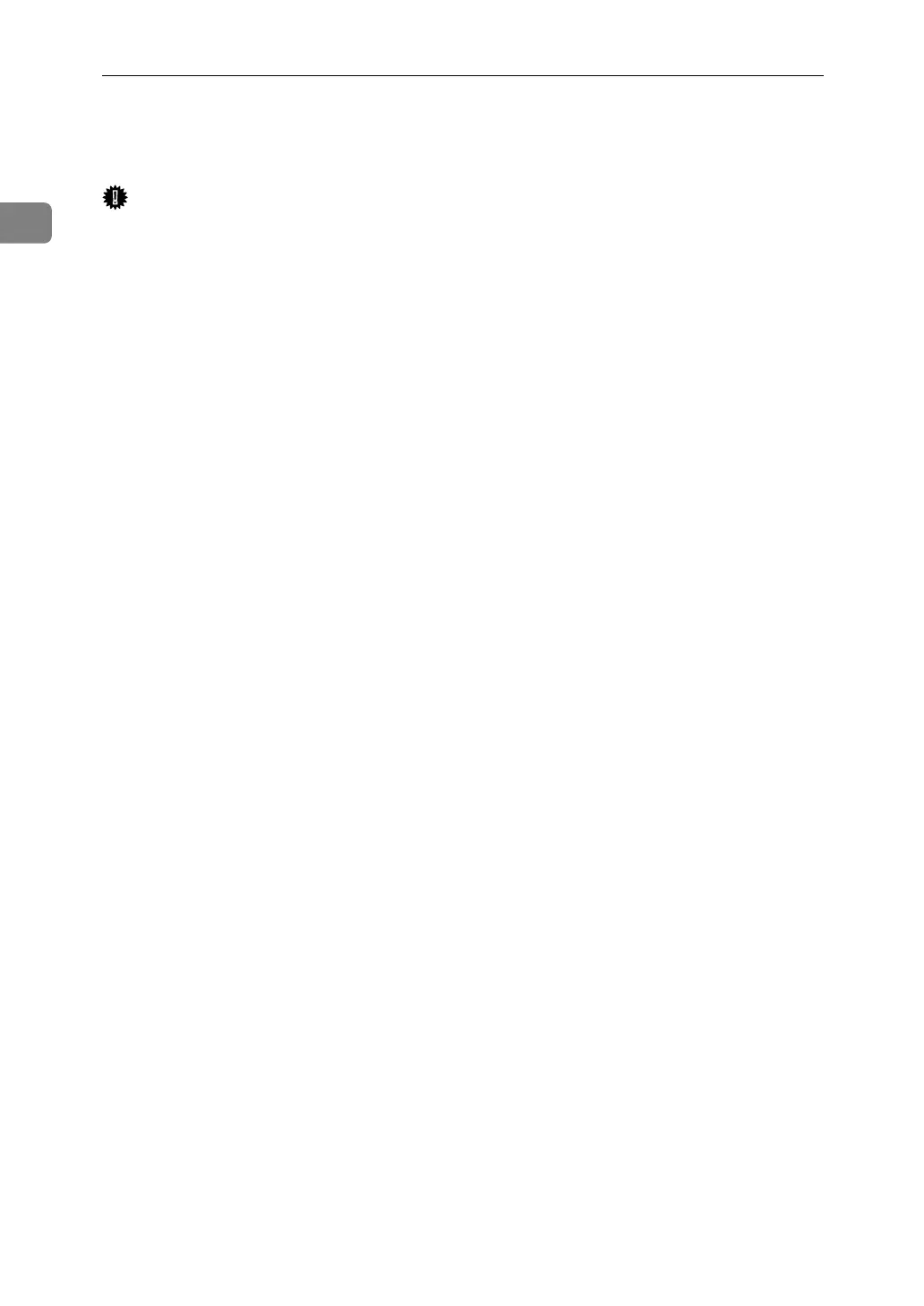Preparing the Machine
56
1
Installing Font Manager 2000
Important
❒ Under Windows 2000 / XP, Windows Server 2003, or Windows NT 4.0, in-
stalling applications by Auto Run requires administrator permission. To in-
stall a printer driver by Auto Run, log on using an account that has
administrator permission.
A Quit all applications currently running.
B Insert the CD-ROM into the CD-ROM drive.
The installer starts.
C Click [Font Manager 2000].
D Follow the instructions on the screen.
