
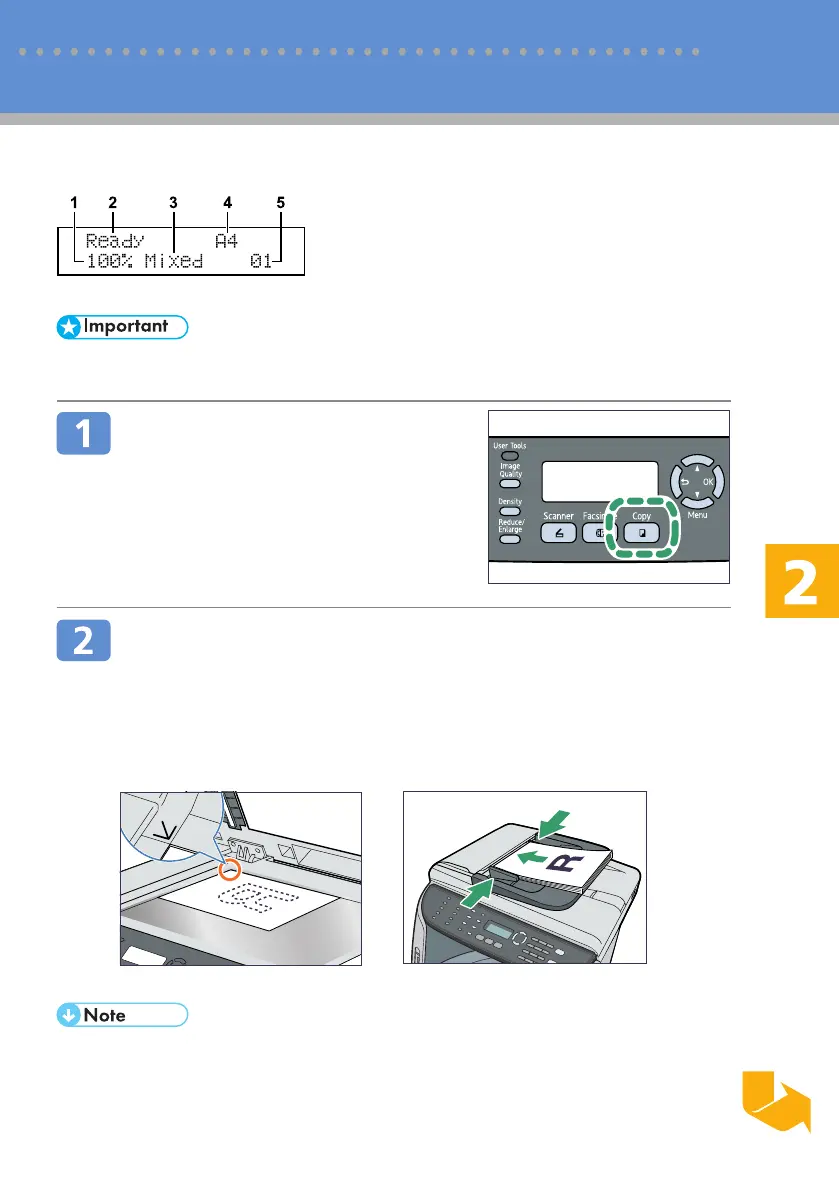 Loading...
Loading...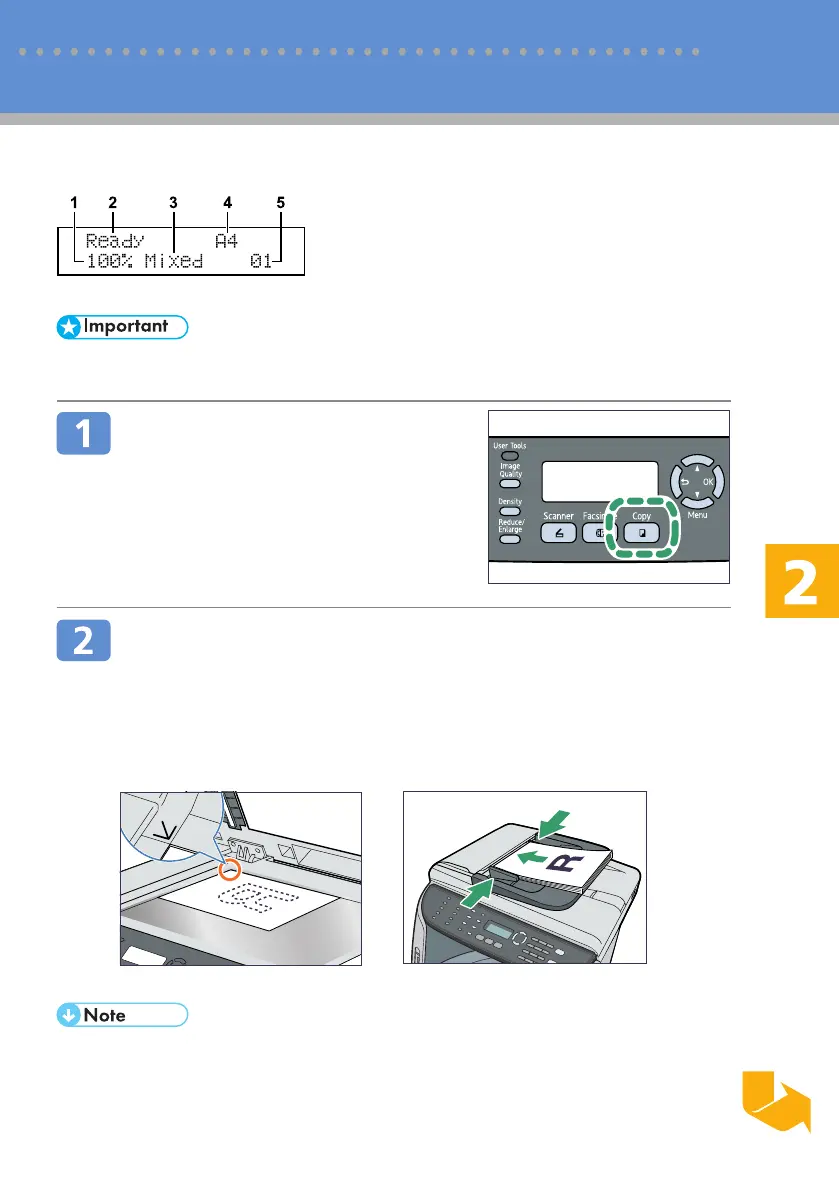
Do you have a question about the Ricoh Aficio SP 3400SF and is the answer not in the manual?
| power source | 120V, 60 Hz |
|---|
| print/copy speed | 30 ppm/cpm |
|---|---|
| resolution | 600 x 600 dpi, 1200 x 600 dpi |
| print features | Locked Print (PCL 6), Collate, Layout (N-up), Front Cover Sheet, Letterhead Mode, Mirror Image Print (PS3), Dithering, Toner Saving, Watermark, Rotate Print, Reverse Order Print (PS3) |
| first copy speed | Platen: 12 seconds/ADF: 11 seconds |
|---|---|
| multi-copy speed | 20 copies-per-minute |
| output resolution | 600 x 600 dpi |
| scanner resolution | 1200 x1200 dpi; Driver: Max. 19200 x 19200 dpi (interpolated) |
|---|---|
| max. original size | Platen: Width up to 8.5", length up to 11.69"; ADF: Width up to 8.5", length up to 14" |
| scan modes | ADF & Platen: Black & white, grayscale, color |
| modem speed | 33.6 Kbps |
|---|---|
| resolution | 200 x 100 dpi, 200 x 200 dpi |
| transmission speed | Approx. 3 seconds |
| dimensions | 16.5" x 15.6" x 17.4" |
|---|---|
| weight | Less than 39.7 lbs. (18 kg) |
| power source | 120V, 60 Hz |
|---|
| print/copy speed | 30 ppm/cpm |
|---|---|
| resolution | 600 x 600 dpi, 1200 x 600 dpi |
| print features | Locked Print (PCL 6), Collate, Layout (N-up), Front Cover Sheet, Letterhead Mode, Mirror Image Print (PS3), Dithering, Toner Saving, Watermark, Rotate Print, Reverse Order Print (PS3) |
| first copy speed | Platen: 12 seconds/ADF: 11 seconds |
|---|---|
| multi-copy speed | 20 copies-per-minute |
| output resolution | 600 x 600 dpi |
| scanner resolution | 1200 x1200 dpi; Driver: Max. 19200 x 19200 dpi (interpolated) |
|---|---|
| max. original size | Platen: Width up to 8.5", length up to 11.69"; ADF: Width up to 8.5", length up to 14" |
| scan modes | ADF & Platen: Black & white, grayscale, color |
| modem speed | 33.6 Kbps |
|---|---|
| resolution | 200 x 100 dpi, 200 x 200 dpi |
| transmission speed | Approx. 3 seconds |
| dimensions | 16.5" x 15.6" x 17.4" |
|---|---|
| weight | Less than 39.7 lbs. (18 kg) |











