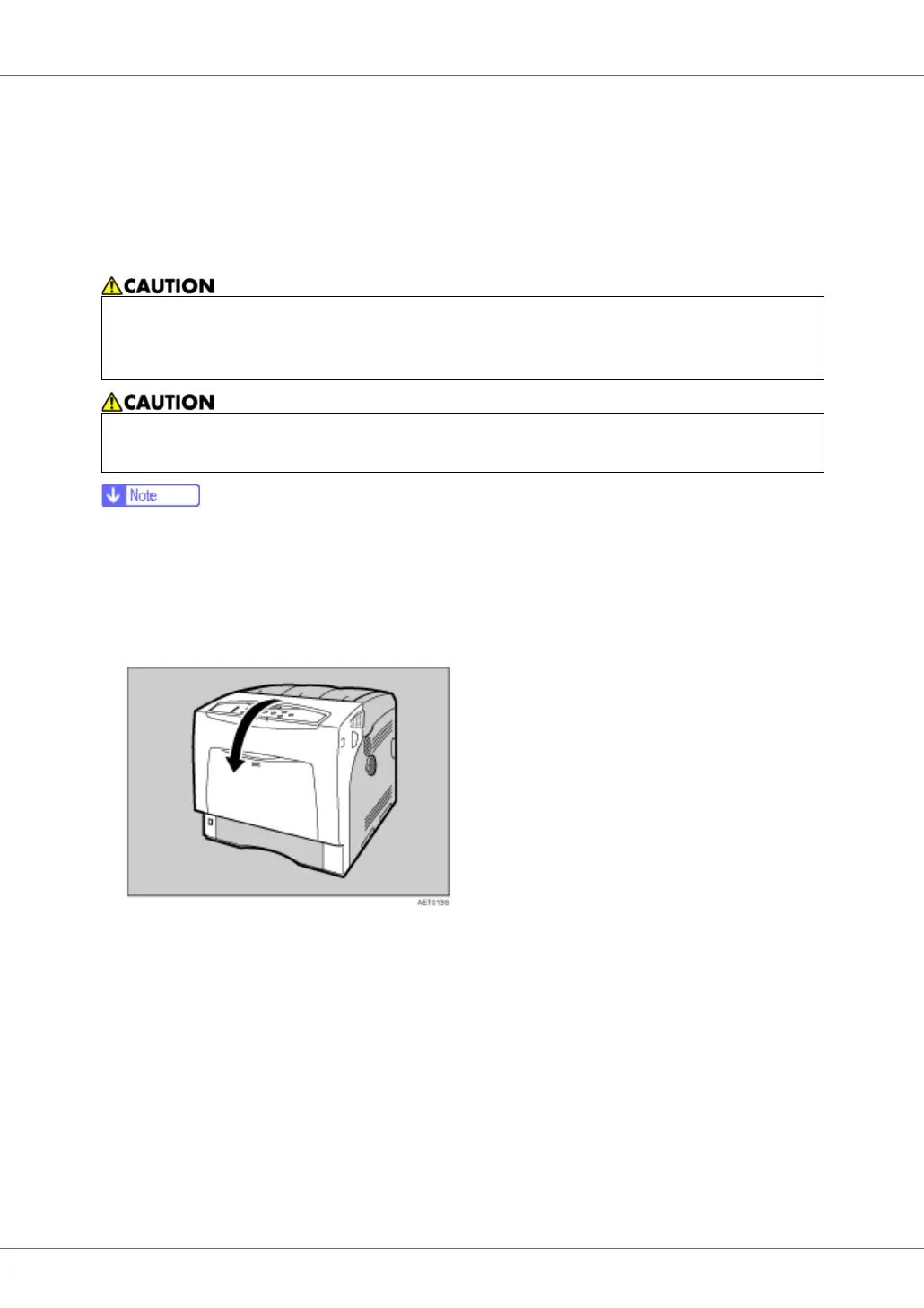Removing Misfed Paper
104
When “Remove Misfeed A:Internal Path”
Appears
“Remove Misfeed A:Internal Path” appears when a paper misfeed occurs in the
paper feeding. Open the front cover (A) to remove the misfed paper.
❒ Remove the paper from the bypass tray before opening the front cover.
❒ If a misfeed occurs when using the bybass tray, open the front cover, and then
remove the misfed paper.
A Carefully open the printer's front cover (A) of by pulling left and right
side levers.
• The inside of the machine becomes very hot. Do not touch the parts with a
“v” label (means hot surface). Touching a part with a “v” label (means hot
surface) could result in a burn.
• When pulling the paper tray out, be careful not to pull it strongly. If you do,
the tray might fall and cause an injury.