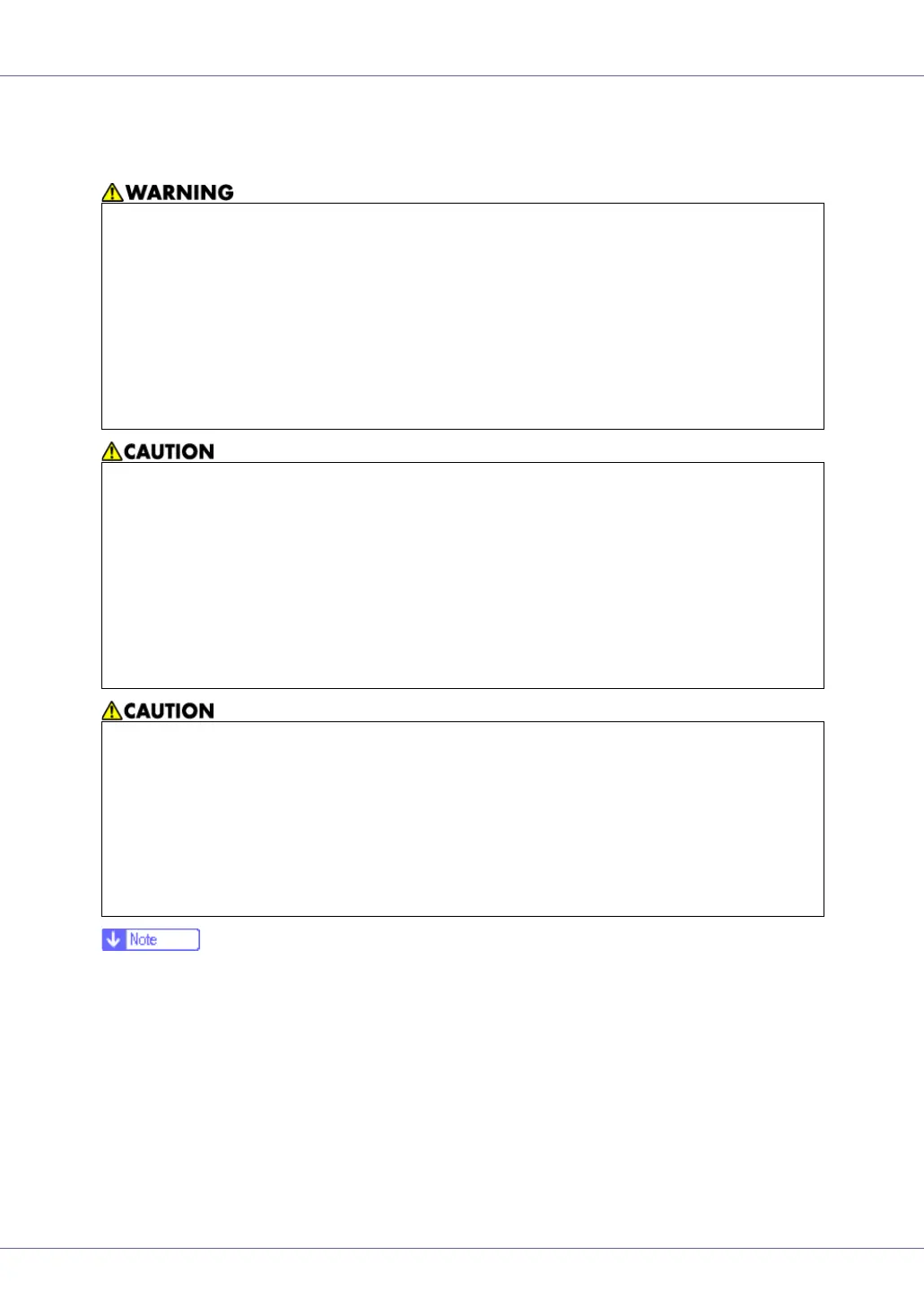G1058613A_1.10 Copyright © 2004, 2005 32
Replacing Consumables and Maintenance Kit
Replacing the Toner Cartridge
❒ When handling toner cartridges, never stand them up on either end or position
them upside down.
❒ Store toner cartridges in a cool dark place.
❒ Actual printable numbers vary depending on image volume and density, num-
ber of pages printed at a time, paper type and size, and environmental condi-
tions such as temperature and humidity. Toner quality degrades over time.
You may have to replace the toner cartridge prematurely. We recommend you
prepare a new toner cartridge beforehand.
The color of the lit LED indicates the toner status for each color. A red light indi-
cates the toner cartridge must be replaced.
• Do not incinerate spilled toner or used toner. Toner dust is flammable
and might ignite when exposed to an open flame.
• Disposal should take place at an authorized dealer or an appropriate
collection site.
• If you dispose of the used toner cartridges yourself, dispose of them
according to local regulations.
• Do not store toner, used toner, or toner containers in a place with an
open flame. The toner might ignite and cause burns or a fire.
• Keep toner (used or unused) and the toner cartridge out of reach of chil-
dren.
• If toner or used toner is inhaled, gargle with plenty of water and move into
a fresh air environment. Consult a doctor if necessary.
• If your skin comes into contact with toner or used toner, wash the affected
area thoroughly with soap and water.
• If toner or used toner gets into your eyes, flush immediately with large
amounts of water. Consult a doctor if necessary.
• If toner or used toner is swallowed, dilute by drinking a large amount of wa-
ter. Consult a doctor if necessary
• Avoid getting toner on your clothes or skin when removing a paper jam or
replacing toner. If your skin comes into contact with toner, wash the affected
area thoroughly with soap and water.
• If toner gets on your clothing, wash with cold water. Hot water will set the
toner into the fabric and may make removing the stain impossible.