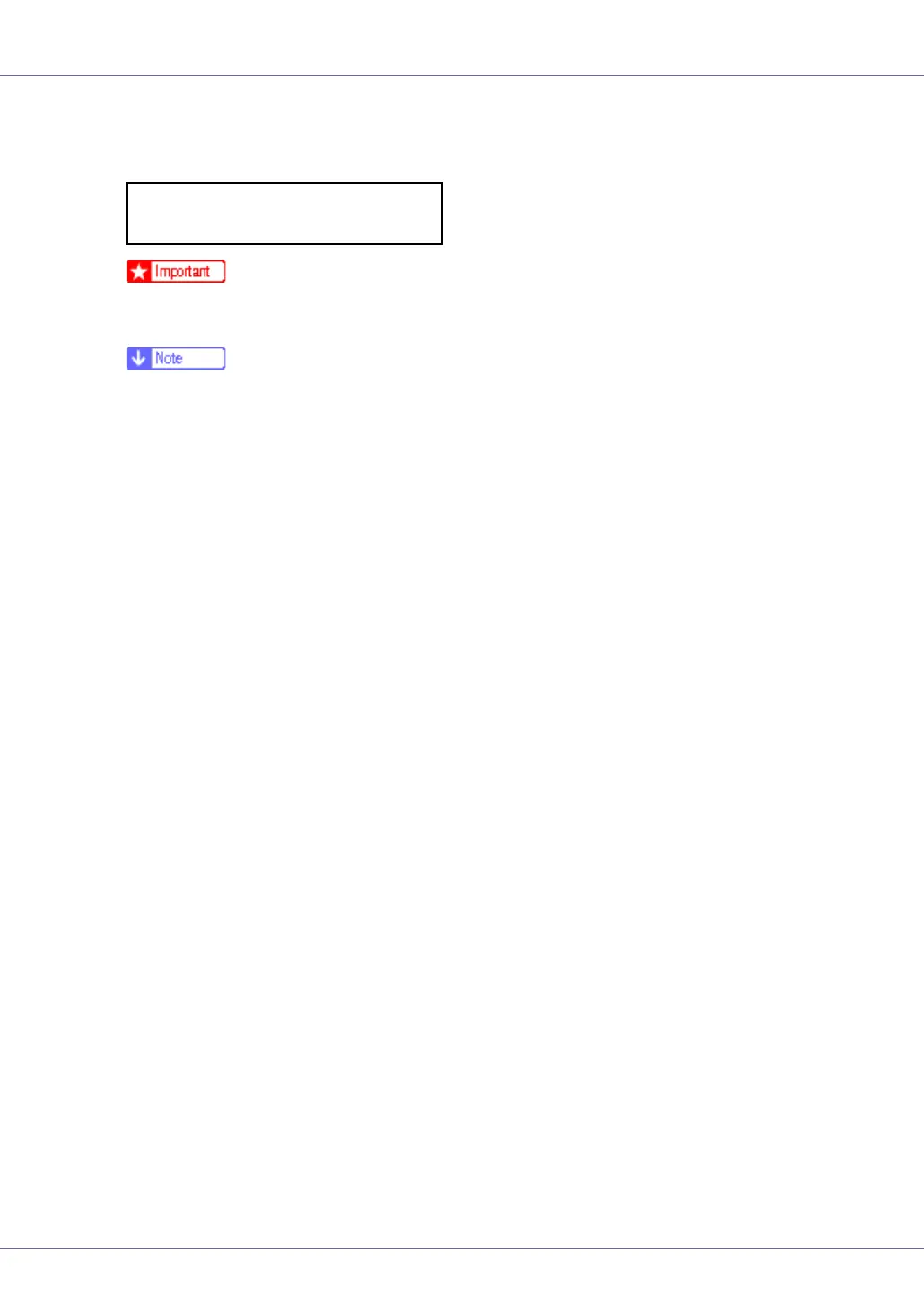Replacing Consumables and Maintenance Kit
36
Wait while the toner loads.
The following message appears on the display:
❒ To avoid malfunction, do not turn off the power while “Loading Toner...” ap-
pears on the display.
❒ Please cooperate with the Toner cartridge Recycling Program, whereby
are collected used toner cartridges. For details, consult with the store
where the printer was purchased or with a sales or service representative.
Loading Toner...