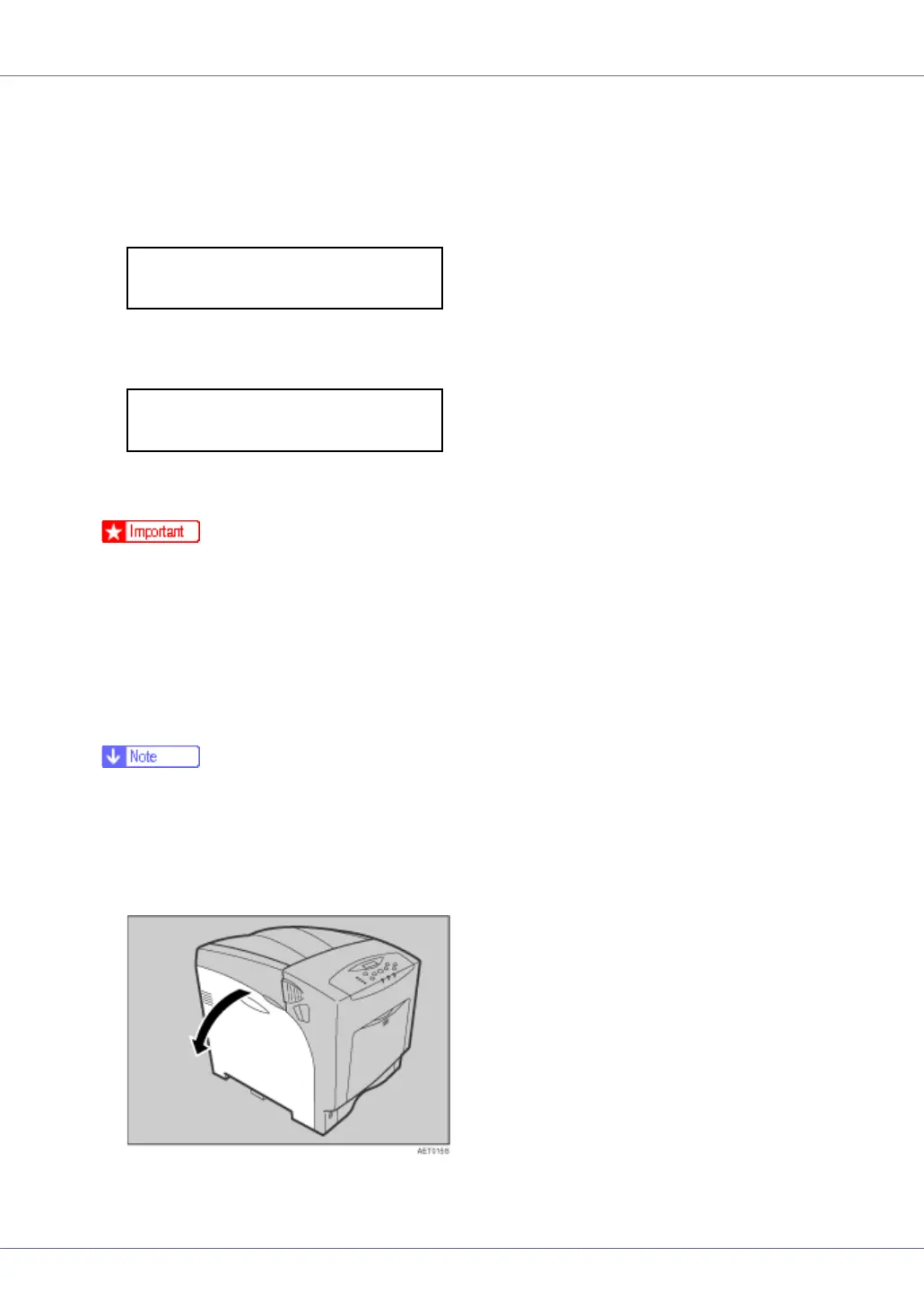Replacing Consumables and Maintenance Kit
37
Replacing the Photo Conductor Unit
Replace the black photo conductor unit if the following message appears on the
display:
Replace the three color photo conductor units if the following message appears
on the display:
The color photo conductor units (yellow, cyan, and magenta) are supplied as a
single item.
❒ Exposure to light reduces photo conductor unit performance. Replace the unit
as quickly as possible.
❒ Do not pull out the photo conductor unit with force or haste - it may fall and
you may damage the machine.
❒ Take care that nothing comes into contact with the surface of the photo con-
ductor.
❒ Place no objects on the left or inner cover.
❒ The following procedure describes replacing the first photo conductor unit
from the right. The procedure is the same for all four photo conductor units.
A Turn off the power, and then unplug the power cable.
B Carefully open left cover.
Replace Black
PCU
Replace Color
PCU