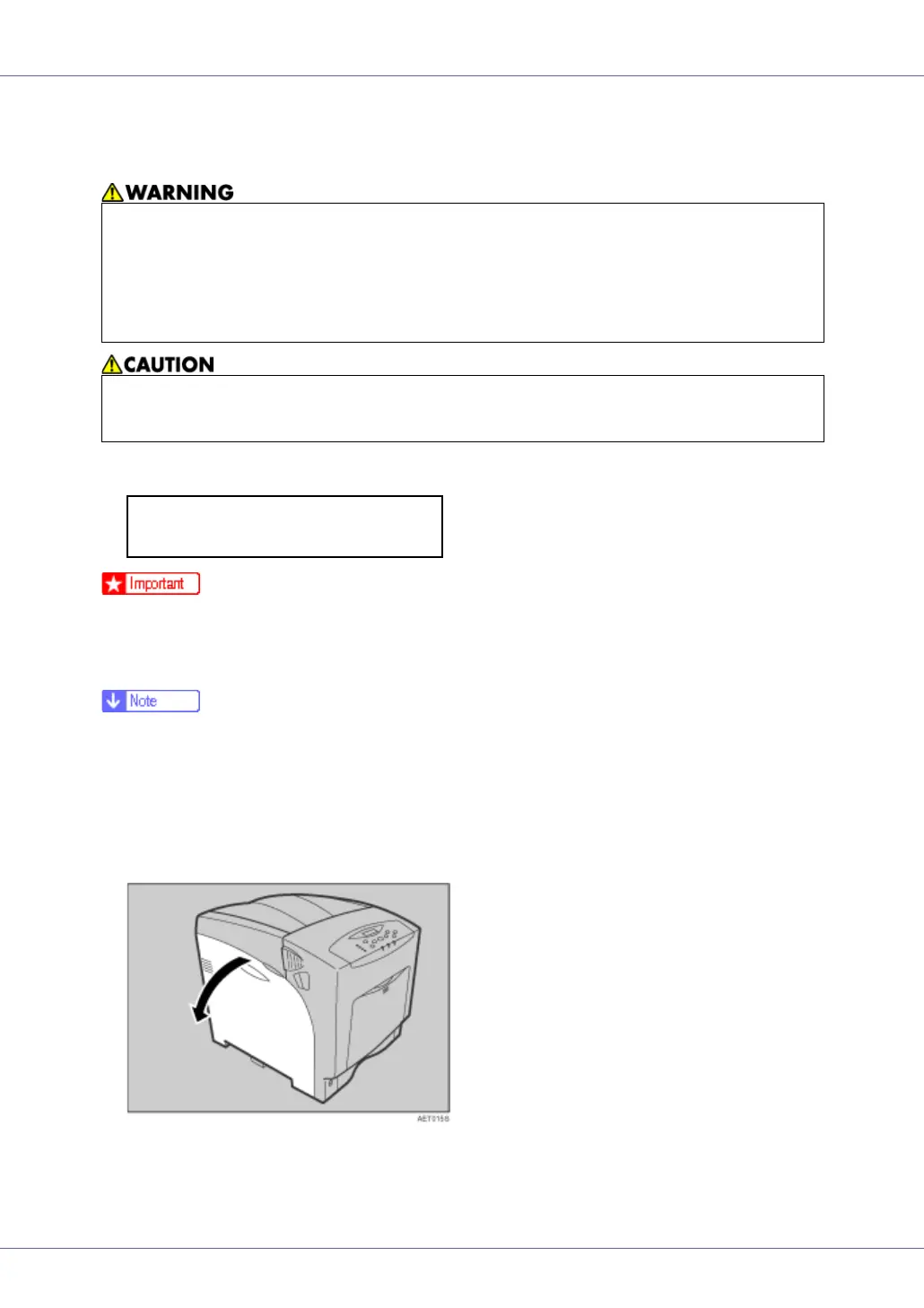Replacing Consumables and Maintenance Kit
48
Replacing the Waste Toner Bottle
Replace the waste toner bottle if the following message appears on the display:
❒ Waste toner bottles cannot be reused.
❒ We recommend you purchase extra waste toner bottles and keep them on
hand for when replacement becomes necessary.
❒ Before removing the waste toner bottle from the printer, spread paper or some
other material around the area to keep toner from dirtying your workspace.
A Prepare a new waste toner bottle. A new waste toner bottle is supplied
with 6 seals (including one spare) and a plastic bag.
B Carefully open the left cover.
• Do not incinerate spilt or used toner. Toner dust is flammable and ig-
nites when exposed to naked flame.
• Dispose at an authorized dealer or approved collection site. If you dis-
pose of the used toner containers yourself, do so according to local
regulations.
• Keep toner (used or unused) and the toner bottle out of reach of children.
• Place no objects on the left cover when it is open.
Replace Waste
Toner bottle