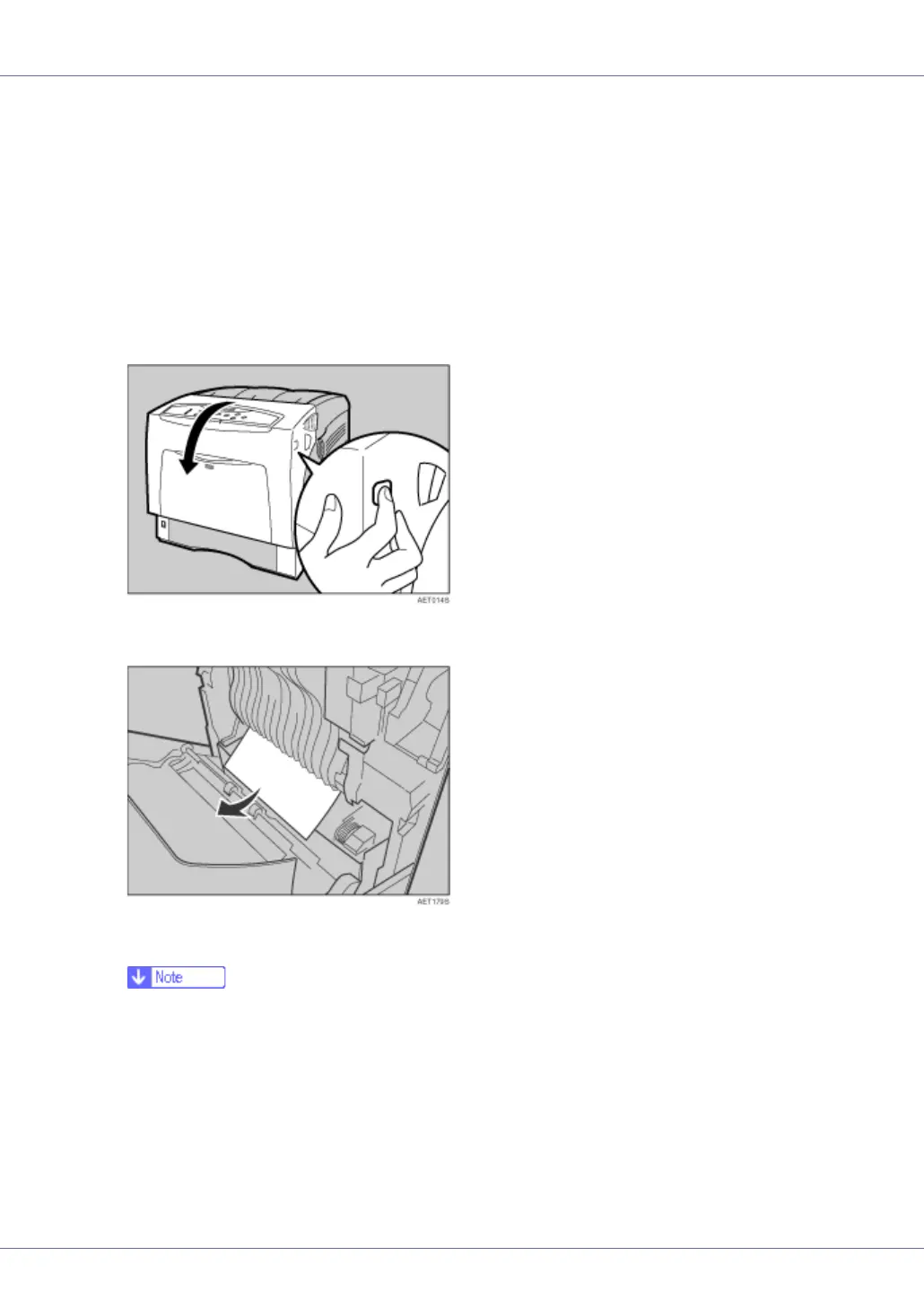Removing Misfed Paper
107
When “Remove Misfeed Z: Duplex Unit”
Appears
“Remove Misfeed Z: Duplex Unit” is an error message which appears when a pa-
per misfeed occurs in the both-side printing unit inside the printer. Open the front
cover (Z) to remove the misfed paper.
A Open the printer's front cover (Z) by pressing the button on the right
side.
B Carefully remove misfed paper.
C Carefully close the front cover (Z).
❒ When closing the front cover, push the upper side of the cover firmly. After
closing the cover, check that the error is cleared.