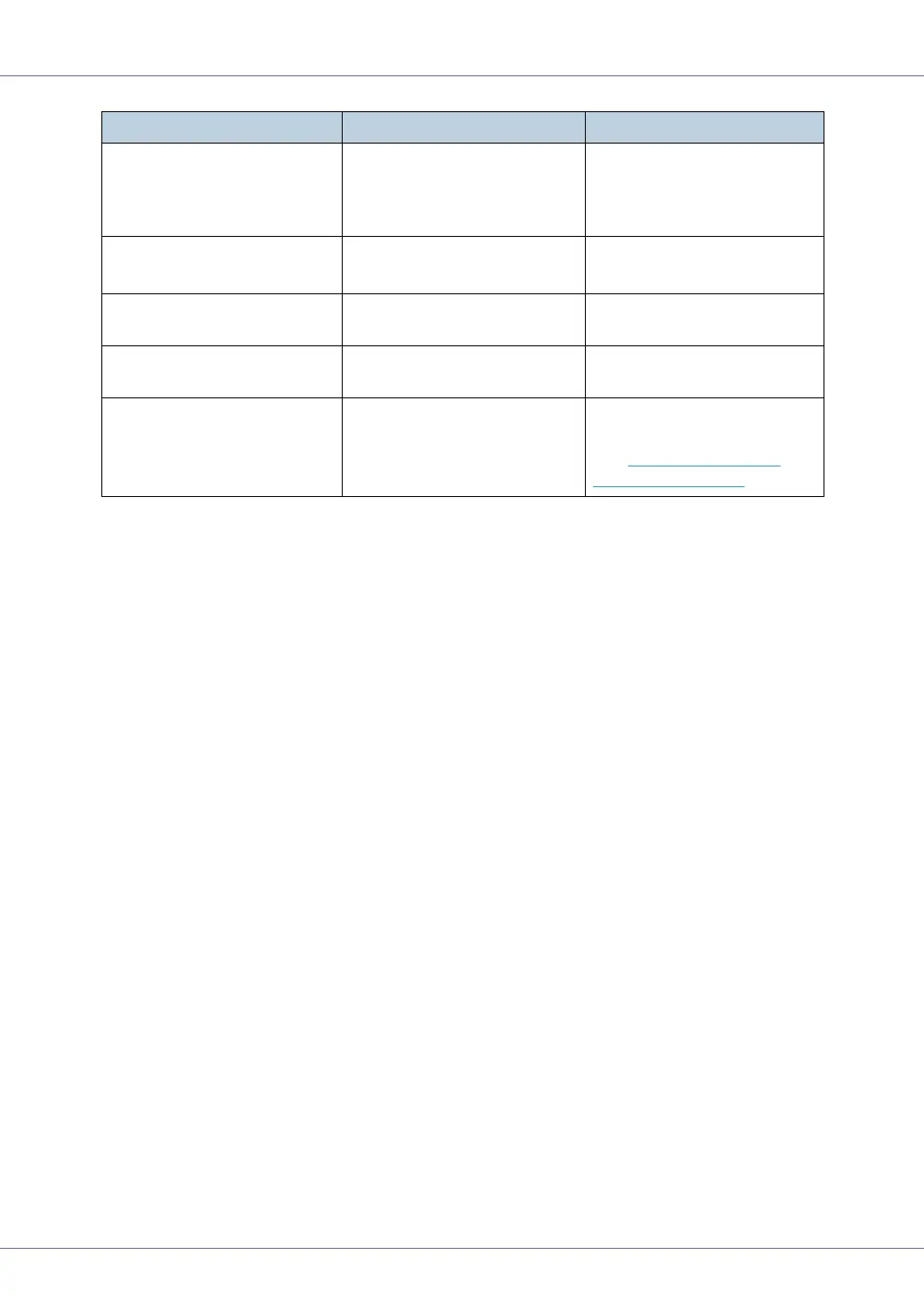Troubleshooting
90
Toner is almost
empty: Yellow
The printer is almost out of ton-
er (Y).
Prepare to replace the toner
cartridge (Y) when the mes-
sage “Add Toner Yellow” ap-
pears on the display.
Update Mode Err.
Power Off On
The printer has failed to start
updating data.
Turn the printer OFF and then
back ON to restart.
Waiting... The printer is waiting for the
next data to print.
Wait a while.
Warming up... The printer is warming up and
not ready.
Wait until the printer signals
Ready.
Waste Toner is
almost full
The waste toner bottle is al-
most full.
Prepare to replace the waste
toner bottle.
See p.48 “
Replacing the
Waste Toner Bottle”.
Messages Description Recommended Action