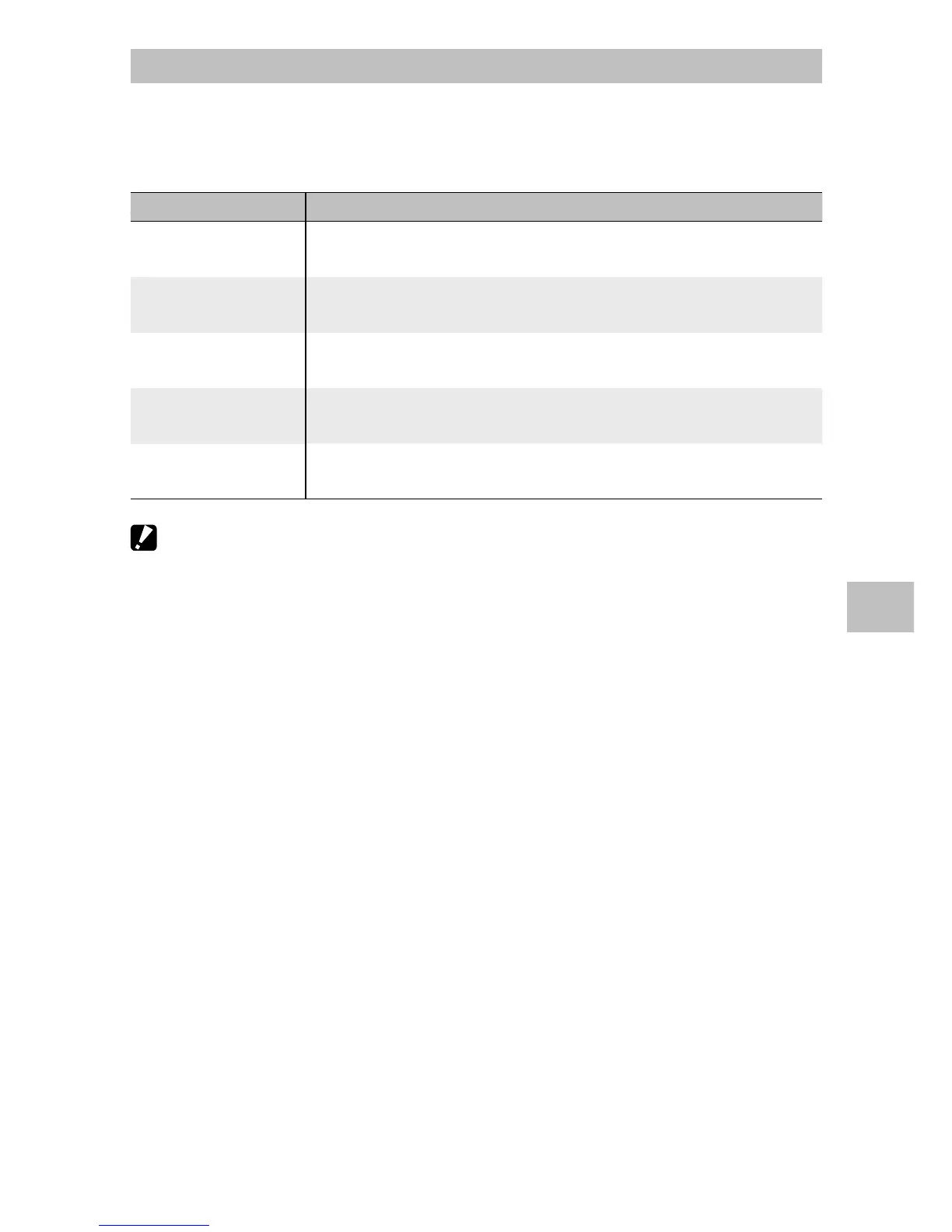113
5
Assigning Functions
Choosing a Focus Setting
If any of the following functions is assigned to the Fn button
(GP.110), you can change the focus setting during shooting by
pressing the Fn button.
Available Setting Description
AF/Face Pr. Switch between multi, spot, or subject tracking AF and face-
priority multi AF (GP.68).
AF/Subj.Trckng Switch between multi, spot, or face-priority multi AF and
subject tracking AF.
AF/Multi Trgt Switch between multi, spot, face-priority multi, or subject
tracking AF and multi-target AF.
AF/MF
Switch between
multi, spot, face-priority multi, or subject
tracking AF
and manual focus.
AF/Snap
Switch between
multi, spot, face-priority multi, or subject
tracking AF
and snap focus.
Caution ---------------------------------------------------------------------------------
The Fn button only be used to switch between the listed modes. If another focus
mode is selected, pressing the Fn button has no effect.