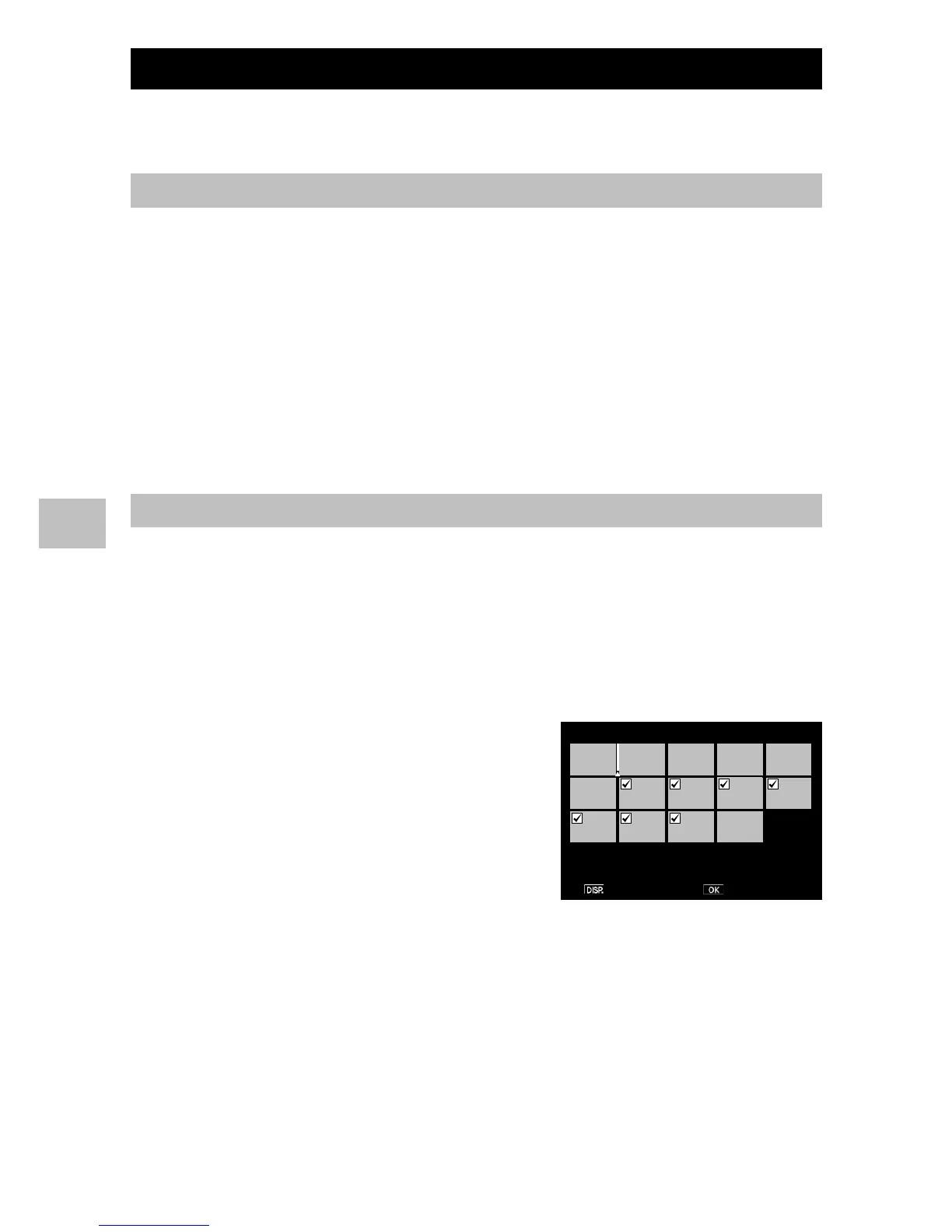Flag Function Order
Change the display order of images flagged with [Flag Function
Setting].
Specifying by Individual File
1
Select [Sel. Indiv.] and press the ADJ./OK button.
2
Select a file and press the ADJ./OK button.
• If you selected a file by mistake, you can deselect it by selecting the
file and pressing the ADJ./OK button.
3
Select a place to move image and press the ADJ./OK button.
• Repeat step 2 to continue setting. Press the DISP. button to end
setting.
Specifying by Range of Files
1
Select [Sel. Range] and press the ADJ./OK button.
2
Select the first file and press the ADJ./OK button.
• If you make a mistake when selecting the starting point for the range
of files, press the DISP. button to return to the screen for selecting
the starting point.
3
Select the last file and press the
ADJ./OK button.
4
Select a place to move image and
press the ADJ./OK button.
• Repeat step 2 to 4 to continue setting.
Press the DISP. button to end setting.
