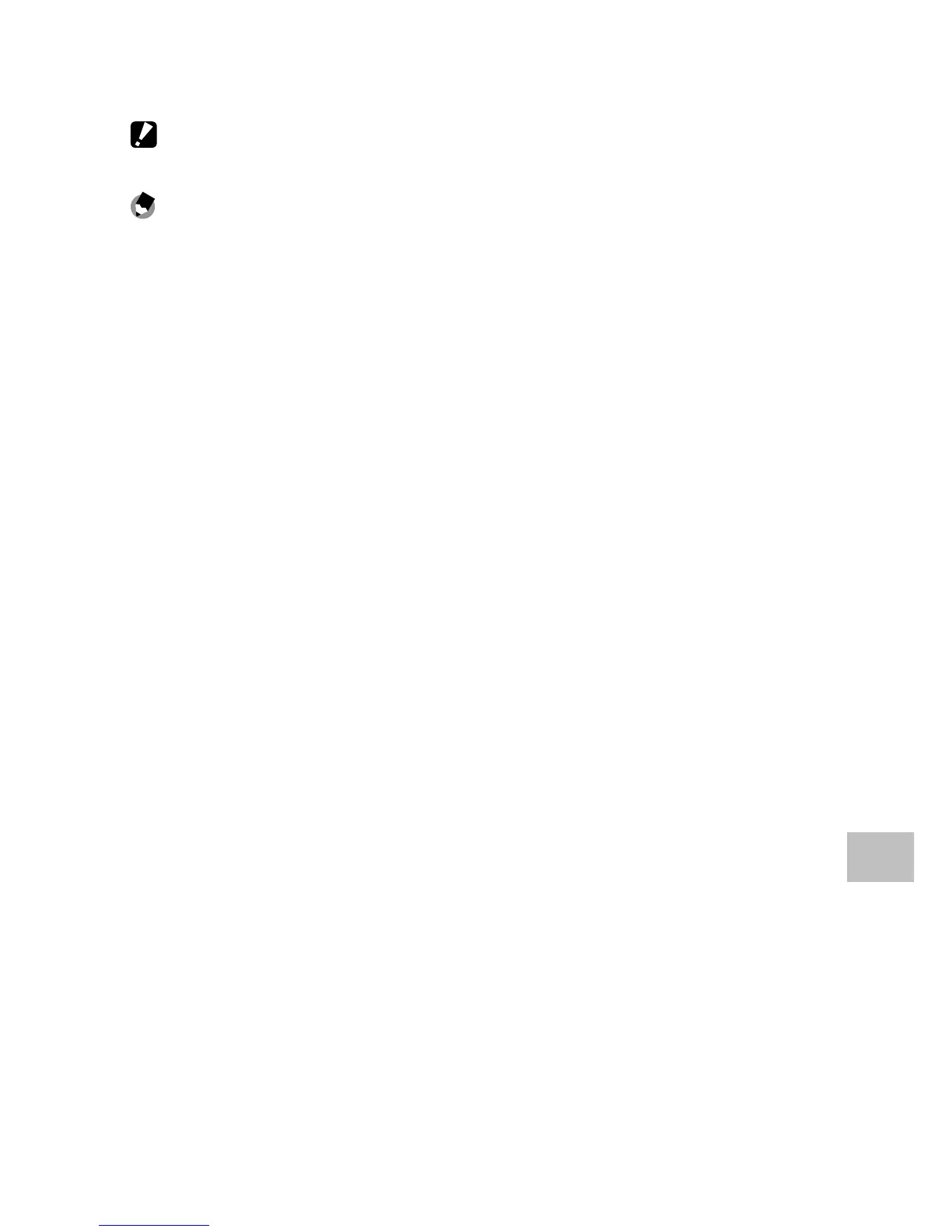133
8
Downloading Images to Your Computer
3
Turn off the camera and disconnect the USB cable when
transfer is complete.
Caution ---------------------------------------------------------------------------------
Do not turn off the camera or disconnect the USB cable during image transfer.
Note -------------------------------------------------------------------------------------
• “MediaBrowser” image viewing and editing software (for Windows only) is
also included in the internal memory of the camera. You can download the
information on how to use MediaBrowser from the displayed “Help”.
• For the latest information about MediaBrowser, access the Web page of Pixela
Co., Ltd. (http://www.pixela.co.jp/oem/mediabrowser/e/).
