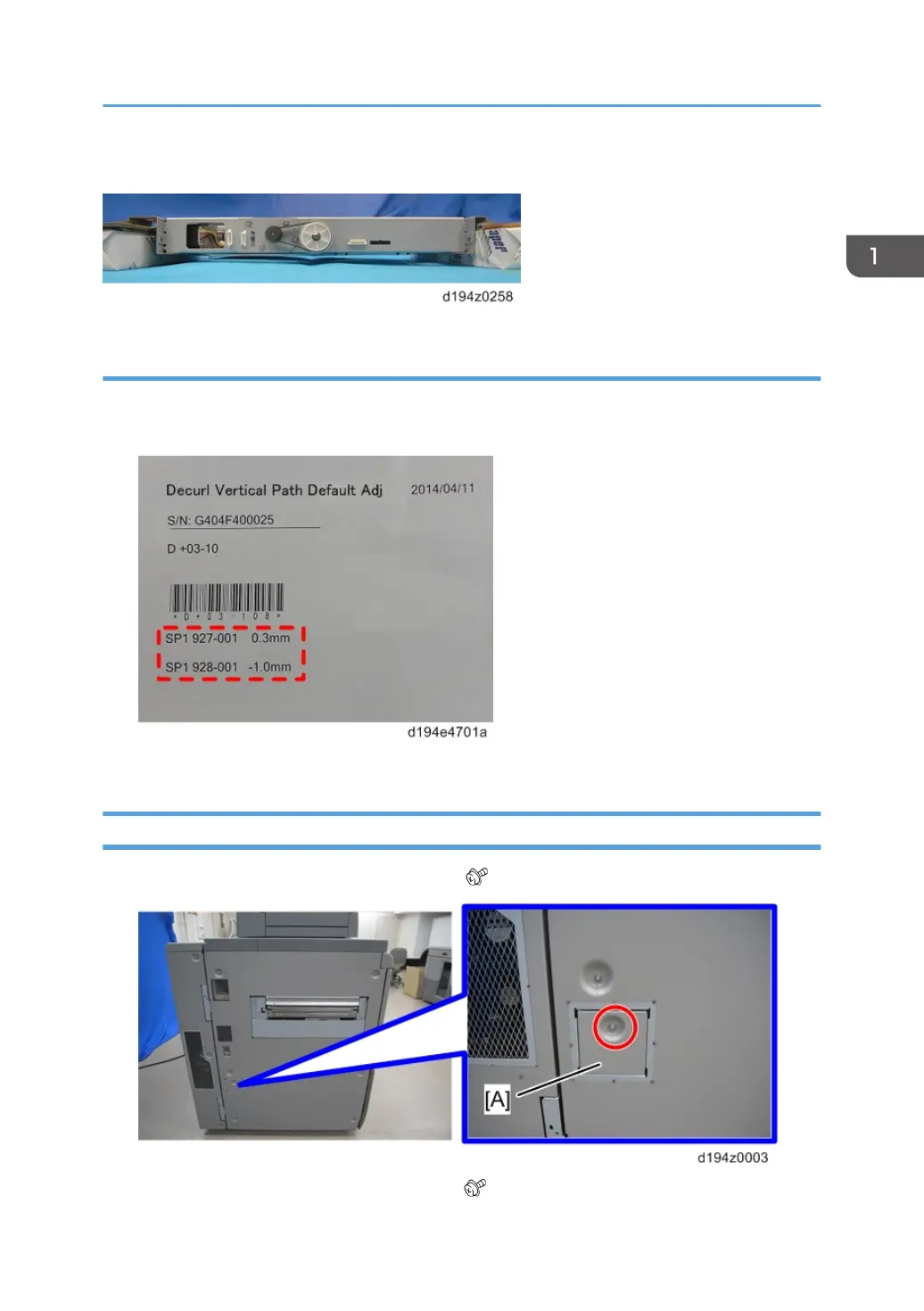Side View
SP Settings After Installing a New Decurler Unit
1. Turn on the main machine and then enter the SP mode.
2.
Refer to the accessory sheet and enter the settings for SP1927-001 and SP1928-001.
3. Exit SP mode and turn off the main machine.
DDRB
1. Remove the I/F cover [A] of the main machine ( x1).
2. Remove the left cover [A] of the main machine ( x7).
Decurl Unit and Electrical Components
9
