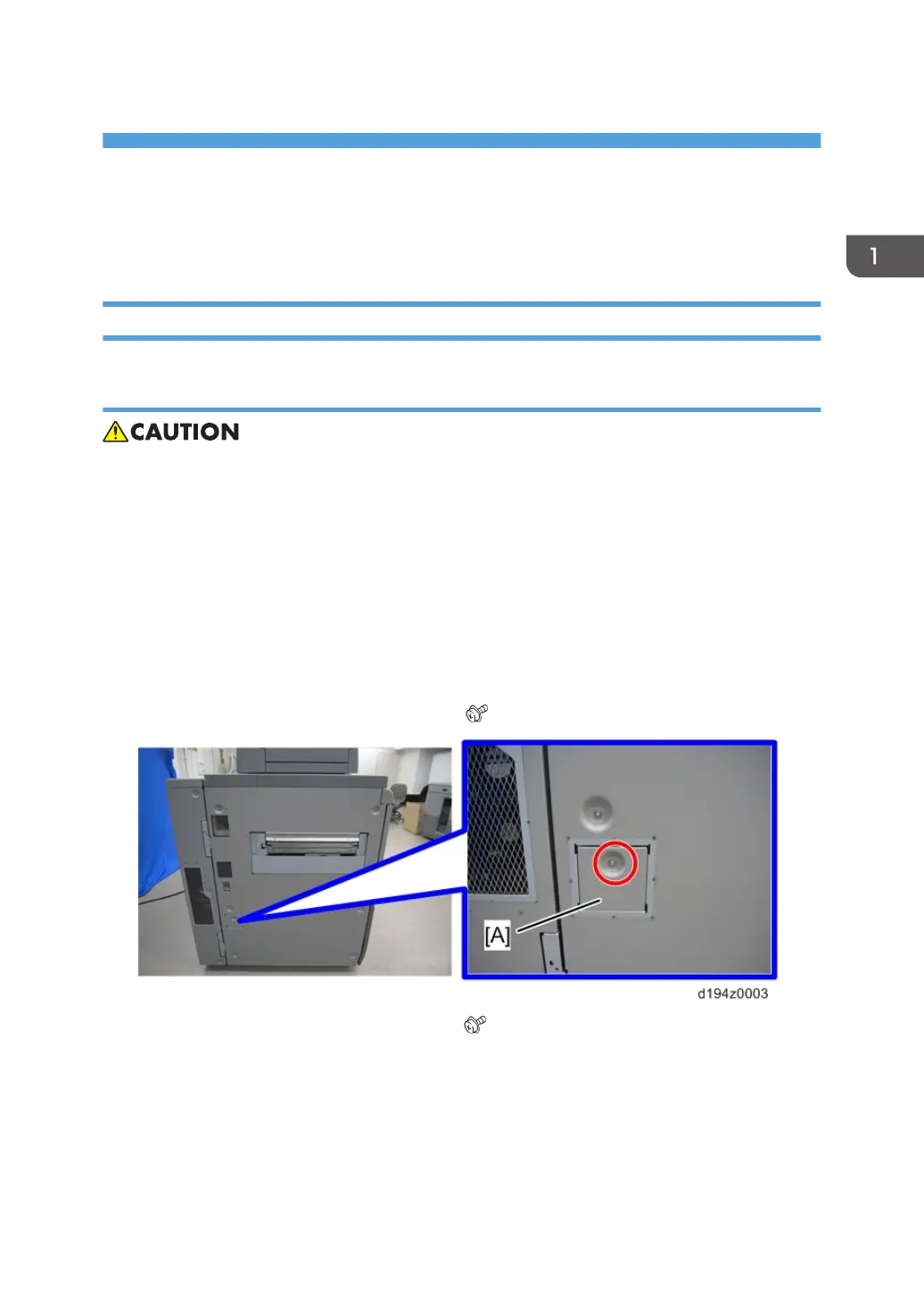1. Replacement and Adjustment
Decurl Unit and Electrical Components
Decurl Unit
Removal Procedure
• Most parts in the decurl unit have been precisely adjusted at the factory. Do not remove the parts
for which replacement procedures are not mentioned in this manual. Otherwise, adjustment for the
decurl unit requires special tools.
Only the following parts can be replaced without decurler unit adjustment.
• DDRB (Decurler Drive Board)
• Decurl Unit Motor
• Decurl Feed Motor
• Decurl Unit HP and Limit Sensor
1. Remove the I/F cover [A] of the main machine ( x1).
2. Remove the left cover [A] of the main machine ( x7).
[B]: Decurl Unit
5
