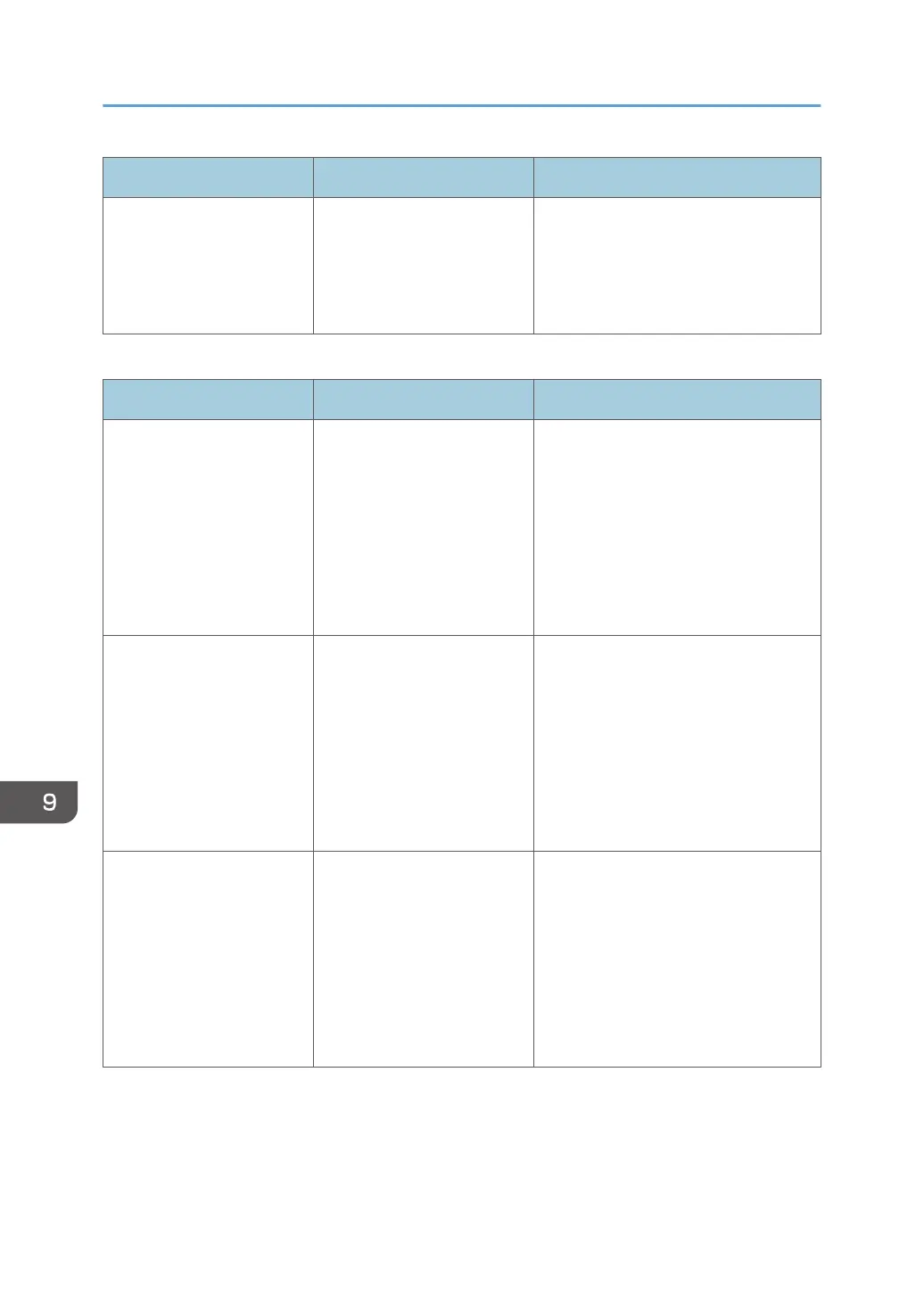Message Cause Solution
"Some page(s) are near
blank."
The first page of the
document is almost blank.
The original's blank side might have
been scanned. Be sure to place your
originals correctly. For details about
determining the cause of blank pages,
see "Detecting Blank Pages", Fax.
When fax network setting problems occur
Message Cause Solution
"Check whether there are
any network problems."
[13-10]
The alias telephone number
you entered is already
registered on the gatekeeper
by another device.
• Check that the correct alias phone
number is listed in [H.323
Settings] of [Fax Features]. For
details about H.323 Settings, see
"Initial Settings", Fax.
• For details about network
problems, contact your
administrator.
"Check whether there are
any network problems."
[13-11]
Cannot access gatekeeper. • Check that the correct gate
keeper address is listed in [H.323
Settings] of [Fax Features]. For
details about H.323 Settings, see
"Initial Settings", Fax.
• For details about network
problems, contact your
administrator.
"Check whether there are
any network problems."
[13-17]
User name registration is
refused by SIP server.
• Correct that the correct SIP Server
IP Address and SIP User Name
are listed in [SIP Settings] of [Fax
Features]. For details about SIP
Settings, see "Initial Settings", Fax.
• For details about network
problems, contact your
administrator.
9. Troubleshooting
216
