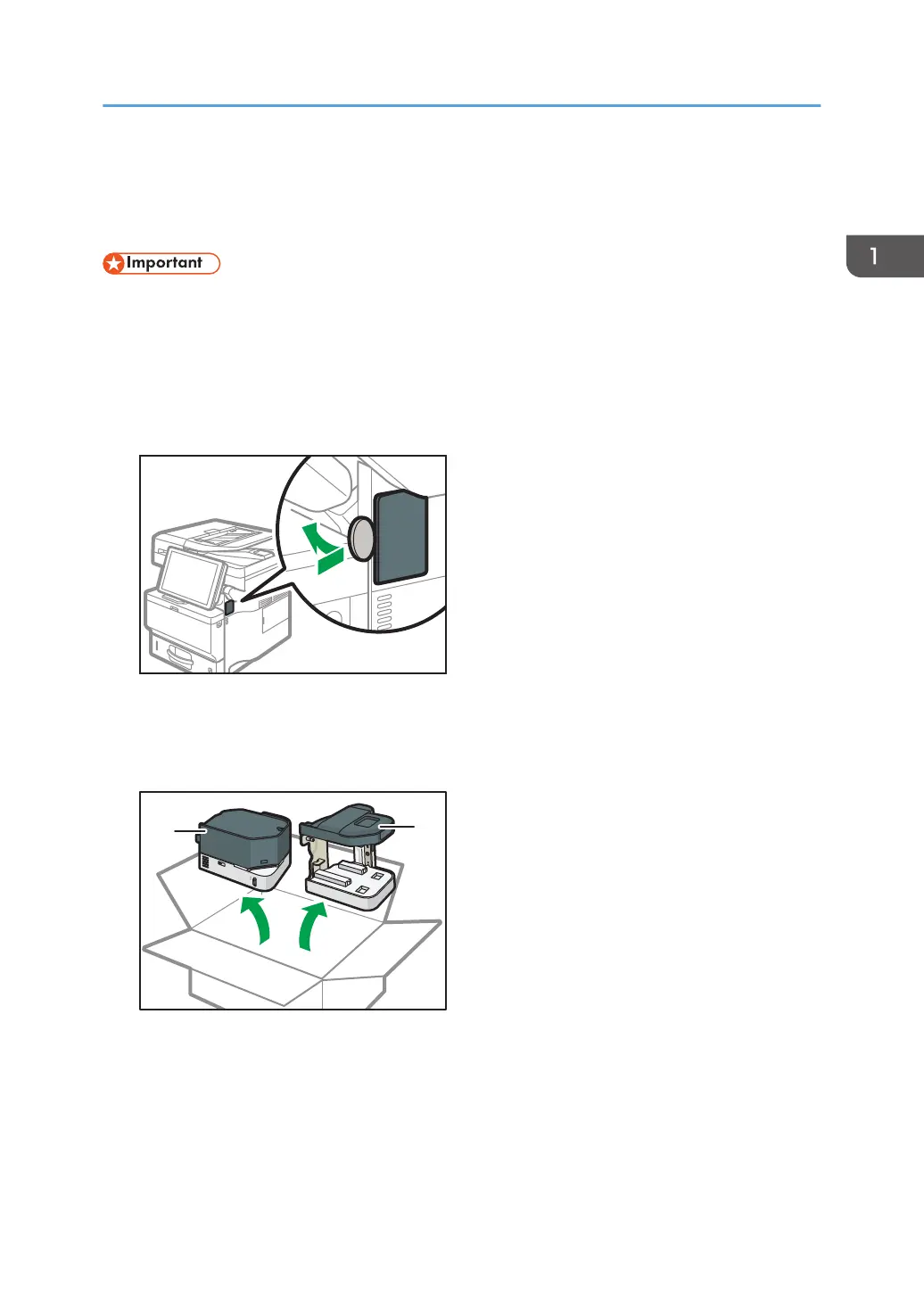Installing the Offline Stapler
This section describes how to install and use the staple unit.
• Do not remove the offline stapler after pressing it to fix it to the release paper.
• Do not press or hit the offline stapler strongly. Doing so may damage it.
• Do not hold the offline stapler when you move the machine.
1. Turn off the machine's power, and then pull the power plug out of the wall outlet.
2. By using a coin, open the cover on the right side of the machine.
3. Take the offline stapler out of the box.
The offline stapler consists of a staple unit and a staple unit cradle. These parts are separate in the
box.
1. Staple unit
2. Staple unit cradle
Installing the Offline Stapler
43