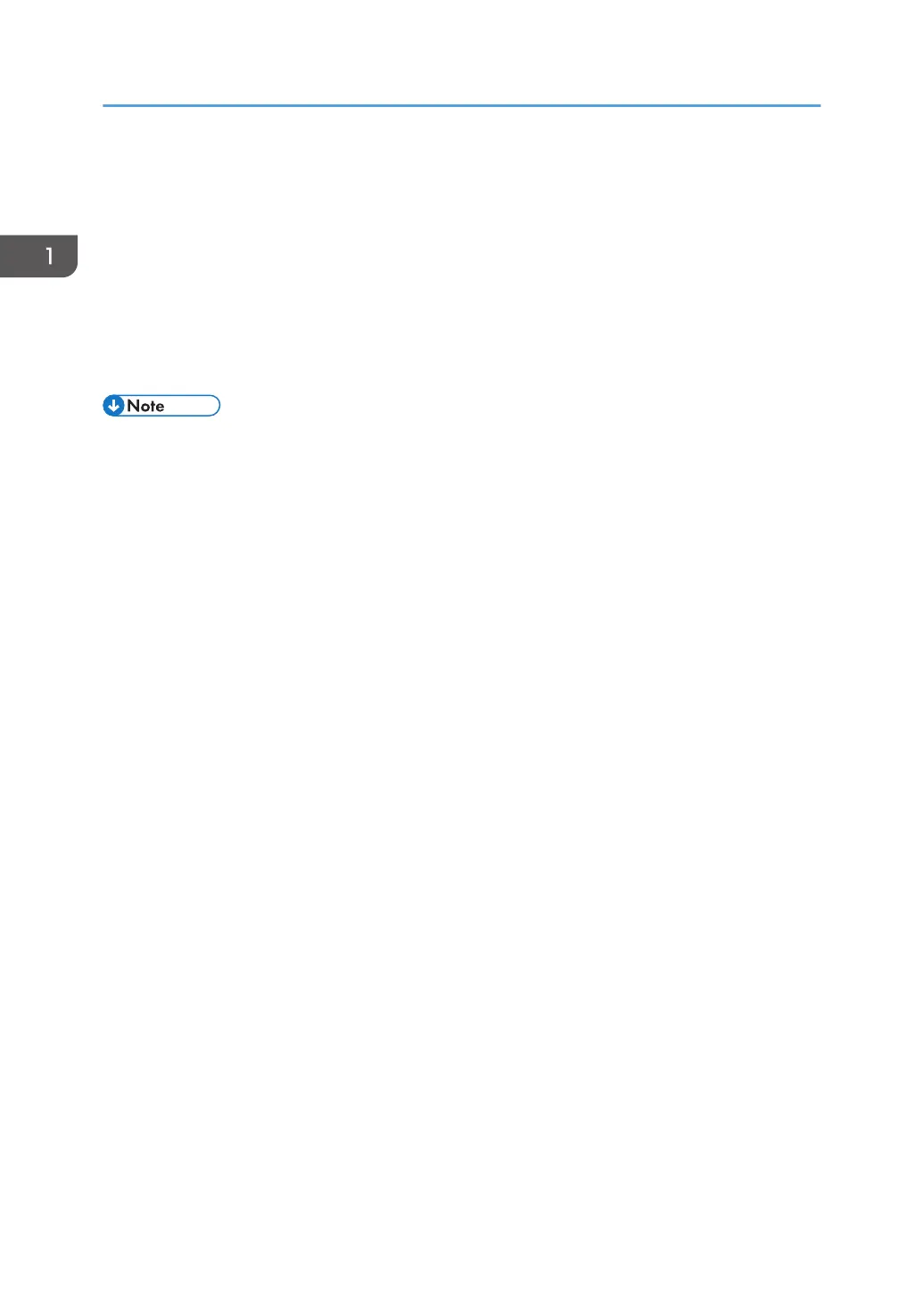4. Specify the IP address, Subnet Mask, and Default Gateway.
When DHCP is enabled, the IP address can be obtained automatically from a network device with
the DHCP server function.
5. Configure the other settings as necessary, and then click [Submit].
6. Exit the web browser.
7. Disconnect the Ethernet interface cable from the computer used for setup, and then
connect the cable to a network device, such as a hub.
8. Set the IP address of the USB device server in the printer driver used for printing.
• The USB device server does not support "Quick Install" and installation using the
SmartDeviceMonitor for Client port. A port must be set independently when a printer driver is
installed.
• To print using Port 9100 or LPR, see Driver Installation Guide and make the following settings:
1. Specify the IP address for the USB device server using the "Add Standard TCP/IP Printer Port
Wizard".
2. Select "Custom" for the device type.
3. For Port 9100, select "Raw" as the protocol, and then specify "9100" for the port number. For
LPR, select "LPR" as the protocol, and then specify "lp" as the queue name.
• For IPP printing, see "Using the IPP port", Driver Installation Guide. To specify the URL of the
machine during the procedure for adding printers, enter "http://(IP address of the USB device
server) /ipp/lp".
1. Getting Started
56
