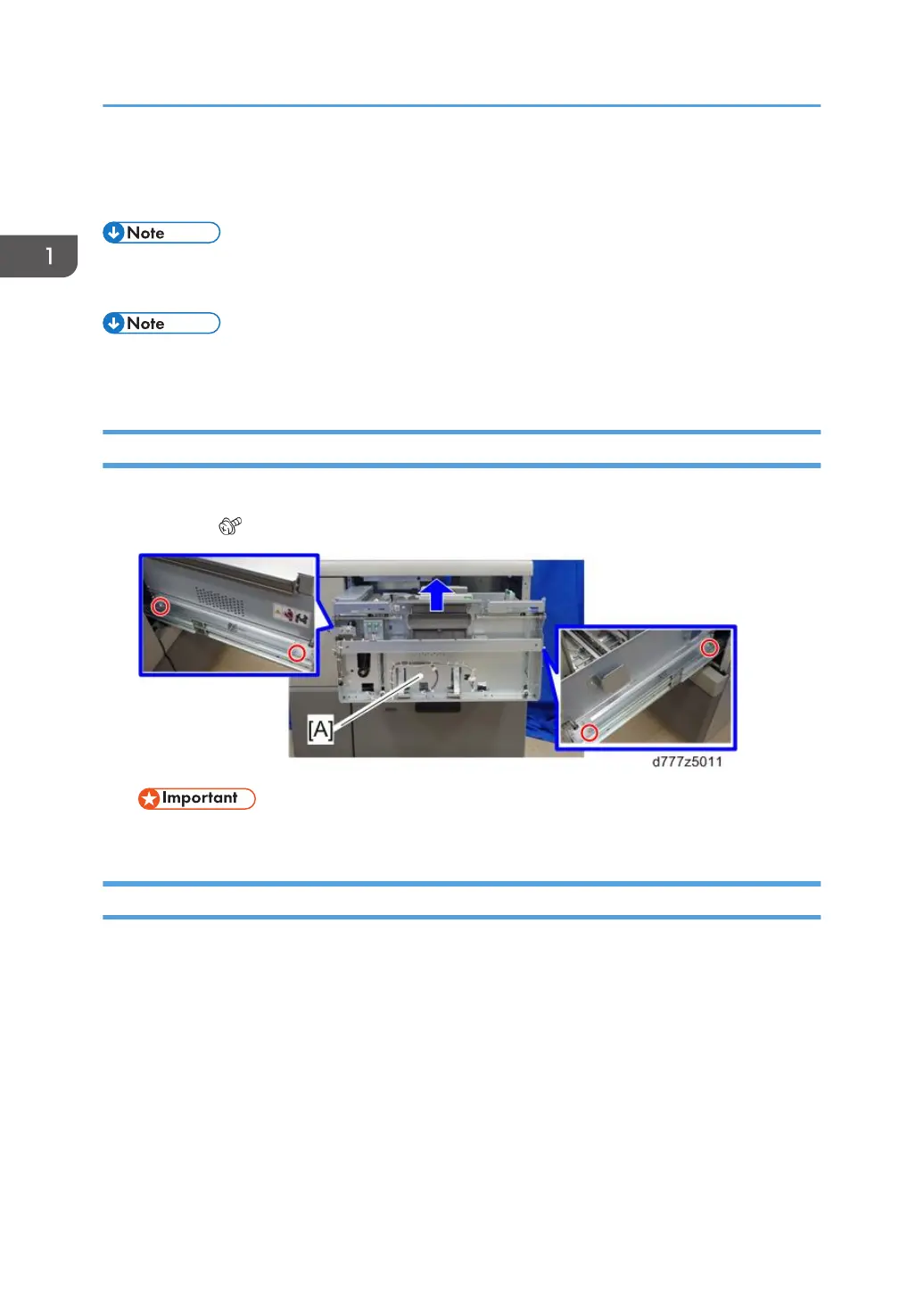Paper Feed Unit (Trays 1, 2)
• Do not pull out all trays in the vacuum feed LCIT RT5100 (when it is not linked to the main unit)
because it could fall over.
• Parts in paper trays 1 and 2 can be removed using the same procedure. The following are the
procedures for replacing the parts in tray 1.
Paper Tray
1. Tray front cover (page 15 "Tray Front Cover (Tray 1, 2)")
2. Paper tray ( x4)
• The tray weighs about 30 kg. It is heavy and requires careful handling by two persons.
Paper Feed Belt Unit
[A]: Tray 1 paper feed belt unit
[B]: Tray 2 paper feed belt unit
1. Replacement and Adjustment
16
