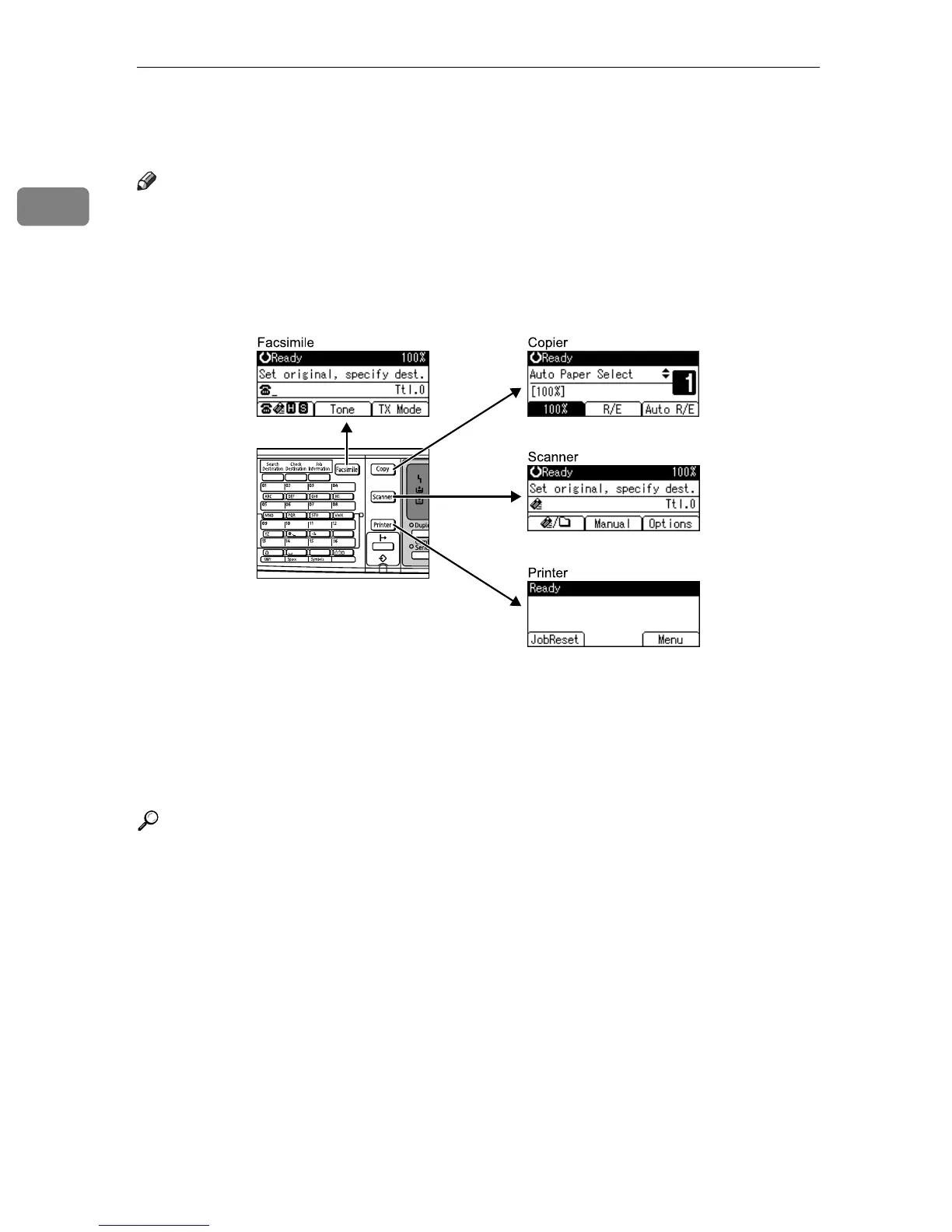Getting Started
24
1
Changing Modes
Note
❒ You cannot switch modes during initial setup.
❒ The copying screen is displayed as default after power on. You can change
this default setting. For the setting procedure, see “General Features”, Gener-
al Settings Guide.
❒ The following illustrations show screens that appear when all options are installed.
❖ System Reset
The screen specified in Function Priority appears automatically after a certain
period of time has elapsed. This function is called “System Reset”. You can
change the System Reset time. For the setting procedure, see “Timer Set-
tings”, General Settings Guide.
Reference
“General Features”, General Settings Guide
“Timer Settings”, General Settings Guide
ARB036S
