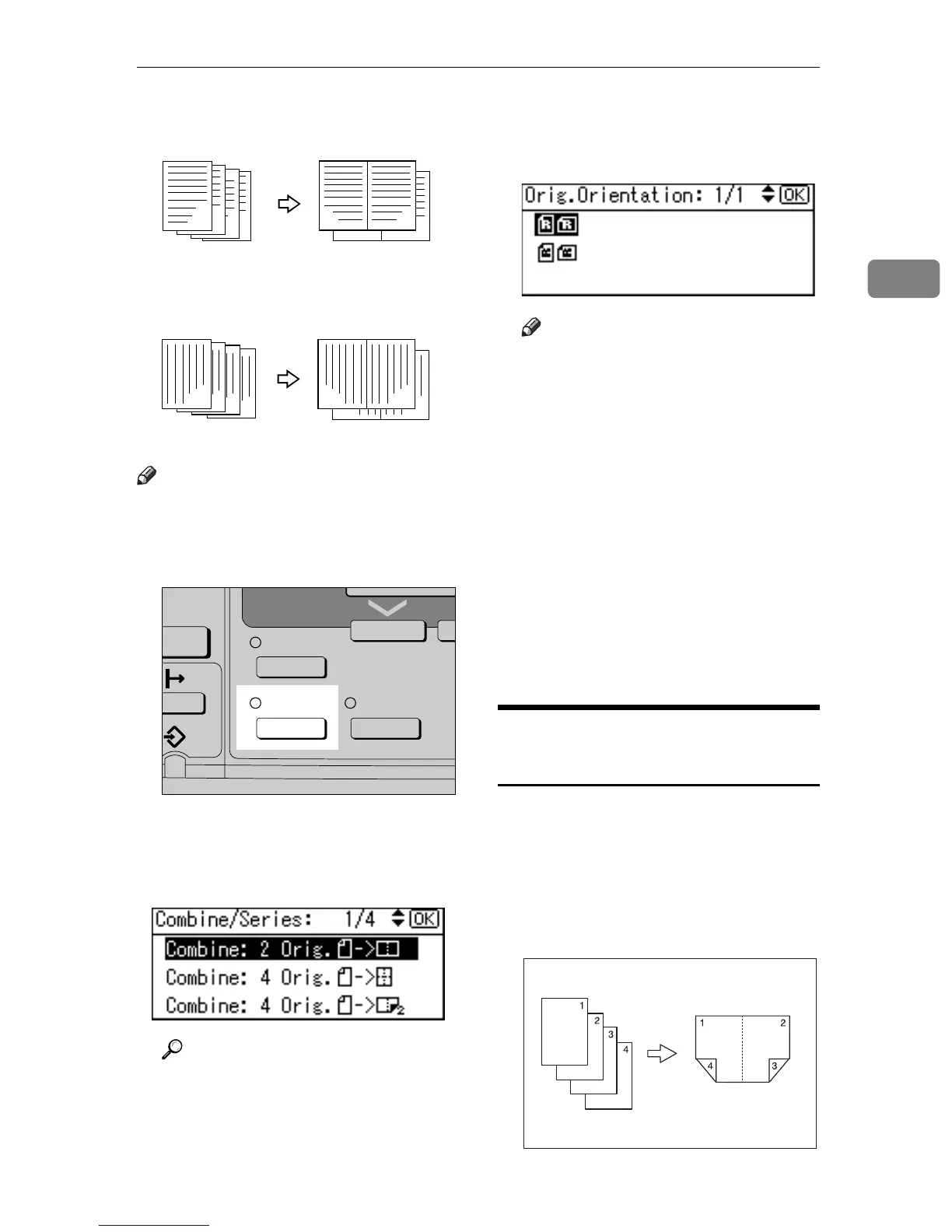Copier Functions
37
2
v Placing originals (in the ADF or ARDF)
• Originals read from left to right
• Originals read from top to bot-
tom
Note
r You cannot use the bypass tray
with this function.
A Press the {Combine/Series} key.
B Select the combine mode using
{U} or {T}, and then press the
{OK} key.
Reference
p.34 “Original orientation and
completed copies”
C Select the orientation using {U}
or {T}, and then press the {OK}
key.
Note
r You can select the orientation of
originals and copying paper
when [Always Specify] is speci-
fied for [Orientation] under [Copi-
er Features] (User Tools). If it
was not specified for, proceed to
step
D
.
r To change the copy orientation,
select the icon which orientation
of originals is used.
The “
Programmed” message ap-
pears.
D Place your originals, and then
press the {Start} key.
Two-Sided Combine (Type 2
only)
You can combine various pages of
originals into one sheet with two
sides.
v 1 Sided 4 Pages → Combine 2 Side
Copies 4 one-sided originals onto
one sheet with two pages per side.
3
4
1
2
4
3
2
1
Combine5
Combine6
3
4
1
2
4
3
2
1
inter
Duplex
Sort
APE035S
Combine/
Series
GCSHVY9E
