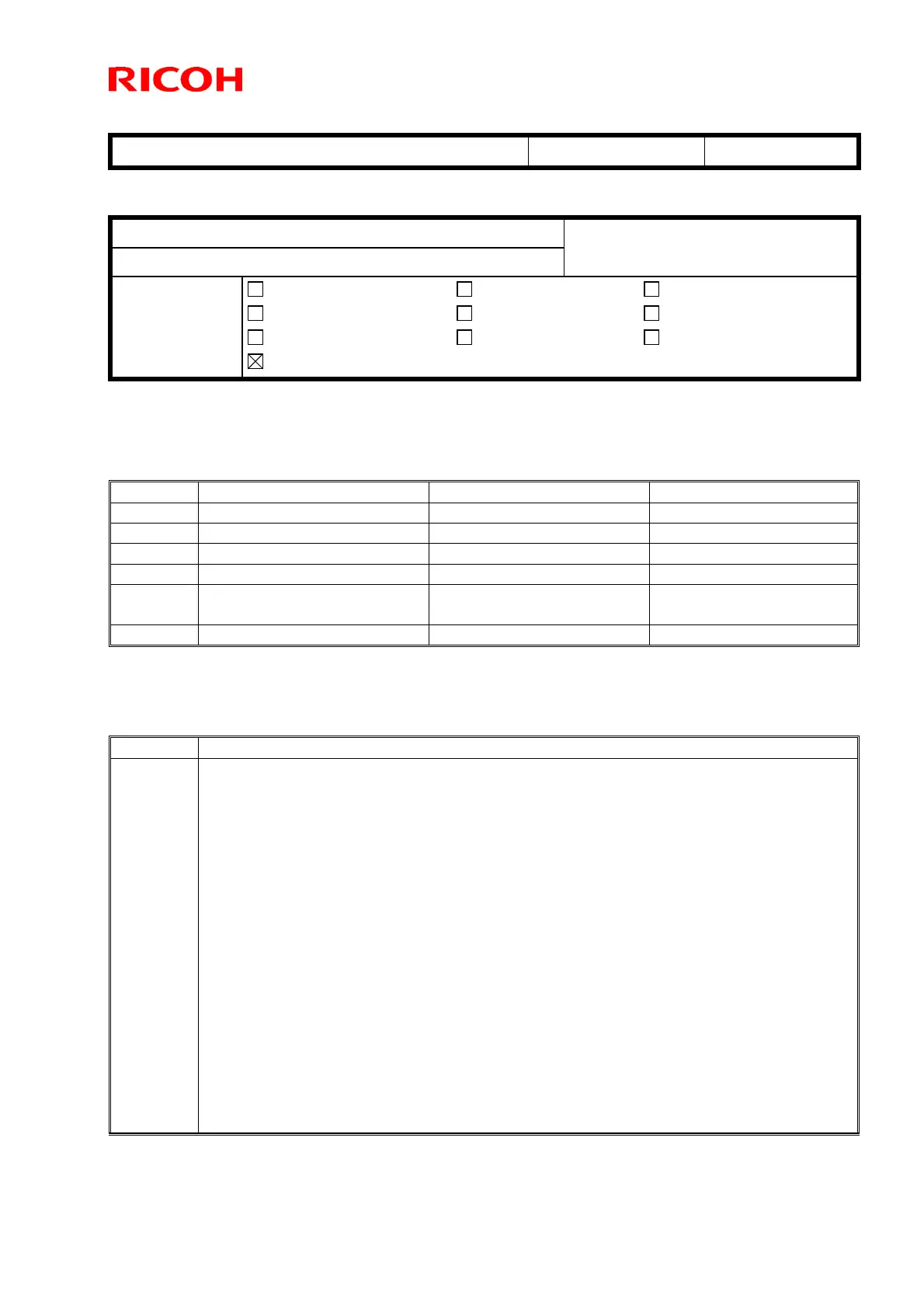Technical Bulletin PAGE: 1/2
Reissued: 26-Apr-11
Model: Al-P1 Date: 13-Mar-08 No.: RG179006e
RTB Reissue
The items in bold italics have been corrected.
Subject: Firmware Release Note: Option PCL Prepared by: T.Hirakawa
From: 1st Overseas Tech Support Sec., 1st PQM Dept.
Classification:
Troubleshooting
Mechanical
Paper path
Part information
Electrical
Transmit/receive
Action required
Service manual revision
Retrofit information
Other ( )
This RTB has been issued to announce the firmware release information for the Option
PCL.
Version Program No. Effective Date Availability of RFU
1.06 G1795749F May 2011 production Available
1.05 G1795749E April 2010 production Available
1.04 G1795749D February 2010 production Available
1.03 G1795749C June 2009 production Available
1.02 G1795749B
November 2008
production
Available
1.01 G1795749A 1st Mass production Available
Note: Definition of Availability of RFU via @Remote
“Available”: The firmware can be updated via RFU or SD card.
“Not available”: The firmware can only be updated via SD card.
Version Modified Points or Symptom Corrected
1.06 Symptom corrected:
1. PCL5e/c jobs are canceled if all of the following conditions are met:
The job specifies that a custom paper size by drawn from the bypass tray.
-"User Tools/Counter > System Settings > Tray Paper Settings > Printer
Bypass Paper Size" is something other than "Custom size"
2. If a PCL6 job is printed to a shift tray immediately following a PCL5 job,
each page of the PCL6 job will be shifted instead of each job or copy being
shifted.
Note: This problem was reported most often in cases where a PCL6 job is
printed with the Windows PCL5 Separator page (PCL.sep).
3. When a page object is superimposed over top of another, the overlapping
portions of the objects might be printed in black even if they were not black
objects.
4. PCL XL error resulting in jobs being cancelled occurring under a very
specific set of circumstances.
5. A macro that is only supposed to be printed on the first page of a job, might
also be printed on subsequent pages.
6. A device stall might occur if using a very specific combination of font
types.