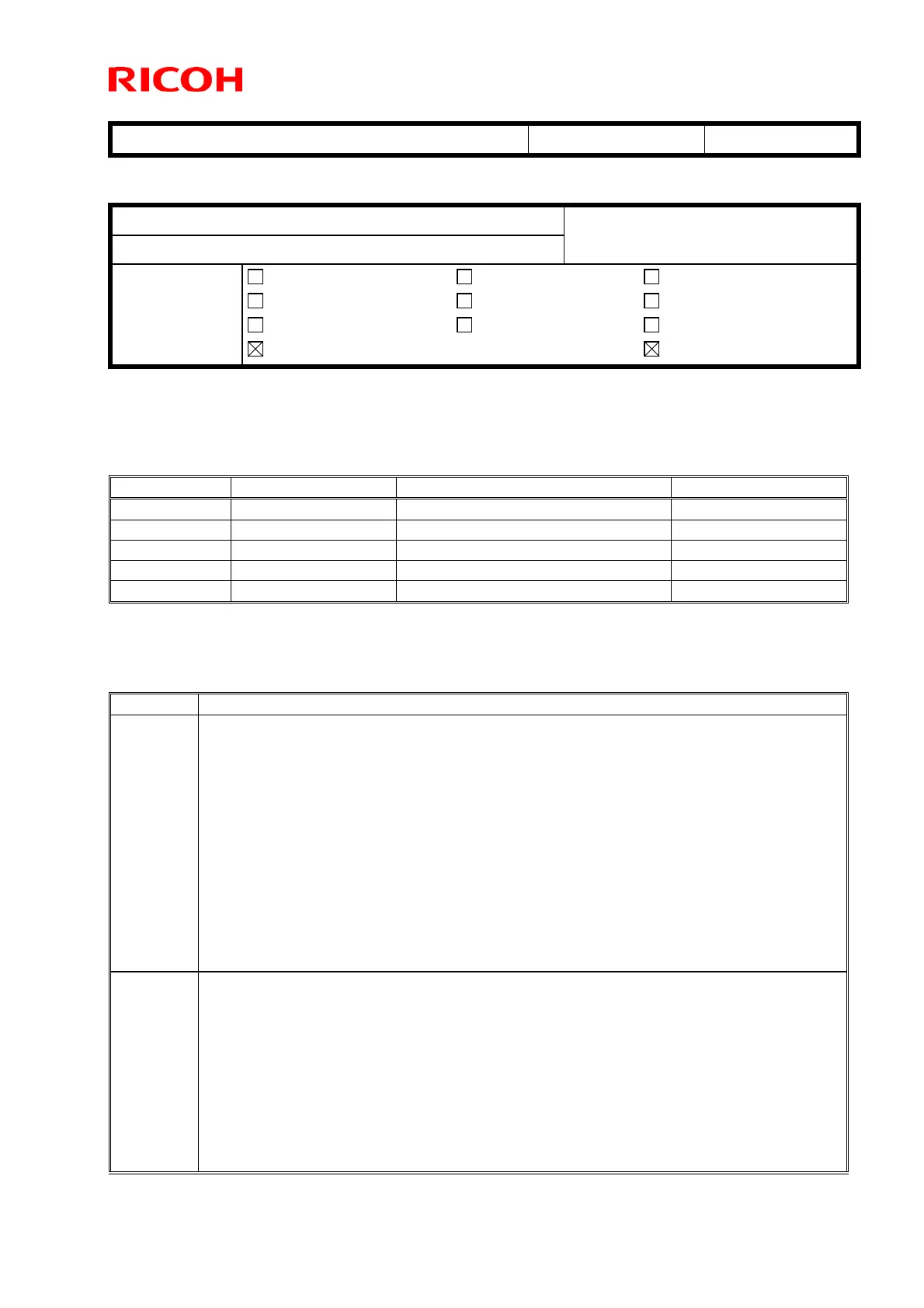Technical Bulletin PAGE: 1/2
Reissued: 20-Jul-12
Model: Model Al-P1 Date: 21-Apr-08 No.: RG179009g
RTB Reissue
The items in bold italics have been corrected or added.
Subject: Firmware Release Note: Option IPDS Prepared by: T. Hirakawa
From: 1st Tech Service Sect., MFP/Printer Tech Service Dept
Classification:
Troubleshooting
Mechanical
Paper path
Part information
Electrical
Transmit/receive
Action required
Service manual revision
Retrofit information
Other ( ) Tier 2
This RTB has been issued to announce the firmware release information for the Option
IPDS.
Version Program No. Effective Date Availability of RFU
4.746 M3455910D September 2010 production Available
4.744 M3455910C December 2009 production Available
4.739 M3455910B August 2009 production Available
4.732 M3455910A September 2008 production Available
4.731 M3455910 1st Mass production Available
Note: Definition of Availability of RFU via @Remote
“Available” The firmware can be updated via RFU or SD card.
“Not available”: The firmware can only be updated via SD card.
Version Modified Points or Symptom Corrected
4.746 Symptom corrected:
1. Duplex IPDS jobs are printed simplex if the Printer is powered up while a tray is
open. Specifically, the tray that is open during power up must be the one
specified in the Duplex IPDS job.
2. Gray patterns consisting of hatching might not be shown in the printout. Instead
the gray pattern was just a black box.
3. If a host prematurely terminates an IPDS session with the Printer, subsequent
IPDS jobs cannot be printed. The data-in LED will just blink. Though any pre-
mature termination of an IPDS session could cause the problem, testing has
shown that the problem was most likely to occur if the IPDS session was
terminated mid-job.
4. The IPDS printing process does not terminate correctly. The device would then
stall if a job of another PDL was submitted.
4.744 Symptom corrected:
1. Any font that is not in CFF "Compact Font Format", will not be printed in IPDS
jobs.
2. If the machine jams while printing the IPDS font list, it can be made to stall by
either of the following operations:
- Try to print the IPDS font list again.
- Try to print any IPDS job.
Other changes:
The following functions are now supported.