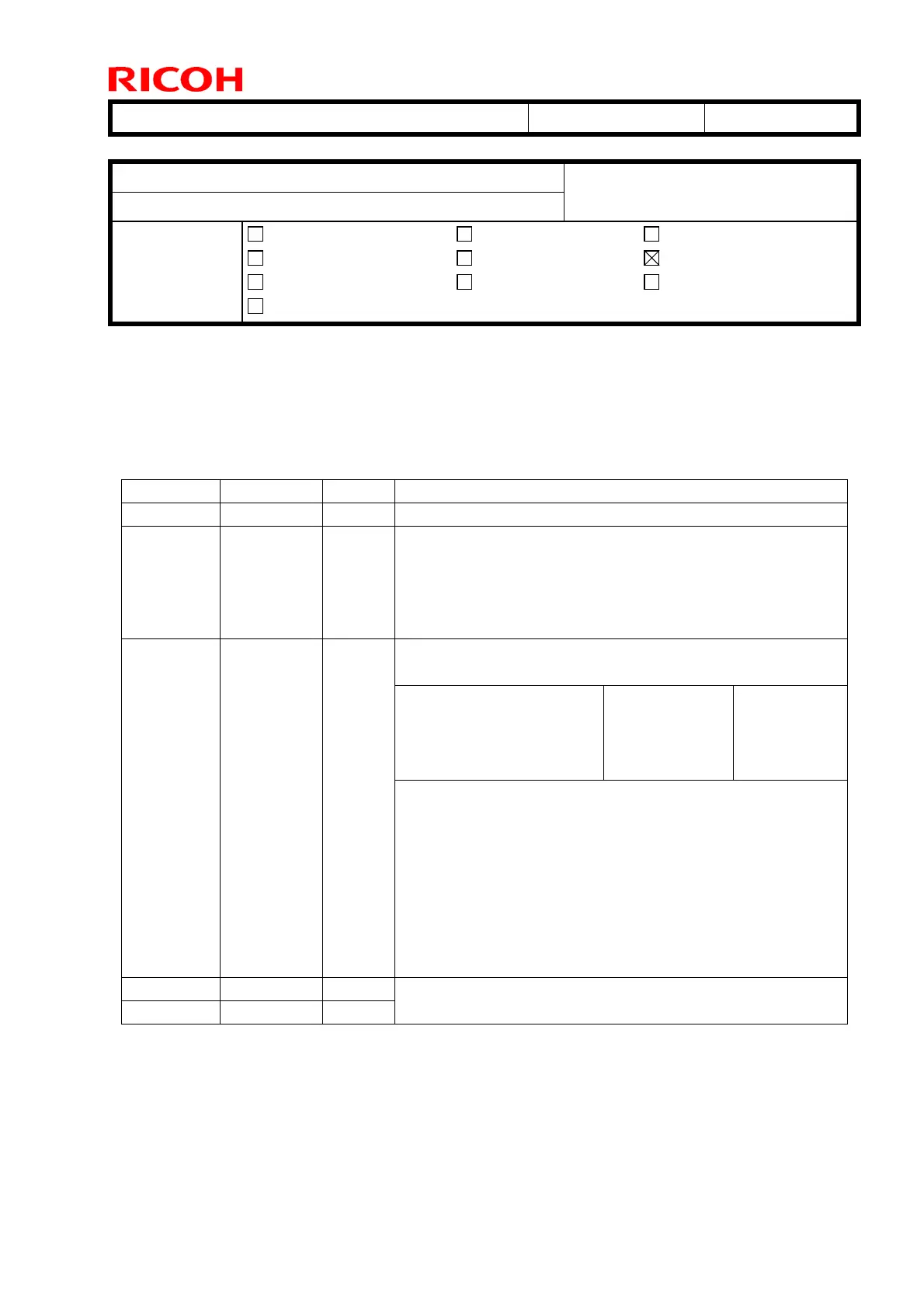Technical Bulletin PAGE: 1/1
Model: AL-P1 Date: 13-Jan-11 No.: RG179023
Subject: Printer Service Mode Prepared by: T.Hirakawa
From: 1st Overseas Tech Support Sec., 1st PQM Dept.
Classification:
Troubleshooting
Mechanical
Paper path
Part information
Electrical
Transmit/receive
Action required
Service manual revision
Retrofit information
Other ( )
Service Manual Revision
The areas in bold were corrected.
“Controller Service Mode” of Service Manual (pg.202)
Bit 5 to 7: Not used. Do not change the settings.
1001 004 Bit Switch 4 CTL Adjust bit switch settings. DFU
1001 005 Bit Switch 5 CTL
Bit 0 to 2: Not used. Do not change the settings.
Bit 3: Enables the “%%” command of the PostScript detection
condition for the auto print language selection function.
0: Enabled
1: Disabled
Bit 4 to 7: Not used. Do not change the settings.
Adjust bit switch settings. DFU
Bit: 7
Timing of the PJL Status
ReadBack (JOB END)
when printing multiple
collated copies
0: Disable 1: Enable
1001 006 Bit Switch 6 CTL
This bit switch determines the timing at which the device
sends the PJL USTATUS JOB END signal to the client in
cases where multiple collated copies are made.
0 (default): The device sends the signal after printing out
the first copy. As a result, the page counter is incremented
after the first copy is made, and then again at the end of
the job.
1: The device sends the signal after printing out the last
copy. As a result, the page counter is incremented at the
end of the job.
1001 007 Bit Switch 7 CTL
1001 008 Bit Switch 8 CTL
Adjust bit switch settings. DFU