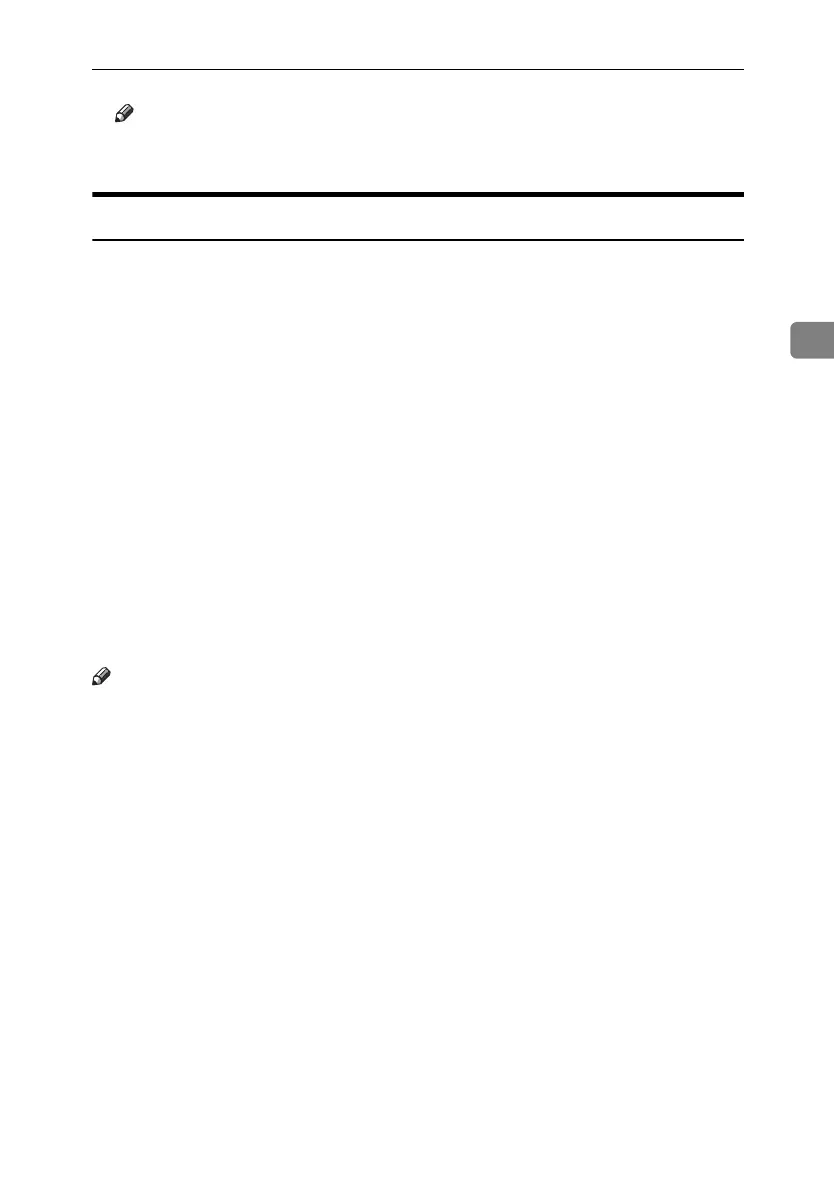Software and Utilities Included on the CD-ROM
39
3
Note
❒ Under Windows NT with RISC-based processors (MIPS R series, Alpha
AXP, or PowerPC), this driver is not supported.
LAN-Fax Driver
This driver allows you to use LAN-Fax functions.
❖ File path
The following folders are on the CD-ROM labeled “Printer Drivers and Utilities”:
• LAN-Fax Driver for Windows 98/Me
\DRIVERS\LAN-FAX\WIN9X_ME
• LAN-Fax Driver for Windows 2000/XP and Windows Server 2003
\DRIVERS\LAN-FAX\WIN2K_XP
❖ System requirements
• Hardware
PC/AT-compatible
• Operating systems
Microsoft Windows 98/Me
Microsoft Windows 2000/XP
Microsoft Windows Server 2003
•Display
VGA 640×480 pixels or more
Note
❒ Before beginning installation, exit all other applications.
StellaC3_Intro_F-AE_FM_forPaper.book Page 39 Friday, August 25, 2006 1:43 PM
