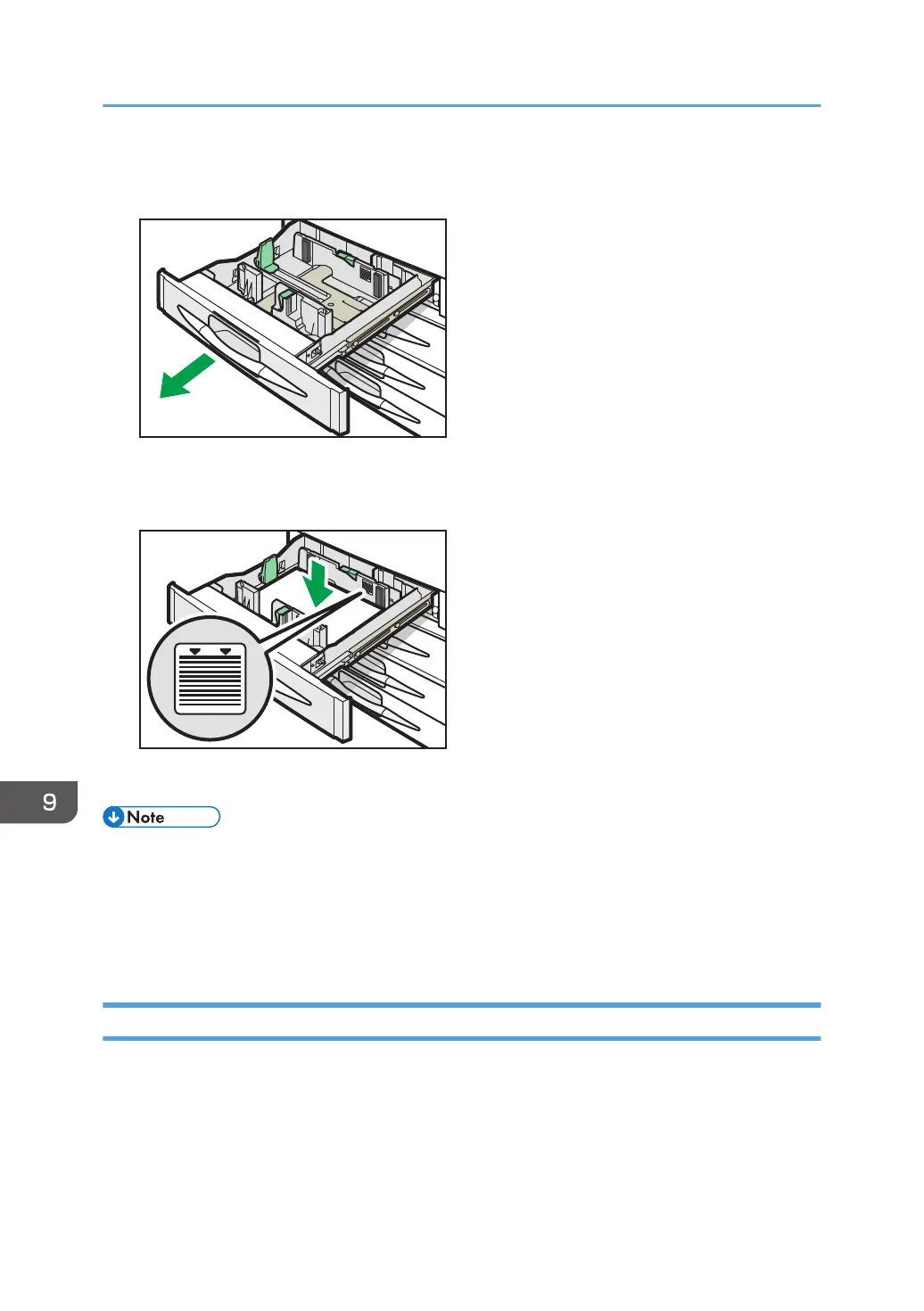1. Check that paper in the paper tray is not being used, and then pull the tray carefully out
until it stops.
2. Square the paper and load it print side up.
Do not stack paper over the limit mark.
3. Carefully push the paper tray fully in.
• Various sizes of paper can be loaded in the paper trays by adjusting the positions of side fences
and end fence. For details, see "Changing the Paper Size in Paper Trays", Paper Specifications and
Adding Paper.
• You can load envelopes in Trays 1–4. When loading envelopes, place them in the correct
orientation. For details, see page 147 "Envelopes".
Loading Paper into the Bypass Tray
Use the bypass tray to use OHP transparencies, adhesive labels, and paper that cannot be loaded in
the paper trays.
9. Adding Paper and Toner
132
