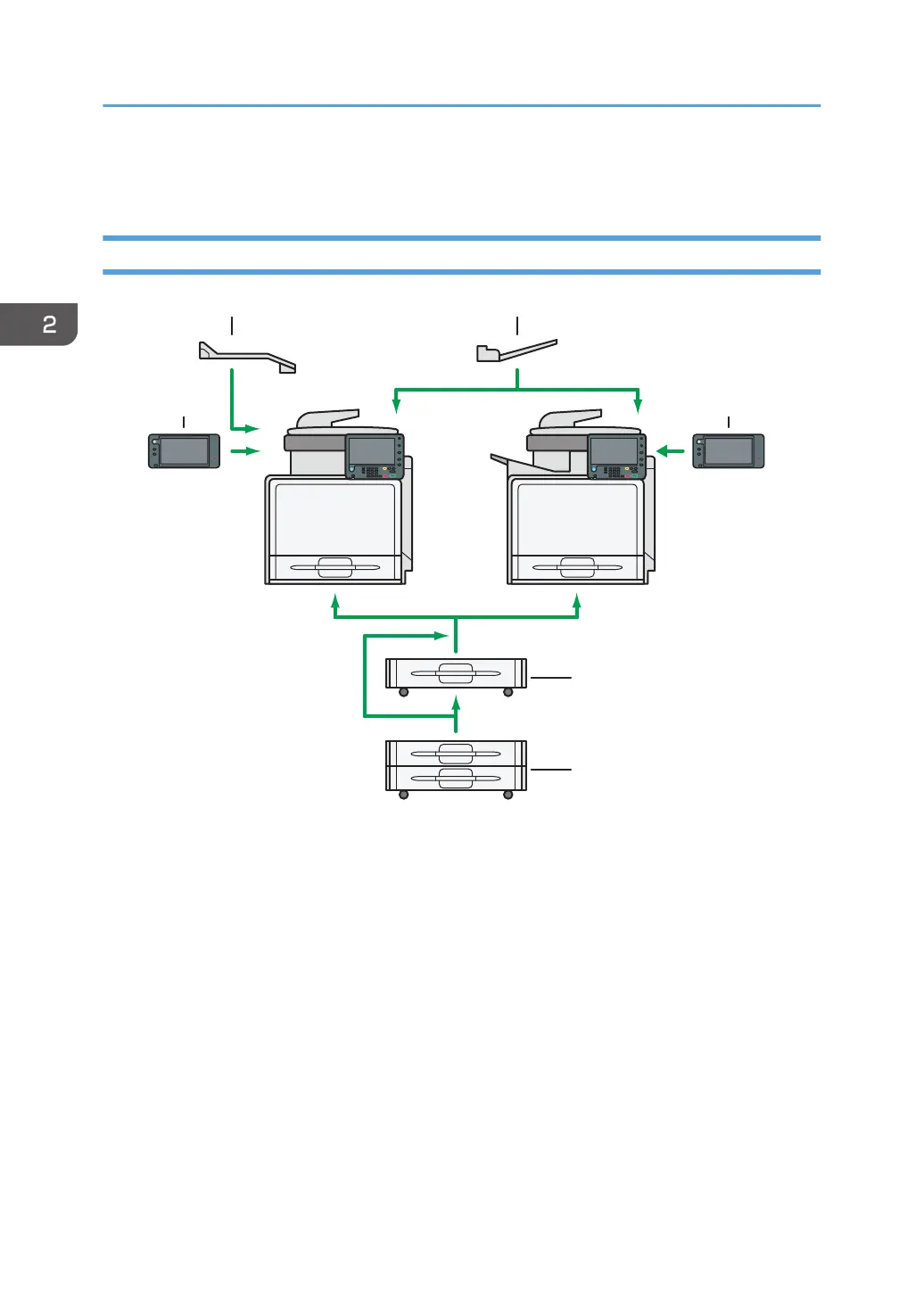Guide to Functions of the Machine's Options
Guide to Functions of the Machine's External Options
1. Internal tray 2 (Type 1 only)
If you select this as the output tray, copied/printed paper or fax messages are delivered here.
2. Right tray
If you select this as the output tray, copied/printed paper and fax messages are delivered here.
3. Smart Operation Panel
This control panel is provided with advanced operativity.
4. Lower paper tray
Holds up to 550 sheets of paper.
5. Lower paper trays
Consists of two paper trays. Holds up to 1,100 sheets of paper. Each paper tray holds 550 sheets.
2. Getting Started
30
