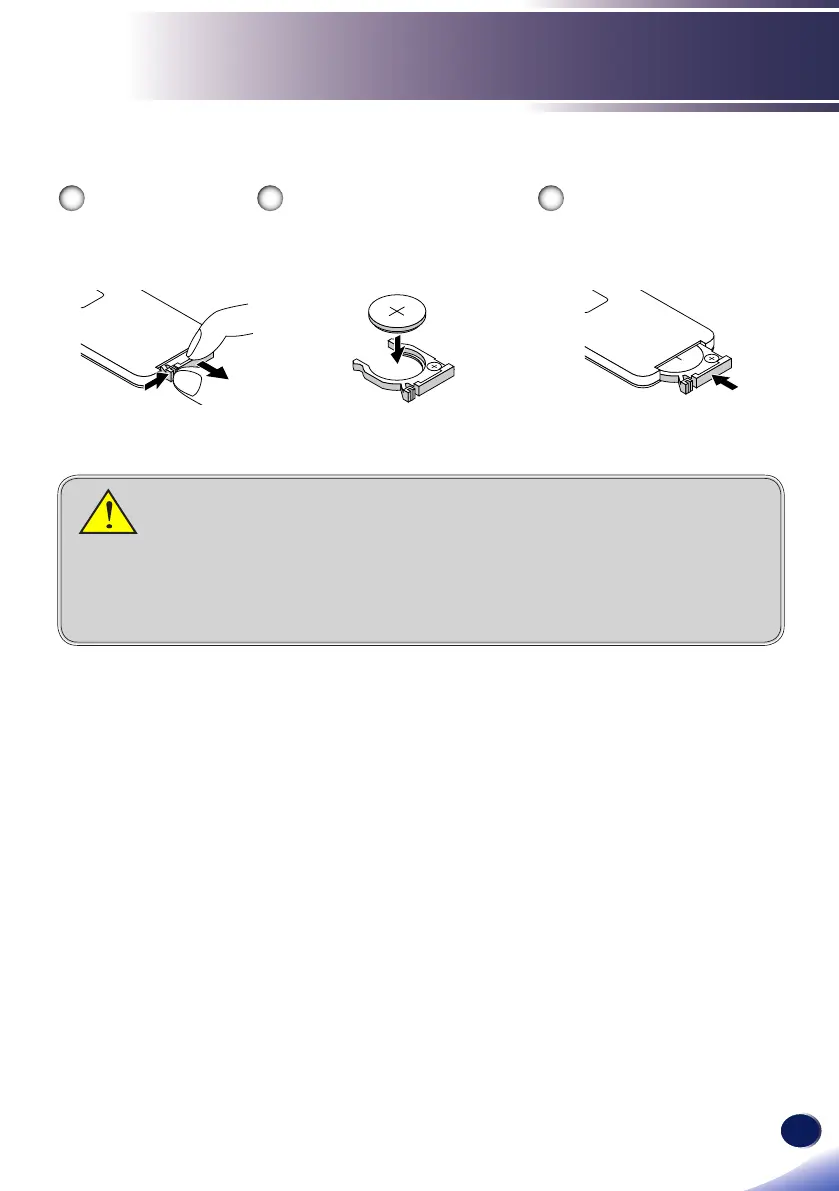P
Paige KimAug 17, 2025
Why is my Notebook or PowerBook computer screen not displaying a presentation on the Ricoh Projector?
- MMr. Daniel BellAug 17, 2025
Some Notebook PCs may deactivate their own screens when a second display device is in use. Each has a different way to be reactivated. Refer to your computer’s documentation for detailed information.