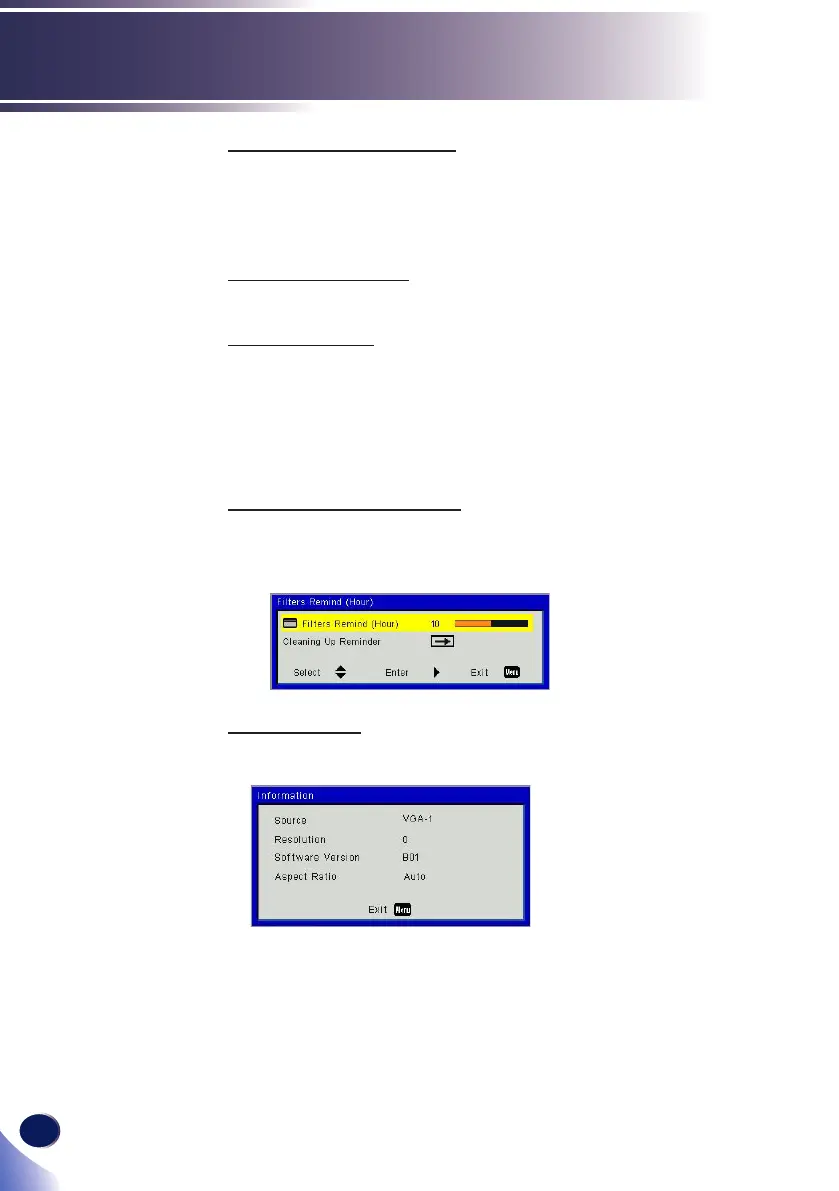46
English
User Settings
Auto Power Off (Min)
Sets the countdown timer interval. The countdown timer will start,
when there is no signal being sent to the projector. The projector
will automatically power off when the countdown has nished (in
minutes).
LASER Settings
Refer to page 47.
High Altitude
On: The built-in fans run at high speed. Select this option when
using the projector at altitudes above 5000 feet/1524 meters or
higher.
Off: The built-in fans automatically run at a variable speed ac-
cording to the internal temperature.
Filters Remind (Hour)
Filters Remind (Hour): Set the lter reminder time.
Cleaning Up Remind: Select “Yes” to reset the dust lter hour
counter after replacing or cleaning the dust lter.
Information
Display the projector information for source, resolution, software
version, and aspect ratio on the screen.
