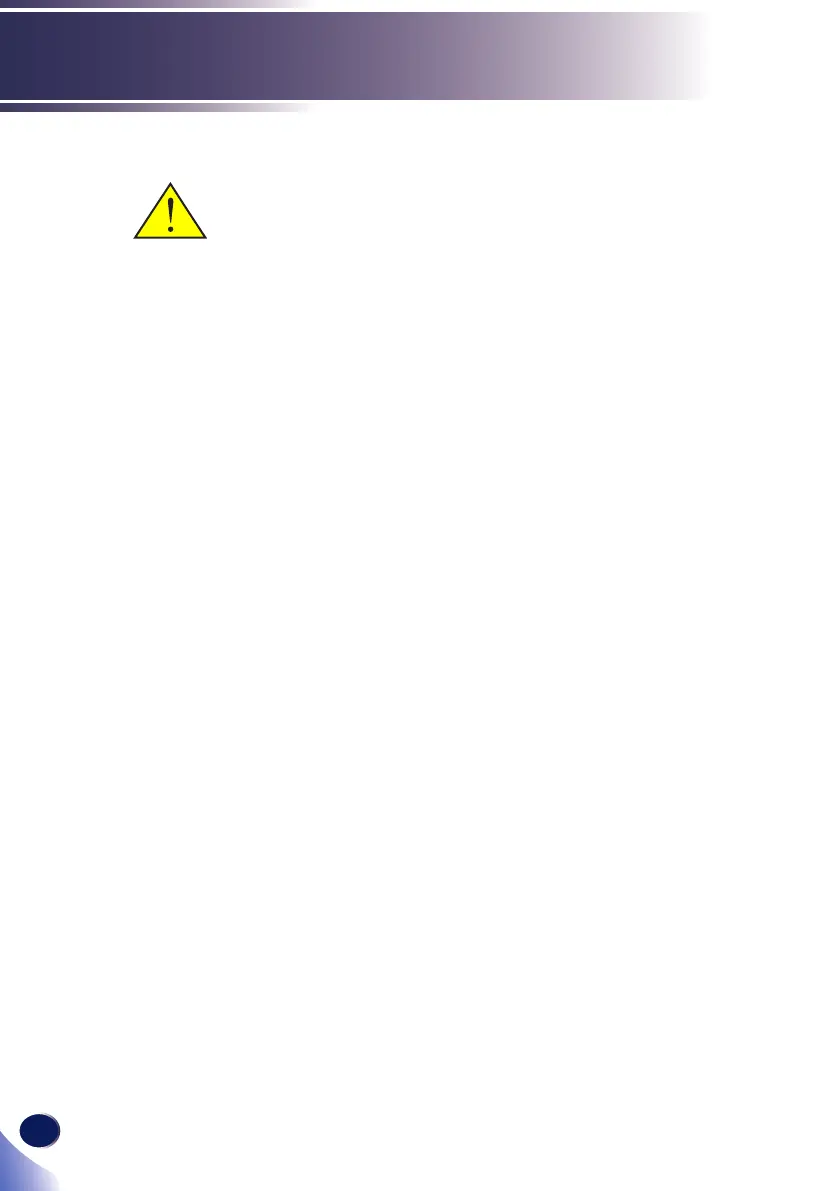2
English
Usage Notice
Precautions
Follow all warnings, precautions and maintenance as
recommended in this user�s guide to maximize the life of
your unit.
■ Warning-
This apparatus must be earthed.
■ Warning-
Do not look into the projector’s lens when the
light source is on. The bright light may hurt your
eyes.
■ Warning-
To reduce the risk of re or electric shock, do not
expose this projector to rain or moisture.
■ Warning-
Please do not open or disassemble the projector
as this may cause electric shock.
■ Warning-
When switching the projector off, please ensure
the cooling cycle has been completed before
disconnecting power. Allow 60 seconds for the
projector to cool down.
■ Warning-
Do not use lens cap when projector is powered
on.
■ Warning-
Turn on the projector rst and then the signal
sources.
■ Warning-
Do not remove the cabinet cover, or you may be
exposed to dangerous voltage. Refer servicing to
qualied service personnel only.
■ Warning-
The supplied power cord is for use with this
machine only. Do not use it with other
applianses. Doing so could result in re or
electric shock.
