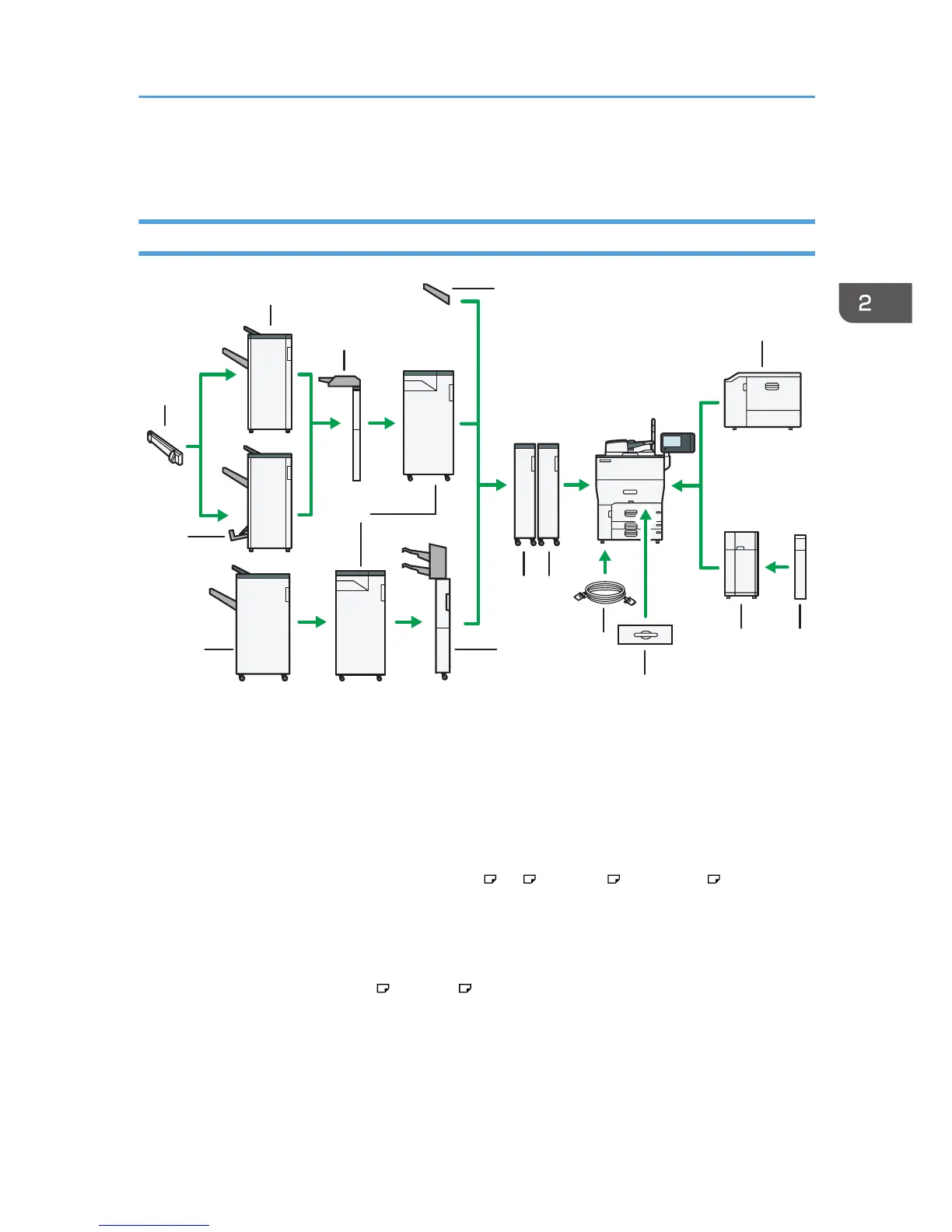1. Copy tray
If you select this as the output tray, copied/printed paper is delivered here face down.
2. Wide LCT
Holds 2,000 sheets of paper. Use to copy or print onto OHP transparencies, adhesive labels, translucent
paper, and custom size paper.
3. Extension unit
Attached to the LCT and holds 2,500 sheets of B4 JIS , A4 , 8
1
/
2
× 14 , or 8
1
/
2
× 11 paper.
4. Large capacity tray (LCT)
Holds up to 4,000 sheets of paper.
5. A3/11 × 17 tray unit
You can load paper sizes up to A3 or 11 × 17 in Tray 1 using this unit. If you install the A3/11 × 17 tray
unit on your machine, you cannot use it as a tandem tray.
6. Copy connector
Allows you to use the connect copy function.
7. Decurler unit
Flattens curls from sheets to prevent paper jams.
Guide to Functions of the Machine's Options
31